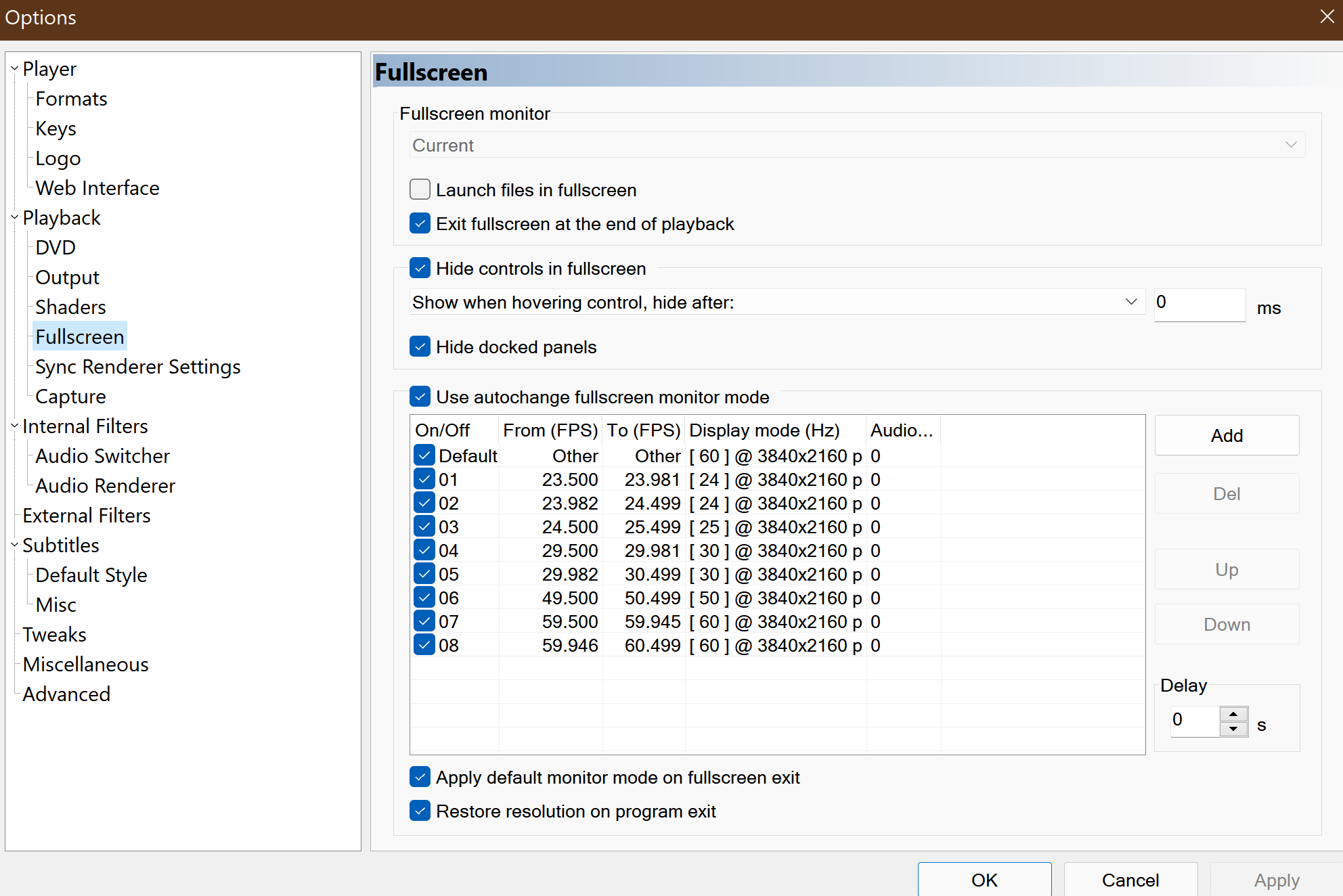chameleoneel
Supreme [H]ardness
- Joined
- Aug 15, 2005
- Messages
- 7,580
Trying to get judder free playback with some blu-ray rips I authored myself, with H.265.
I've got one of those TVs which can detect a 24fps movie and output at 120hz to remove judder. But 60hz is the highest input it will accept.
I'm a pretty advanced user, but I can't figure out how to set things up so that my PC will output a signal that my TV will recognize and properly de-judder.
The TV will accept a 24hz desktop input signal just fine. But the TV doesn't simply recognize it as something to de-judder with "film mode". So when I play a movie like this, its actually even worse. Its better to just use a 60hz desktop signal.
The same movie played direct from the blu-ray on a blu-ray player, flags the TV correctly for smooth playback.
What do I need to get this working?
Typically I use MPV as my video player. Resort to VLC if I have a problem in MPV. But I'm fine using something else, if required.
I've got one of those TVs which can detect a 24fps movie and output at 120hz to remove judder. But 60hz is the highest input it will accept.
I'm a pretty advanced user, but I can't figure out how to set things up so that my PC will output a signal that my TV will recognize and properly de-judder.
The TV will accept a 24hz desktop input signal just fine. But the TV doesn't simply recognize it as something to de-judder with "film mode". So when I play a movie like this, its actually even worse. Its better to just use a 60hz desktop signal.
The same movie played direct from the blu-ray on a blu-ray player, flags the TV correctly for smooth playback.
What do I need to get this working?
Typically I use MPV as my video player. Resort to VLC if I have a problem in MPV. But I'm fine using something else, if required.
![[H]ard|Forum](/styles/hardforum/xenforo/logo_dark.png)