Looking at a few options here, would appreciate your input especially if you have experience with any of these. Not sure if video playback uses much in terms of integrated video but I'm looking for flawless non skippy playback on a large TV but I do not plan on buying a video card for this.
Last edited:
![[H]ard|Forum](/styles/hardforum/xenforo/logo_dark.png)