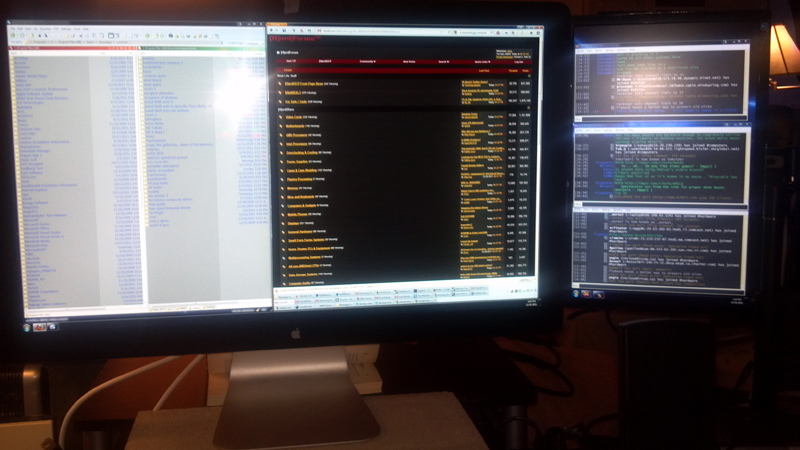Riddlemethisj
Limp Gawd
- Joined
- Feb 29, 2012
- Messages
- 196
I could really use some help on getting my plp setup ready. I was initially going to get two cheap dell 1708FP monitors with a resolution of 1280 x 1024 because the widths are almost identical to the height of my dell u2711, and my ocd would just kill me if it wasn't close. My main question is would it better to go with the dell e1709w that has a resolution of 1440x900 which corresponds to the dell u2711 2560 x 1440 resolution and just scoot my side monitors back a little bit giving them the appearance of the same height? Or does having different horizontal resolution not affect the usability of a plp setup?
![[H]ard|Forum](/styles/hardforum/xenforo/logo_dark.png)