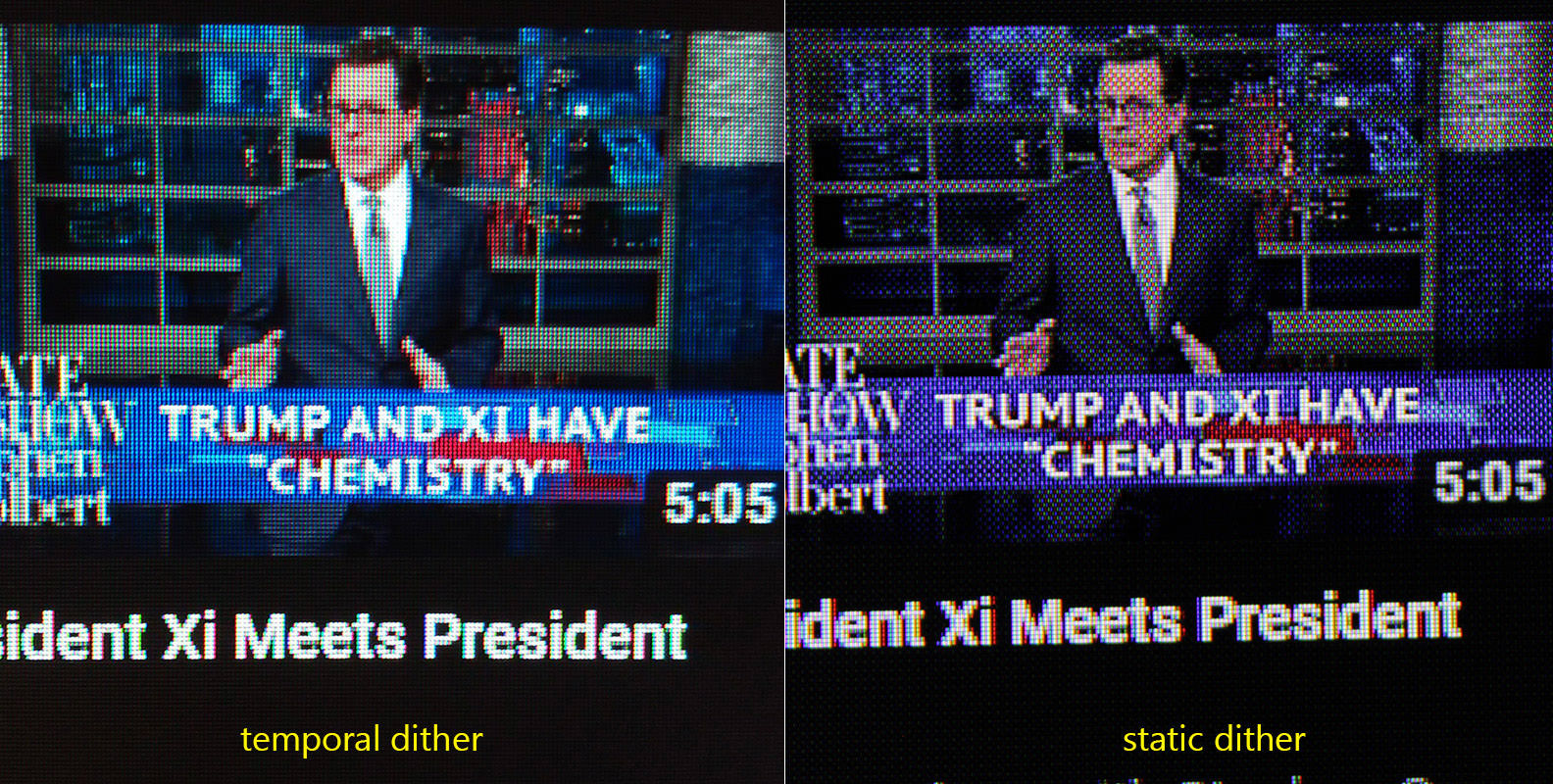AORUS
Limp Gawd
- Joined
- Oct 31, 2017
- Messages
- 413
All newer GPUs support HDR. This is a FreeSync display, so you wouldn't get much benefit from an NVIDIA card. Also, it's primarily aimed at consoles first, PC second, which is why there is HDMI 2.0. As such, HDMI connectivity is going to be preferred, although I will concede that it is a little odd they didn't include DP 1.4 for PC users.
Not sure what you mean by it's "only" a VA panel.
1080 TI is not HDR
VA sits between IPS and TN panel here is a chart
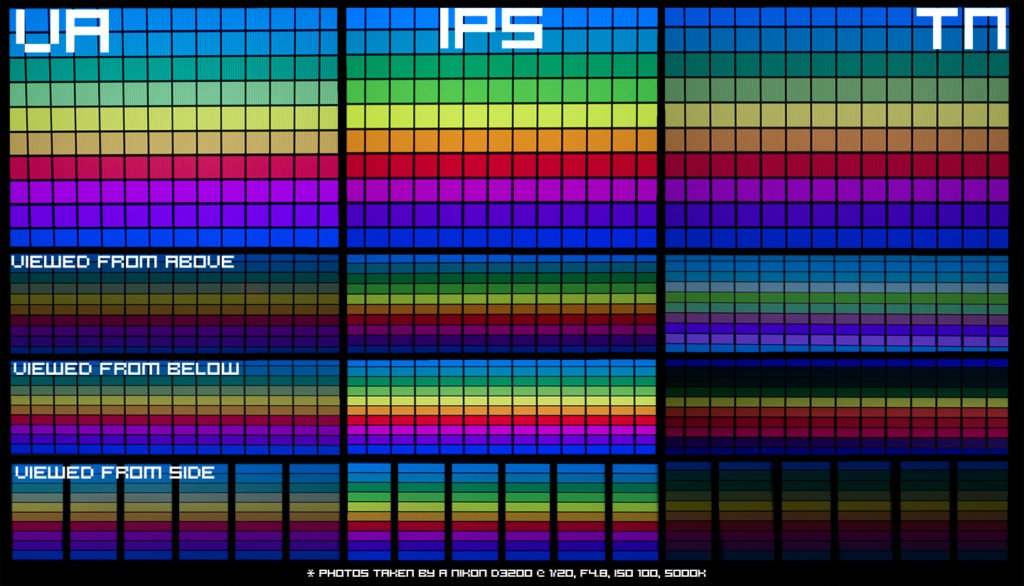
![[H]ard|Forum](/styles/hardforum/xenforo/logo_dark.png)