illram
[H]ard|Gawd
- Joined
- Sep 19, 2011
- Messages
- 1,473
Doing some...uhhh... "skyping?"
Follow along with the video below to see how to install our site as a web app on your home screen.
Note: This feature may not be available in some browsers.
What do you guys think? I think its pretty clean. I like to use the keyboard tray to tuck stuff under.
I'm still amazed by how much room one has with a screen this size - at work I run 2x27" 1440p and it feels cramped by comparison.
That is why I got rid of my dual 27" monitor setup last year. It takes up too much space, plus more wires and more taxing on the SP3 since i had to run the 2nd monitor through a USB video card, so the mouse wasnt as smooth as the other monitor (running off mini DP). Plus I forsure dont miss the bezel and I just got tired of all the head shifting left and right.
Are you getting 4K 60Hz with SP3? I have i5 SP3 but its limited to 30Hz.
Thnx KLLSWITCH
So far the RMA process has been decent. They provided me with a label straight away, in fact they already have it and are working on it or replacing it.
Anyone with this monitor play Diablo ]l[ ? Would like to see how a game like that looks at 4K on such a large screen. Any pics would be great please.


BlindZenDriver, thank you very much
What are your system specs ? Does the game run smooth at 4k ? And I assume it looks gorgeous ?
This thread is dead for 2+ weeks now, before there were daily posts. Isn't this monitor still cool ? I am looking to upgrade from my Dell 30" sometime soon, I mainly play BF3 and D3 lately.
This thread is dead for 2+ weeks now, before there were daily posts. Isn't this monitor still cool ? I am looking to upgrade from my Dell 30" sometime soon, I mainly play BF3 and D3 lately.
I think you would really like the upgrade from your 30". For the longest time the 30" 2560*1600 was the monitor to have and had they not been so expensive I'm sure many more would have had those, but a 4K 40" has it beat - just look at the D3 pictures I posted here some 2+ weeks ago.
I think the people shilling out $1200+ for the Predator are silly
Hey.
I'm going to be picking up one of these monitors in the next week or two to replace my 43" 4k TV (Great tv, but, no 4:4:4 @60hz). The TV has a remote and I really feel like I'll miss that. Will this monitor work with a universal remote? And if so, any suggestions? Thanks.
At wits end on what the issue is other than i got a bad monitor, I found this forum in my quest for answers and hopefully i hope the Hard Forum can enlighten me.
Thanks,
Reizen
Me too, but to each his own. I can't believe the price of those things, and they aren't even 120 Hz! 34" 21:9 is OK, but I could never go back to it now. Especially not for that price. Even the $800 that the LG and Dell regularly sell for seems high when you consider that amount could get you the Philips, Seiki, or any of the other competing monitors of that size (AMH, Crossover, Wasabi Mango, etc.).
exactly.....I can get that some people want g-sync.....but you're telling me to go down in resolution, physical size, AND pay twice as much? (I got my Philips for ~600 off amazon)
The predator will be forgotten when a true 144hz (OUT OF THE BOX, not user OC), 3440x1440 panel comes out, It has so many "stepping stone" features that it makes no sense to me that people are paying $1200
even when the philips is replaced....it will still be a useful secondary/other monitor for other purposes. What will the predator be useful for? It would look completely out of place and awkward as an accessory display, and a waste on a non high-ish end gaming setup
Philips says nothing about the monitor working with a remote so I highly doubt it since really computer monitors generally do not have remotes.
However the monitor does have a serial port which maybe one could use to control the monitor, so with the right gear you may be able have a "magic" box that could take a signal from a remote and turn it into a signal the monitor will respond to though the serial port.
Depending on what you want to do with a remote it may be there is less need for it than you think. I have noticed that if I have the monitor showing the signal from my PC and I then make it show a HDMI signal from my Playstation, then when I turn of the Playstation the monitor will switch back to the DisplayPorts signal from the PC on it's own. That isn't a big thing, but it does make for less need for a remote in my case.
at wits end huh?
telling me to go down in resolution, physical size, AND pay twice as much? (I got my Philips for ~600 off amazon)
Hey.
I'm going to be picking up one of these monitors in the next week or two to replace my 43" 4k TV (Great tv, but, no 4:4:4 @60hz). The TV has a remote and I really feel like I'll miss that. Will this monitor work with a universal remote? And if so, any suggestions? Thanks.
The predator will be forgotten when a true 144hz (OUT OF THE BOX, not user OC), 3440x1440 panel comes out, It has so many "stepping stone" features that it makes no sense to me that people are paying $1200
even when the philips is replaced....it will still be a useful secondary/other monitor for other purposes. What will the predator be useful for? It would look completely out of place and awkward as an accessory display, and a waste on a non high-ish end gaming setup

It does sound like an issue with the monitor, it does happen. Get a hold of the place where you bought it and take it from there.Hello,
I bought one of these on February 5th. Delivered February 9th.
Have loved it for the past month. really awesome, automatically detects whichever input. easy to use, lots of screen space.
But earlier today the screen turned black on me. Thought it was a power save feature.
Unplugged for some time. Replugged, screen turns on and is black. No more Philips Splash Screen (did not disable it). Used different cables, and devices that worked on another monitor. Still no dice. Monitor powers on, light in front is white, but no picture whatsoever.
Any ideas?
Some of the Korean 40"+ monitors that I mentioned earlier work with remotes (and are bundled with them on eBay) if you want to take a chance on one of them. There's not a ton of info on here, but on Overclock.net (and probably AVS Forum as well) there are huge threads on them.

That must of been what I was thinking of. I'll be honest, I don't trust the Korean monitors. Least if I have a problem with the monitor I want to deal with a legit company and not have to ship it across the world. A 40" display has to cost a small fortune to ship to Korea.
I'm now looking at the Samsung UN40JU7100. Noticed that this current 4k tv I'm using PWM doesn't really bother me. Found out the reason is the PWM uses a stepping pattern to flash the backlight on and off. This Philips just turns on and off which seems to cause me more discomfort from previous experience. Man, if only they made a good 40" 4k VA monitor without PWM I'd be all set.
So is there any screens better than the Philips BDM40" monitor that is also around this size?
I remember many months back there was some CO 404K and some other korean brand 40" screens. I don't remember seeing reviews for them. Now that I have had my Philips for a year now I was wondering if there is anything better available yet.
Hey folks,
I do high resolution photo editing (Sony A7rii camera 41MB RAW images, approx 7952x5304), watch 1080 movies and shows, play a few games (Dying Light, XCOM 2, the new Deus Ex when it comes out this summer), and write and do web design. When I game, I find that 30fps is plenty fast for me.
Of all these tasks, photo editing is the most important one.
I have been holding off upgrading my monitor (2 HP ZR30ws 30" monitors, one in portrait mode, one in landscape) due to 4K monitor tech not yet reaching maturity and due to money. I am interested in this monitor though.
You may wanna look up where in the World Samsung is located
But with regards to possible warranty issues it of course makes sense to look at what sort of service the seller offers and possible shipping cost related to that.
I don't know about the PWM on the Samsung you mention, the subject of PWM has been covered several times in this thread and I can not recall anyone reporting issues.
Regardless what you buy - if you go with a TV rather than a monitor make sure it will do 4:4:4 Chroma subsampling AND that it also does so in a mode where the response time isn't crazy high. If not you may end up with a screen that either looks crap for computer use or responds too slow for games!
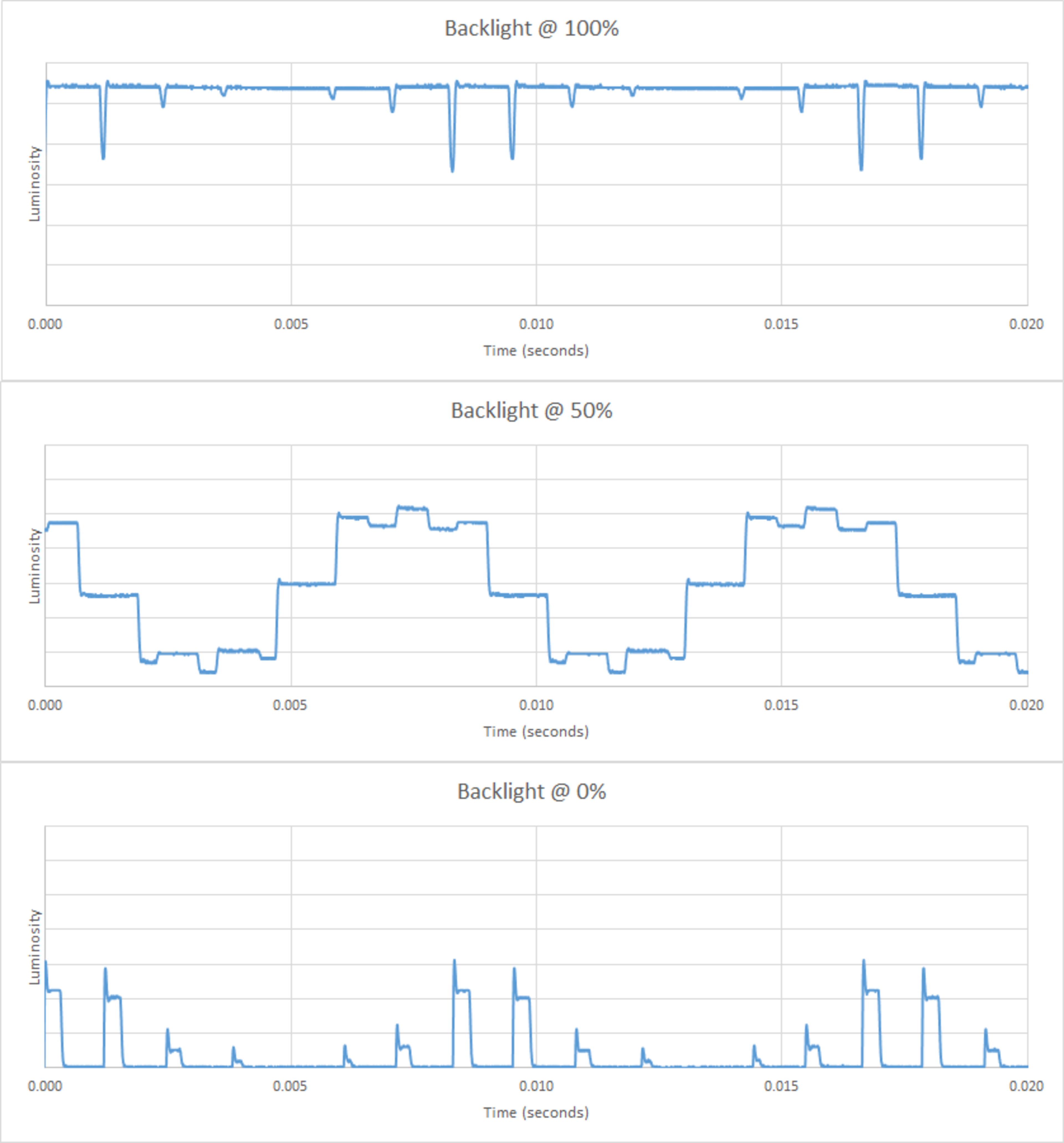
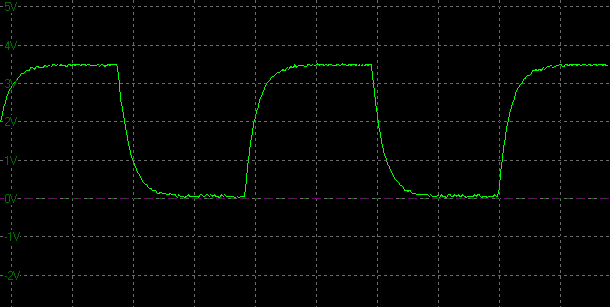
For sure the Philips will be great for movies, games and overall productivity - however as for the photo editing it may not offer the absolute best with regards to color control. I mean if you're really serious about photo editing you'd wanna go for a monitor that offers 10 bit per channel, but as far as I know nothing with the size of the Philips has that and even if you go lower in size anything 4K with really pro lever color is gonna cost some real money.
If you're happy with the photo editing on you HP monitors I'd suggest running one or both along side the Philips to see. Maybe you'll find the Philips is enough on it's own or maybe you'll simply find the combination of two monitor types to bring the best of both worlds.
"Better" is extremely subjective. Some of those other monitors feature IPS panels (better color at the expense of IPS glow), lack of PWM, etc. but as far as I'm aware no one has released anything that is leaps and bounds above the Philips. I'm anxious to see what 2016 will bring as far as large 4K panels, but so far I don't think there's anything that is hands down better. Just better in certain areas and probably worse in others.
I don't know about any official reviews of the Crossover, Wasabi Mango, AMH, etc. but there is certainly plenty of info and user reviews available at Overclock.net and probably AVS Forum as well, if you're willing to take the time to sift through those massive threads.
can anyone recommend a stand for this that lowers it so the bottom of the monitor is as close to the desk as possible and gets rid of the backwards tilt?