Happy Hopping
Supreme [H]ardness
- Joined
- Jul 1, 2004
- Messages
- 7,837
What's going on? Why your sudden change of mind? I am concern as some of us were just talking about that magenta color box extension. Did you get a DOA?
Follow along with the video below to see how to install our site as a web app on your home screen.
Note: This feature may not be available in some browsers.
What's going on? Why your sudden change of mind? I am concern as some of us were just talking about that magenta color box extension. Did you get a DOA?
Well I have my display all set up, thankfully it wasn't DOA
what exactly is an "artifact" in this context?
and for most people who doesn't use photoshop or image editor, would we still have this problem? Because I only use firefox, wordperfect and excel
and come to think it: exactly what is wrong with these shoots? I don't see what is wrong at all. Are you people talking about that extension of the windows? Because it looks like from that thread, it only happens at magenta. And here's the funny thing, I never use that color. It's an ugly color to begin with. Using LCD all these years, I never use that color.
http://hardforum.com/showpost.php?p=1041337482&postcount=36
Can't believe I'm already writing this, but... anyone want to make me an offer on this display?
I know it's only been a few hours since I got this, but I'm usually thrilled when I get new tech toys, and in this particular case I'm thinking more that this is just too much and that I can't really see myself using this for the next several years as a replacement for the display setup I've been using for the last several years. This would clearly be an amazing gaming setup or even a productivity setup for someone who could really make the most of this much real estate, but I'm neither of those people. Unfortunately return shipping to Overclockers UK would be in the $600 range, which is completely impractical, but shipping from where I live (Austin) even out to San Francisco on the coast seems to be about $70-80, so I figured I'd put a feeler out there to see if anyone who's sure they want something like this would be interested in a great deal. I would also be willing to part with the Ergotron LX Tall Pole and VESA mount adapter I purchased if you're interested in those items since I don't really need the former with my previous setup and definitely don't need the latter.
Amazon US briefly listed this for $999 with free shipping (but with sales tax depending on where you live), and people who submitted orders are seeing estimated delivery in late February. I would obviously be willing to sell for a decent amount less than that. If anybody is interested, PM me with an offer. Like I said, this is a truly impressive display, but it's just too much for me considering that I don't need it for work and wouldn't take advantage of it for gaming.
What's going on? Why your sudden change of mind? I am concern as some of us were just talking about that magenta color box extension. Did you get a DOA?
I must say that I'm kinda shocked. You were as excited about this display as I was and did a TON of research, both on the product and where to source it from. I definitely didn't predict you deciding to sell it the same day you received it. But if it's not right for you, well there's not much else that needs explaining.
Regarding your earlier comment about it being difficult to read text in the corners - what is your viewing distance?
Also...return shipping = $600??

How is that even close to reasonable? Do they provide a jar of Vaseline with your shipping receipt?
With what they're selling for on eBay right now, you could probably undercut the S. Korean outfits and minimize your losses. But I think it's cool of you to offer it here first, and for a good deal. There are obviously plenty of people here who are interested in this display, and I'm willing to bet that someone will jump at the chance to pick up a practically new one at a discount.
You want to sell something THAT awesome, eh? It doesn't sound right... What's most awesome about it that puts you off?
What's your current setup? I live on my bryan and makes me want to drive to Austin and get it off your hands if the weather wasnt so bad. But at the same time you wanting to sell it off just after getting it and those recent problems people are having is making me rethink my purchase of this monitor over the dell34 curved.
Well, regarding the distance, I was actually wondering if it would help (or be feasible as far as your desk setup) to move the monitor further away from you. In a couple of the pics that I've seen, it seemed to me that the corners were darker than the rest of the screen and I assume that was simply due to being so close to a large VA panel (the off-angle issue you mentioned). I thought that if viewed at a distance, the corners wouldn't appear that way.
In any event, what's the plan now? Have you decided that 40" non-curved is simply too large for your needs, or just this particular unit? Are there any other displays that you're looking at? I don't want to veer the thread off topic, but it would be interesting to see the route that someone who has had this unit - and decided not to keep it - ends up going. Lots of exciting stuff going on in the monitor realm right now, between the 32" 4K monitors and that sweet sounding Acer 34" 144 Hz ultrawide with G-Sync.I actually think that 40" is pushing it as far as size, and to be honest I think a 36" panel like this would be just about ideal for me, but sadly I haven't heard mention of one and doubt anything will change there for the foreseeable future. I just wish there was a better middle ground between 32" and 40" than the 34" LG I have which, although very impressive horizontally, does seem a little narrow at times in terms of height. I was hoping that the Philips would let me keep the width while filling in the height. Sounds like it does that and much more, lol.
Not to try and ruin any business going here, but may I suggest you try the monitor for more than a few hours, since apparently the problem you have is mostly with the size of the screen, and that to me sounds like normal adjustment, I know that the transition to more than 1 monitor takes some time to get used to (and actually benefit from), and this is no different since even with 2 monitors this is still basically adding a third monitor in what concerns size.
Have you tried windows scaling to medium or larger? That should resolve the clarity of text in corners.
Here it is with more colors. It's most noticeable on greys and not blacks & whites. It still affects normal desktop usage. I just have the factory default settings of 100 brightness, 50 sharpness, 50 contrast, 6500k color, DP 1.2. Changing around settings doesn't help such as the RGB values. Only changing the contrast above 75% or below 25% really helps but then the image looks off.
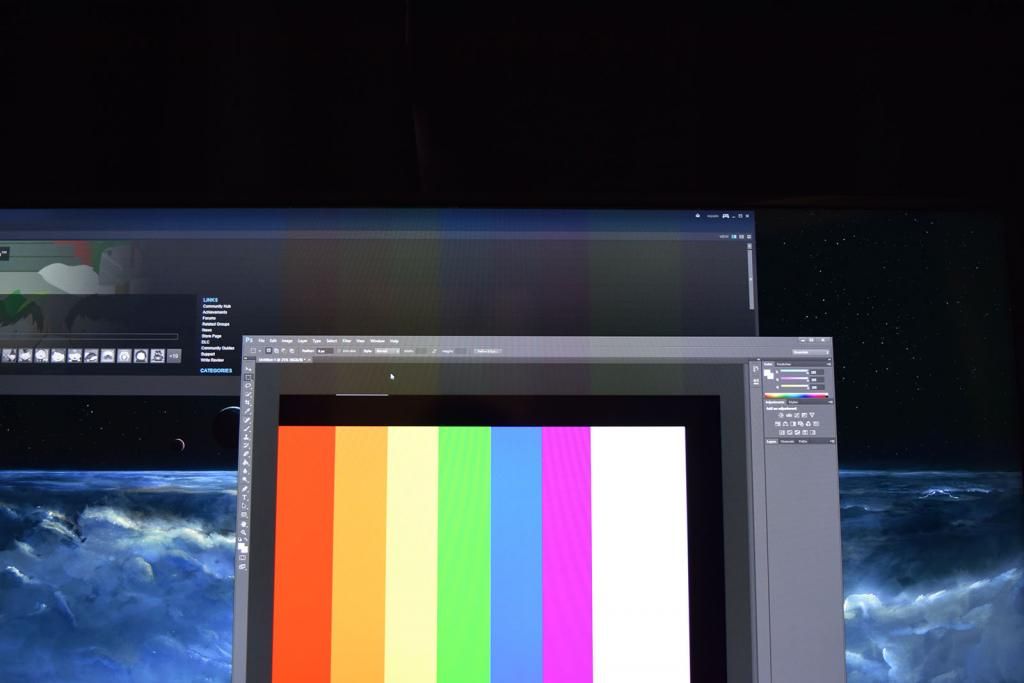
Reading text in the corners of the display is a bit tricky when I'm centered; it gets much better if I move my head up/down and over, but that's not a reasonable way to use a display full-time. Again, I may well get used to it (I certainly hope so, thinking about what it would cost to return!), but only time will tell.
Yes it would, but one of the appeals of this display for me was to get 4K at a size that didn't require me to use scaling, with all of the issues it creates in some apps I use. But enabling scaling also wouldn't address the fact that I've simply decided that this display is physically too large for my taste. Thanks for the suggestion though!
It has nothing to do with photoshop. It's just the easiest way for me to show the artifacts. It also has nothing to do with greys or magentas it's just it shows up the most on those colors. You'll see the artifacts just using a webpage like google or Microsoft Word and it will extend all the way to your desktop especially if using a dark wallpaper. The more of the screen that has a contrasting color the stronger the effect will be. A small white box taking up 10% of the screen and you won't see the effect, a white box that takes up 75% of the screen and you'll see the artifacts either vertically or horizontally like you see in the pictures.
why does every issue on this monitor revolve around greys lol. Do you get you get a similar shift in the center of your vision in Photoshop etc like mine does? I might try that colour pattern on mine now its been calibrated and see if it still happens.
I have to say though if you look very closely at a grey background you will see slight crosshatch banding in random places its just very faint.
ok I can concour that the colour bar ghosting occurs on my panel aswell BUT it is very very faint on mine and it is much worse on the factory profiles vs my calibrated profile.
can you post some photos at the For Sale section?
and do you have a paypal acct.?
ok I can concour that the colour bar ghosting occurs on my panel aswell BUT it is very very faint on mine and it is much worse on the factory profiles vs my calibrated profile.
Hey, Mac users! Did you have to buy additional cable to connect this monitor via DisplayPort or it was included? Mini DisplayPort to Mini DisplayPort, I suppose.
It seems every piece is pretty unique colorwise. I started the calibration with the same manual settings that tftcentral used, but they were so off on my device, that my calibration was not able to compensate them (with different initial settings the calibration succeeded - I used X-rite i1)Please post your settings, it would be much appreciated!
Please post your settings, it would be much appreciated!


Cons:
- seeing from close distance the edges are losing color/contrast quickly, I can't get used to it
- reds are not so vivid as on an IPS, I really miss them
- stretched aspect ratio (non-square pixels) -- annoying at still photos and movies, doesn't matter otherwise. Fortunately, at movies it can be easily compensated with mpc-hc.
Also after further testing it seems that the issues I had with the monitor all revolve around darker colours not just grey, anything with very low luminance causes the hole to form in the center of the screen, you can try the following colour full screen. Its not as dark as it shows as my exposure was a bit longer but you get the idea.
R:5
G:18
B: 10

are you using Apple or PC? What software create the above? Is there a way you can take the photo normally w/o prolong exposure?




I was able to tell which Lincoln was wider, of course just because I was aware that one of them was. Otherwise, out of comparison, I can only notice the stretching seeing some photos of my own or my girlfriend's face that are well known to me. Anyway, for testing I created a 1500:1500 pixel square and measured it, resulting in 343mm x 337mm. So nothing tragic indeed, I won't sell the display just because of this.you can actually tell the photo is stretched? But in that Lincoln photo test, we can't tell which is stretch and which is normal
This is in mac OSX, doesn't matter though its the same in Windows aswell... This is the closest I could get to how it is in real life. The effect is always dead center of your vision, its like some weird convergence issue.
This is in mac OSX, doesn't matter though its the same in Windows aswell... This is the closest I could get to how it is in real life. The effect is always dead center of your vision, its like some weird convergence issue.
For mean it is an absolute deal breaker on this monitor as it does show up in ARMA3 at night. I really REALLY love this monitor other than this issue, its like selling your newborn lol. I really hope Philips find some weird bug and update the monitor in the future.

Seems to me like black crush, a very common flaw in *VA monitors and the primary reason I won't buy one.
Also after further testing it seems that the issues I had with the monitor all revolve around darker colours not just grey, anything with very low luminance causes the hole to form in the center of the screen, you can try the following colour full screen. Its not as dark as it shows as my exposure was a bit longer but you get the idea.
R:5
G:18
B: 10

That looks appaling. But why would you have your RGB values that low?
I can confirm that with my out of box setup (brightness set to 65%) my greens and greys show none of this issue. I think you should return yours.