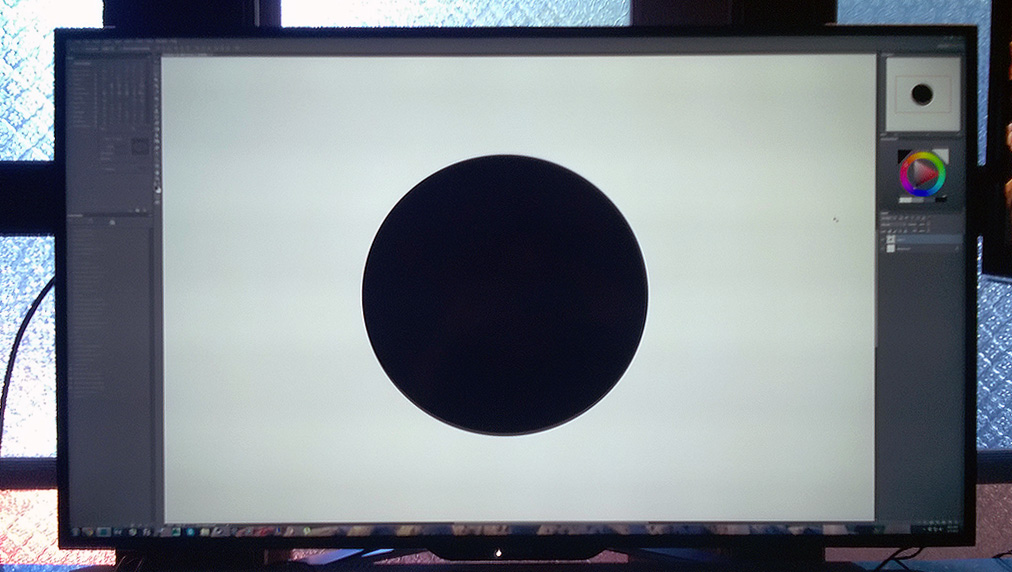This is what Seiki will bring to the table in Q1 2015:
Source: http://www.prnewswire.com/news-releases/seiki-breaks-into-desktop-monitor-market-with-a-pair-of-seiki-pro-branded-4k-ultra-hd-displays-300015324.html
Some Pictures:
http://www.digitaltrends.com/computing/seiki-pro-40-inch-32-inch-4k-monitors-are-at-large/#/1
HDMI 2.0 and DP1.3 not until Q2.
- Vertical Alignment (Super VA) LED panel technology with 3,840 by 2,160 4K Ultra HD resolution
- 12-bit color processing and 14-bit gamma mode
- HDMI 1.4 (HDMI 2.0 in Q2 2015), DisplayPort 1.2 (DisplayPort 1.3 in Q2 2015), MHL 3.0, DVI and VGA standards display connections
- Picture-by-picture (x4) and daisy chain mode
- USB 3.0 hub (1 upstream and 2 downstream)
- VESA-compliant adjustable monitor stand with quick release
Source: http://www.prnewswire.com/news-releases/seiki-breaks-into-desktop-monitor-market-with-a-pair-of-seiki-pro-branded-4k-ultra-hd-displays-300015324.html
Some Pictures:
http://www.digitaltrends.com/computing/seiki-pro-40-inch-32-inch-4k-monitors-are-at-large/#/1
HDMI 2.0 and DP1.3 not until Q2.
Seiki says it will let them hit a price point of around $1,000 for the 40-incher, which will launch within a few months. The 32-inchers price is not yet announced, and it will launch in the second half of 2015.
![[H]ard|Forum](/styles/hardforum/xenforo/logo_dark.png)