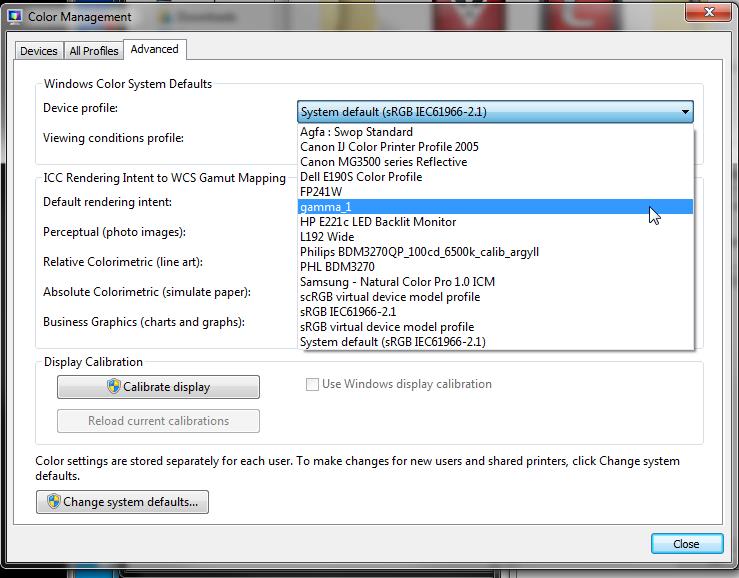**MaRVeL**
Weaksauce
- Joined
- Aug 11, 2015
- Messages
- 103
You could of just made the Russian ICC profile your default to test it and then changed back to your original and made it default afterwards. You only need to select the ICC profile and then click make default and then the changes are made. If there is any difference then you should see it change.
You can try the gamma1 icc profile (see attachment) to see a big change. Just change back to your original afterwards.
You can try the gamma1 icc profile (see attachment) to see a big change. Just change back to your original afterwards.
![[H]ard|Forum](/styles/hardforum/xenforo/logo_dark.png)