Navigation
Install the app
How to install the app on iOS
Follow along with the video below to see how to install our site as a web app on your home screen.
Note: This feature may not be available in some browsers.
More options
You are using an out of date browser. It may not display this or other websites correctly.
You should upgrade or use an alternative browser.
You should upgrade or use an alternative browser.
PG32UQX - ASUS 32" 4K 144 Hz HDR1400 G-Sync Ultimate
- Thread starter Vega
- Start date
- Status
- Not open for further replies.
Mchart
Supreme [H]ardness
- Joined
- Aug 7, 2004
- Messages
- 6,552
My concern with Dolby vision on PC would be that if you want to watch movies, there is basically no support to do so via Windows. You’d need to directly plug in an Apple TV, etc to the monitor to make use of Dolby Vision.The ProArt version has a bit of a more beefy backlight/cooling system (which is why it's thicker) and hits 1800-1900 nits peak.
It also supports Dolby Vision for HDR. Does anyone know if that support is just for creating HDR content, or if it is for consuming it as well?
So I wouldn’t spend that type of money on said monitor if the intent is to watch Dolby vision content. There’s very little software support to stream it on windows.
You RMA’d though a Vendor? Who was it if you don’t mind me asking?Got my monitor back from the RMA. Vendor says that there is no defect, so they sent me the device back as is.
Sent you a DMYou RMA’d though a Vendor? Who was it if you don’t mind me asking?
From what I know Netflix supports Dolby Vision (of course though streaming it won't be as good). I'm not sure how that differs from an actual input signal going to the monitor.My concern with Dolby vision on PC would be that if you want to watch movies, there is basically no support to do so via Windows. You’d need to directly plug in an Apple TV, etc to the monitor to make use of Dolby Vision.
So I wouldn’t spend that type of money on said monitor if the intent is to watch Dolby vision content. There’s very little software support to stream it on windows.
Last edited:
Mchart
Supreme [H]ardness
- Joined
- Aug 7, 2004
- Messages
- 6,552
That's the only one, and TBH, it's the one where it really doesn't matter since they really don't have much in terms of modern content that actually benefits from HDR.From what I know Netflix supports Dolby Vision (of course though streaming it won't be as good).
So you won't have Dolby Vision for HBOMax, Disney, Amazon, Apple, etc.. HBOMax and Apple in particular have some shows that look outstanding in HDR, and there is zero streaming support above 1080P SDR on Windows.
So yeah, I wouldn't buy a monitor/TV to use with Windows if your goal is to consume streaming 4K/HDR content.
Netflix and Youtube support it for streaming, and more will start as well now that FALD monitors are becoming more widespread. I don't think anyone buys it in particular for streaming though, streaming is more of a backup option.
Back to my original question though concerning the ProArt version supporting Dolby Vision and the ROG version not supporting it. Does anyone know how the restriction works? Is it hardware? Software? Is it related to input signals from other devices? I'm trying to determine if it's for creating HDR content (which is what a lot of people buying the ProArt version will be doing), or if it is for consuming it as well.
Back to my original question though concerning the ProArt version supporting Dolby Vision and the ROG version not supporting it. Does anyone know how the restriction works? Is it hardware? Software? Is it related to input signals from other devices? I'm trying to determine if it's for creating HDR content (which is what a lot of people buying the ProArt version will be doing), or if it is for consuming it as well.
I have found no way to get Dolby Vision to work on PC. Not that my PG32UQX could do it anyway.
Closest I could find is this through the Netflix app?
https://professional.dolby.com/categories/pc/
Pretty sure virtually all PC HDR content is regular HDR10, not HDR10+ or Dolby Vision.
According to these guys (as is my experience), Youtube only does HDR10 too:
https://www.reddit.com/r/OLED/comments/oddibe/dolby_vision_on_lgs_youtube_app/
Closest I could find is this through the Netflix app?
https://professional.dolby.com/categories/pc/
Pretty sure virtually all PC HDR content is regular HDR10, not HDR10+ or Dolby Vision.
According to these guys (as is my experience), Youtube only does HDR10 too:
https://www.reddit.com/r/OLED/comments/oddibe/dolby_vision_on_lgs_youtube_app/
Last edited:
I got my hands on a new batch (August MFG date). Box is now updated with PG32UQ"X" rather than PG32U and it opens differently from the bottom. The foam protector that comes taped to the panel during shipping is like 5x thicker than before so I can only assume many of the defects from prior batches may have been shipping damage. Also there is a assembly guide that sits right on top instructing you to install the stand while the monitor is in the box that I don't remember seeing before.
As for everything else, it's identical otherwise. Performs the same, FALD behaves the same, etc. Still the same atrocious light to dark transitions.
As for everything else, it's identical otherwise. Performs the same, FALD behaves the same, etc. Still the same atrocious light to dark transitions.
I would assume it's the same device kit version 2.1.1.3 then ? which is the firmware I think....I got my hands on a new batch (August MFG date). Box is now updated with PG32UQ"X" rather than PG32U and it opens differently from the bottom. The foam protector that comes taped to the panel during shipping is like 5x thicker than before so I can only assume many of the defects from prior batches may have been shipping damage. Also there is a assembly guide that sits right on top instructing you to install the stand while the monitor is in the box that I don't remember seeing before.
As for everything else, it's identical otherwise. Performs the same, FALD behaves the same, etc. Still the same atrocious light to dark transitions.
Notice the yellow glow issue at all?
Yellow glow is still there.I would assume it's the same device kit version 2.1.1.3 then ? which is the firmware I think....
Notice the yellow glow issue at all?
EDIT: My friend bought a open box and his has the glow too but it's really situational. It personally would not bother me at all.
For what he paid it's a keeper:
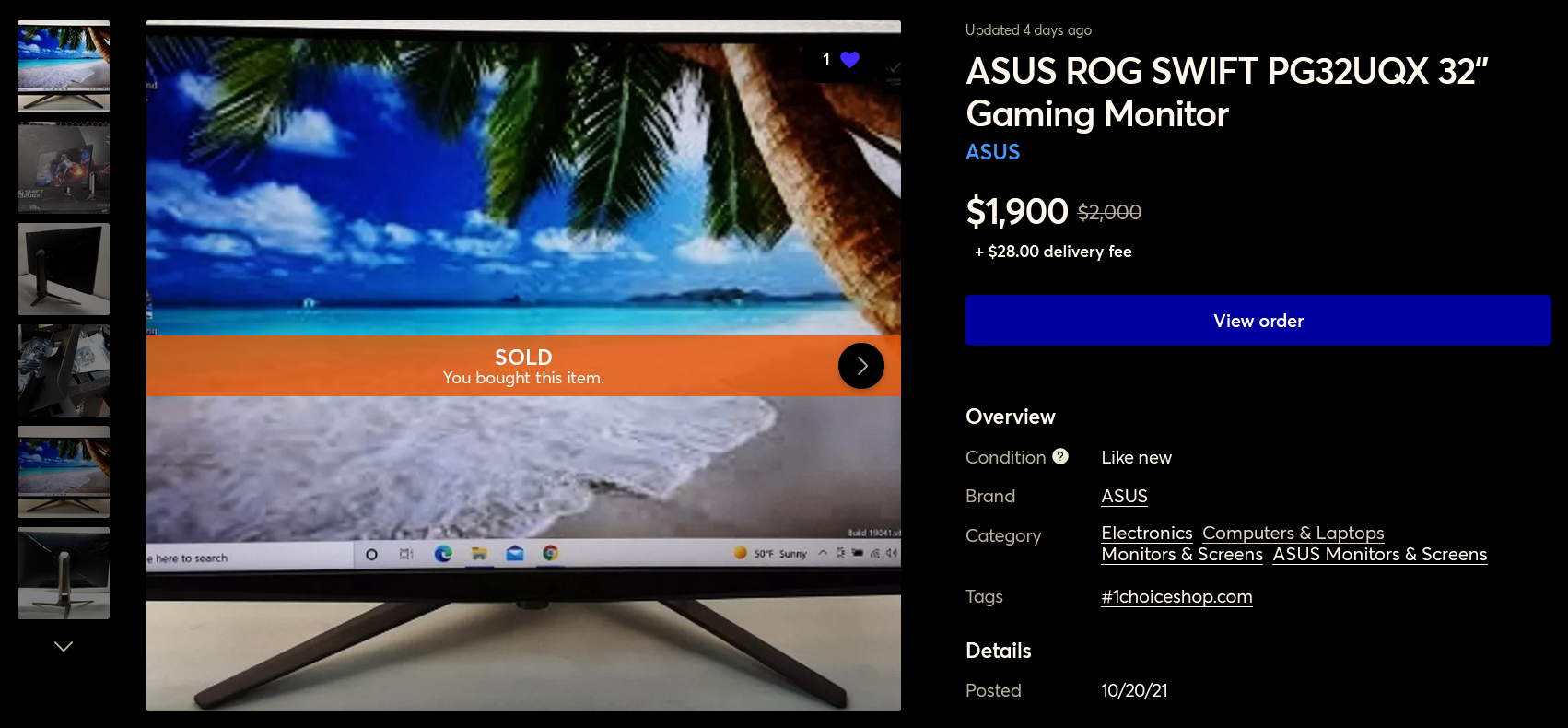
Last edited:
I bought mine for 2250 and couldn't be happier...It has one spot that I can't ever notice in game or when using desktop. Yellow glow I don't ever notice either. Very happy with my purchase...now if I paid 3k I probably would want it perfect too...Yellow glow is still there.
EDIT: My friend bought a open box and his has the glow too but it's really situational. It personally would not bother me at all.
For what he paid it's a keeper:
View attachment 409739
Hypez has posted multiple times about this issue. Uniformity tests are static images, but when using FALD there is yellow glowing in games/videos/desktop.Can someone describe this yellow glow?
According to the TFTCentral review color accuracy/color temperature/uniformity is what you'd expect at this price point (top tier).
I notice it mostly when there are huge lit zones with huge dark zones. Somehow the algorithm goes crazy and yellow glow appears.
How much of an impact the issue has for users is going to vary wildly based on how the monitor is used. I owned the monitor for weeks before I noticed it the first time so it's not really surprising it was never brought up in reviews.
It does occur in all forms of media at least on my display. I find it extremely bad in Metro Exodus Enhanced as I said earlier. The bright wrist gear in a dark area makes my entire screen look like someone smeared peanut butter all over my screen to the point of making it unplayable with the FALD enabled. Interesting enough I can play Shadow of the Tomb Raider and be in the dark caves with bright objects in a similar scenario and never see the issue once.
It does appear that the FALD algorithm borderline fails with certain scenarios that are a mix of dark grayish and bright object causing a yellow glow all over. Due to how specific of an issue it is some users will probably never see it pop up once and others it's going to be a massive pain point for.
Sadly I don't expect Asus to do anything about it at this point so it's just a defect we will have to live with.
It does occur in all forms of media at least on my display. I find it extremely bad in Metro Exodus Enhanced as I said earlier. The bright wrist gear in a dark area makes my entire screen look like someone smeared peanut butter all over my screen to the point of making it unplayable with the FALD enabled. Interesting enough I can play Shadow of the Tomb Raider and be in the dark caves with bright objects in a similar scenario and never see the issue once.
It does appear that the FALD algorithm borderline fails with certain scenarios that are a mix of dark grayish and bright object causing a yellow glow all over. Due to how specific of an issue it is some users will probably never see it pop up once and others it's going to be a massive pain point for.
Sadly I don't expect Asus to do anything about it at this point so it's just a defect we will have to live with.
I have never noticed it in a game as well....ever.Yeah I only notice it with grey backgrounds. Seems like some kind of FALD anomaly with specific web pages as I've never seen it on any video/movie/game. It's really not a big deal IMO.
I have it all the time in games, and I notice it very much.Yeah I only notice it with grey backgrounds. Seems like some kind of FALD anomaly with specific web pages as I've never seen it on any video/movie/game. It's really not a big deal IMO.
Also, on another note: The fan is running 24/7, even when the monitor has no signal. Why is that?
So just you? I doubt you even own the monitor.I have it all the time in games, and I notice it very much.
Also, on another note: The fan is running 24/7, even when the monitor has no signal. Why is that?
Skyhopper01
Limp Gawd
- Joined
- Jul 6, 2021
- Messages
- 204
Thats odd, I remember hearing about this issue on the 27uq. Try turning on display port or HDMI port deep sleep depending on your input.I have it all the time in games, and I notice it very much.
Also, on another note: The fan is running 24/7, even when the monitor has no signal. Why is that?
You were right. I turned on deep sleep and it stopped, thank you.Thats odd, I remember hearing about this issue on the 27uq. Try turning on display port or HDMI port deep sleep depending on your input.
I'll make a vid, just for you haha.So just you? I doubt you even own the monitor.
Skyhopper01
Limp Gawd
- Joined
- Jul 6, 2021
- Messages
- 204
Glad I could help. As a tip, I would install Armory Crate if you haven't and make sure the monitor has up to date HAL and SDK microcode.You were right. I turned on deep sleep and it stopped, thank you.
I'll make a vid, just for you haha.
This was Fald 3, but Fald 2 is the same, just slower. The effect stays the same.You are on FALD 3? If so why.
Nobody should be using anything but FALD 2 IMO.
I like Fald 3 more in some games where I have huge movements. Fald 2 is lagging too much behind in that case.
I'll make a Fald 2 video tomorrow. You'll see that the yellow stuff and blooming is the same.FALD 2 is no where near the same which is why I could tell you were on 3 from a 15 second video. FALD 3 is so bad I'd argue it shouldn't even be available as an option.
For a monitor approaching $3000, I'm not impressed at all with the picture quality in those videos. I hope it's your camera and not the way it truly looks. If it truly looks that bad, I definitely could not justify buying at it's price point.Alright, so here are the vids and as you can see, it does not make a difference in quality if you set FALD 2 or 3. Its the same.
I'm done making vids by the way. Makes me mad haha.
Anything that's not bright looks like that.For a monitor approaching $3000, I'm not impressed at all with the picture quality in those videos. I hope it's your camera and not the way it truly looks. If it truly looks that bad, I definitely could not justify buying at it's price point.
As soon as the brightness gets to dim or dark with contrasting objects, you have haloing everywhere and the colors are washed out with yellow hues.
I think it's the fald algorithm being triggered way too fast. Sometimes there is no need for the zones to be activated, but they still light up and create this effect.
Stars for example don't need the zone to be lit up 100%.
I guess they tuned it using static pictures, which is why the real world application fails so horribly.
But I paid 3,5k so who am I to judge being such an idiot
Mine looks nothing like these videos. Sorry to see this with yours. I will say videoing with a phone (assuming you did that here) makes everything look a 1000x worse. Even my pictures or videos of this monitor on my iPhone 11 Pro Max look nothing like the monitor does in person. If this is what your monitor truly looks like in person, and it isn’t just the videos then I would be depressed I spent 3.5k on it (why did you pay that much in the first place?).Anything that's not bright looks like that.
As soon as the brightness gets to dim or dark with contrasting objects, you have haloing everywhere and the colors are washed out with yellow hues.
I think it's the fald algorithm being triggered way too fast. Sometimes there is no need for the zones to be activated, but they still light up and create this effect.
Stars for example don't need the zone to be lit up 100%.
I guess they tuned it using static pictures, which is why the real world application fails so horribly.
But I paid 3,5k so who am I to judge being such an idiot
In the video it looks just a little bit worse, but overall it's what I'm seeing. I'm recording with the Pixel 6 Pro.Mine looks nothing like these videos. Sorry to see this with yours. I will say videoing with a phone (assuming you did that here) makes everything look a 1000x worse. Even my pictures or videos of this monitor on my iPhone 11 Pro Max look nothing like the monitor does in person.
Buying monitors has apparently become a lottery. You can't trust the product description, the reviewers and the vendors. That's what it has come to.why did you pay that much in the first place?
No I meant how come it was 500 over retail? I know supply and demand and prices were jacked up.In the video it looks just a little bit worse, but overall it's what I'm seeing. I'm recording with the Pixel 6 Pro.
Buying monitors has apparently become a lottery. You can't trust the product description, the reviewers and the vendors. That's what it has come to.
That's what I paid. Prices are like that in my place.No I meant how come it was 500 over retail? I know supply and demand and prices were jacked up.
Astral Abyss
2[H]4U
- Joined
- Jun 15, 2004
- Messages
- 3,065
Those videos were depressing. I couldn't even watch them all the way through.That's what I paid. Prices are like that in my place.
I wonder if there's any video driver settings you could tweak to lower the blooming effect? Probably not.
Nope. Monitor is like that and there is nothing that you can do besides turn the 1000$ Fald off.Those videos were depressing. I couldn't even watch them all the way through.
I wonder if there's any video driver settings you could tweak to lower the blooming effect? Probably not.
Astral Abyss
2[H]4U
- Joined
- Jun 15, 2004
- Messages
- 3,065
That sucks. The last time I tried a FALD monitor was the Acer X35 Predator and the blooming made me want to just turn it off. So, I haven't felt like trying again since then. I keep hoping though, that something good comes out. I don't even care what the price is.Nope. Monitor is like that and there is nothing that you can do besides turn the 1000$ Fald off.
Yeah I thought the same. So sad that I grabbed right into into this pile of eyecancer generating pos.That sucks. The last time I tried a FALD monitor was the Acer X35 Predator and the blooming made me want to just turn it off. So, I haven't felt like trying again since then. I keep hoping though, that something good comes out. I don't even care what the price is.
Yeah I thought the same. So sad that I grabbed right into into this pile of eyecancer generating pos.
No offense but something doesn’t add up. You said you RMA’d on November 1st and a new unit was being sent you. And then two days later you said you had it back and the vendor said it wasn’t a defective unit and they sent original back. Why don’t you start an RMA with ASUS? There is no way this isn’t a faulty unit, if those videos are accurate.Well I decided to do an RMA and my replacement unit is being shipped back to me. My device was in the April 2021 batch.
I also am worried about what I'm getting back, but I decided that it's worth it. Even though I had some bad experience with ASUS RMA before.
But I won't take bullshit, and if they don't deliver a non-faulty product, it's within my right to get my money back. Luckily I declared the device DOA within the limited time frame.
The advertisements set wrong expectations. I'm not buying for the technology, I'm buying for the end result. And if the end result does not meet the product pictures and descriptions, then thats a reason to return the device. It was the same with car manufacturers trying to make (diesel-)technology what it wasn't, and they lost.
Quote of the product page of ASUS:
Of course it's debateable, what 'minimal' really means, but then below there is a picture of what that minimal halo looks like, which is in now way how it really looks. In my view, every customer has the right to return the monitor, because it will not look like what the advertisements show.
View attachment 408532
I hope that my device is defective, but my hopes are low. I can empathize how you feel.
- Status
- Not open for further replies.
![[H]ard|Forum](/styles/hardforum/xenforo/logo_dark.png)