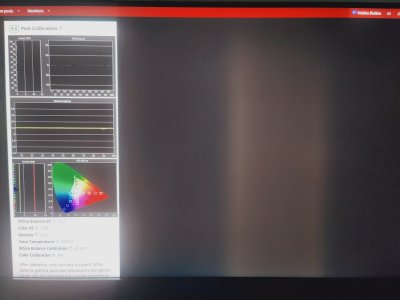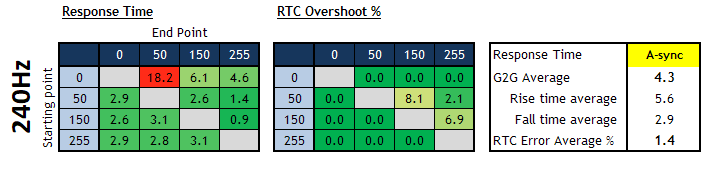MistaSparkul
2[H]4U
- Joined
- Jul 5, 2012
- Messages
- 3,476
I just spent some time with a friend's 50" QN90A which is also mini LED but only has 448 zones. What's crazy is that it's FALD/blooming is literally night and day better than this monitor even though it's significantly larger and has basically half the zone count.
Goes to show you just how far a good local dimming algorithm can take a display and is IMO the biggest thing holding back the PG32.
Samsung's local dimming used to be crap once you turned on Game Mode. So I'm guessing even in game mode the QN90A has great local dimming performance? That's pretty promising because the general assumption is that you need the physical Gsync module to have a good combination of VRR, Overdrive, and local dimming all in one package. The QN90A would essentially prove all of that wrong.
![[H]ard|Forum](/styles/hardforum/xenforo/logo_dark.png)