5150Joker
Supreme [H]ardness
- Joined
- Aug 1, 2005
- Messages
- 4,568
So to start, my hardware:
Gigabyte Z390 Aorus Master with the latest F11c bios
Intel 9900K
Asus Strix 2080 Ti OC and it's using a Phanteks PCI-e riser (gpu is placed upright)
Ram is Corsair Vengeance RGB Pro 32 GB modules (4 x 8) 3200MHz C16 (XMP enabled in bios)
Latest NVIDIA driver (452.06)
The problem I noticed was my FPS in Warzone had become atrocious and even teammates pointed it out. Last night at 1080p with almost everything on low I was barley getting 80-90 fps and a buddy of mine on an old 4790k and gtx 1080 was getting 60-70 fps and saw my stream and pointed it out. I had chalked it up to bad game optimization until I started poking around some more and realized it was my system. I had this issue before and did a clean windows install recently and even now I ran DDU and got rid of the driver and installed the latest one.
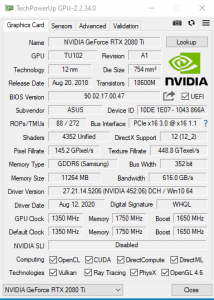
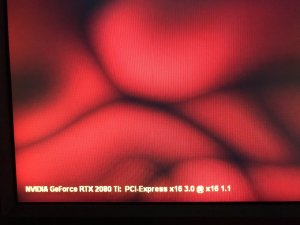
So I poked around Googling what the problem could be and someone with a similar problem mentioned the PCIe x 16 power state was running at 1.1 and to check GPU-Z. Now I know at idle the GPU powers down and will run at 1.1, that would be fine as long as it went back to 3.0 during load but it doesn't. Instead, when I turn on a game after a clean boot, it drops from x16 3.0 to x16 1.1 and I'm at a loss for figuring out what it could be.
Things I've tried:
1. Clean driver install
2. Reset bios to optimized defaults
3. Turned off PCIe link state power management in the power plan
4. Reseated the Phantek Riser Cable
I just cannot figure out why it's doing this but there's a clear loss of FPS happening and it's pretty massive. Earlier I managed to fire up Warzone while it would still run at x16 3.0 and my FPS was nearly double what it usually is until it dropped to x16 1.1. I'm hoping someone here has experience with it and can help me solve it.
Edit: I want to point out that my suspicion is it could be the Phantek cable but why would it now give issues when it didn't from Jan-May?
UPDATE 1:
I reset the CMOS again, pulled the riser cable out and reseated again, loaded optimized defaults and now I've got Warzone up and it's staying at x16 3.0 so far. Hopefully it stays there after I re-apply my OC.
Gigabyte Z390 Aorus Master with the latest F11c bios
Intel 9900K
Asus Strix 2080 Ti OC and it's using a Phanteks PCI-e riser (gpu is placed upright)
Ram is Corsair Vengeance RGB Pro 32 GB modules (4 x 8) 3200MHz C16 (XMP enabled in bios)
Latest NVIDIA driver (452.06)
The problem I noticed was my FPS in Warzone had become atrocious and even teammates pointed it out. Last night at 1080p with almost everything on low I was barley getting 80-90 fps and a buddy of mine on an old 4790k and gtx 1080 was getting 60-70 fps and saw my stream and pointed it out. I had chalked it up to bad game optimization until I started poking around some more and realized it was my system. I had this issue before and did a clean windows install recently and even now I ran DDU and got rid of the driver and installed the latest one.
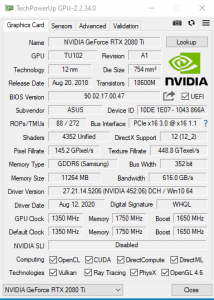
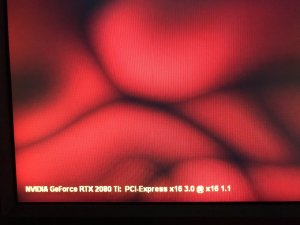
So I poked around Googling what the problem could be and someone with a similar problem mentioned the PCIe x 16 power state was running at 1.1 and to check GPU-Z. Now I know at idle the GPU powers down and will run at 1.1, that would be fine as long as it went back to 3.0 during load but it doesn't. Instead, when I turn on a game after a clean boot, it drops from x16 3.0 to x16 1.1 and I'm at a loss for figuring out what it could be.
Things I've tried:
1. Clean driver install
2. Reset bios to optimized defaults
3. Turned off PCIe link state power management in the power plan
4. Reseated the Phantek Riser Cable
I just cannot figure out why it's doing this but there's a clear loss of FPS happening and it's pretty massive. Earlier I managed to fire up Warzone while it would still run at x16 3.0 and my FPS was nearly double what it usually is until it dropped to x16 1.1. I'm hoping someone here has experience with it and can help me solve it.
Edit: I want to point out that my suspicion is it could be the Phantek cable but why would it now give issues when it didn't from Jan-May?
UPDATE 1:
I reset the CMOS again, pulled the riser cable out and reseated again, loaded optimized defaults and now I've got Warzone up and it's staying at x16 3.0 so far. Hopefully it stays there after I re-apply my OC.
Last edited:
As an Amazon Associate, HardForum may earn from qualifying purchases.
![[H]ard|Forum](/styles/hardforum/xenforo/logo_dark.png)
