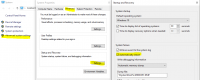cardboardbox
Weaksauce
- Joined
- Apr 4, 2014
- Messages
- 105
Hey guys,
I'm having a problem with my gaming PC, it restarts while playing games.
I was so sure the problem was the PSU that I got a replacement under warranty. At the same time I replaced my GTX 970 with a GTX 1060. Power consumption went way down and some games dont make my pc restart anymore (Fallout 4), while others do (Quantum Break). Again I figured the PSU was bad, so replaced it with a backup I had on the shelf. Same problem...
I did some stress testing (Prime 95, Aida64) without issue although I did not let them run for very long, maybe just 15 minutes because they made temps go much higher than games do. Generally a game causes a restart after 30-60 min. Neither CPU nor GPU fans are very loud during gaming, temps seem fine.
Could my motherboard be bad? I have a very large and heavy heatsink and because the ITX board only has support on the 4 corners, I think the middle of the motherboard is bowed downward slightly. I'll never get an ASRock mobo again, it was very flimsy feeling, but its what I have for now. Perhaps I should replace the HSF with the stock Intel HSF and see what happens? I think I have a Cooler Master Hyper T4 on my other PC in study. I could perhaps swap HSF since the Cooler Master is much ligher than the Deep Cool but nothing is going to be as light as the stock HSF I would assume.
i7-4790
ASRock H97M ITX
PSU: EVGA 600 B1 or Corsair 430W
G.Skill Ares DDR3 2400 16GB
MSI GTX 1060 Gaming
Deep Cool mc6002gs HSF: http://www.xoxide.com/logisys-deepcool-gamerstorm-cpucooler.html
Fractal Node 304 ITX case
I'm having a problem with my gaming PC, it restarts while playing games.
I was so sure the problem was the PSU that I got a replacement under warranty. At the same time I replaced my GTX 970 with a GTX 1060. Power consumption went way down and some games dont make my pc restart anymore (Fallout 4), while others do (Quantum Break). Again I figured the PSU was bad, so replaced it with a backup I had on the shelf. Same problem...
I did some stress testing (Prime 95, Aida64) without issue although I did not let them run for very long, maybe just 15 minutes because they made temps go much higher than games do. Generally a game causes a restart after 30-60 min. Neither CPU nor GPU fans are very loud during gaming, temps seem fine.
Could my motherboard be bad? I have a very large and heavy heatsink and because the ITX board only has support on the 4 corners, I think the middle of the motherboard is bowed downward slightly. I'll never get an ASRock mobo again, it was very flimsy feeling, but its what I have for now. Perhaps I should replace the HSF with the stock Intel HSF and see what happens? I think I have a Cooler Master Hyper T4 on my other PC in study. I could perhaps swap HSF since the Cooler Master is much ligher than the Deep Cool but nothing is going to be as light as the stock HSF I would assume.
i7-4790
ASRock H97M ITX
PSU: EVGA 600 B1 or Corsair 430W
G.Skill Ares DDR3 2400 16GB
MSI GTX 1060 Gaming
Deep Cool mc6002gs HSF: http://www.xoxide.com/logisys-deepcool-gamerstorm-cpucooler.html
Fractal Node 304 ITX case
![[H]ard|Forum](/styles/hardforum/xenforo/logo_dark.png)