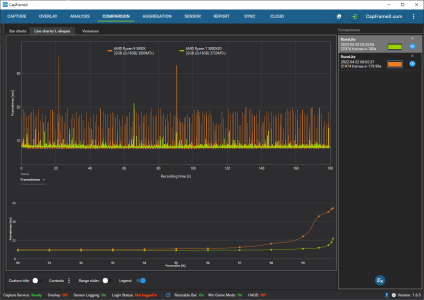Airbrushkid
2[H]4U
- Joined
- Aug 27, 2007
- Messages
- 2,429
How is Windows 11 Pro for pc gaming? I have some friends tell me to go with Windows 10 Pro for pc gaming. So I was going to go with 11 pro. But after talking top my friends saying there are problem s with 11.when it comes to gaming.
Any help.
Any help.
![[H]ard|Forum](/styles/hardforum/xenforo/logo_dark.png)