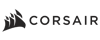JakFrost
Limp Gawd
- Joined
- Dec 2, 2005
- Messages
- 241
Wasn't trying to be unhelpful, just didn't realize your processor was binned so low man.
Yes, that's the whole reason why I started this thread because I started hitting a wall trying to get past BCLK 180 with this processor D0 revision and batch number 3901A238 that was purchased in 2009-06 from Newegg.com. Other people are going 3.8 GHz on air easy and some 4.0 GHz with good air flow but I'm knocking my brains out trying to get passed 3.60 GHz.
A few folks on XtremeSystems made comments that some of the newer D0's are running "hot" even with low voltages. Others also commented on the fact that when Intel first releases a processor line with multiple speed products they don't really "bin" the processors to choose the best ones for the faster product but instead just build all of them to high-spec and label them as required for quantity. Later as they go on with the production line they learn to "bin" the processors so the not-so-good ones end up being labeled like the i7 920 but the best ones got out as i7 975 EE. My guess is that this is why a lot of folks with the old C0 revision were getting awesome clocks of 4.0 GHz+ on them.
Below is the info on my processor. I think that since Newegg is such a large distributor they have a large turnover of processors so the one that I got with the batch code 3901A238 is relatively recently produced in Costa Rica, year 2009, week 01. Since most folks in those threads report processors coming from the in the 38xx batches from last year and those are the ones with good clocks with 4.0 GHz+ stable systems.
The thread below details information about the batches and so far it looks like the 39xx batches are not so good and run hot.
XtremeSystems Forums > Hardware > Intel - Core i7 Overclocking by Batch #
Processor: Intel Core i7 920 2.66 GHz
Revision: D0 (SLBEJ)
FPO/Batch#: 3901A238
Date of purchase: 2009-06-29
Place of Purchase: Newegg.com
Last edited:
![[H]ard|Forum](/styles/hardforum/xenforo/logo_dark.png)