redsrule2500
n00b
- Joined
- Sep 1, 2011
- Messages
- 43
My temperature sensors obviously don't work after the unlocking of the 4th core, but I do show TMPIN0 and TMPIN1 in Hmonitor. It seems to be showing idle around 55º C, but then right when I start playing Skyrim, it starts shooting up. I left it on once (before I realized the issue) and came back to my computer fully powered down.
Since then I've been monitoring the temps and saw it shoot up the 77º C after 15 minutes of gameplay. I quickly quit Skyrim and then it slowly went back down to the mid-50's. Does this make any sense? Is there any way to cool my chip enough to make the unlocked core worthwhile, or is it unstable?
Also, after unlocking 4th core, my computer froze the first 2 times I tried doing a Windows Experience Index. But I did go from a 6.7 to 7.2 when it finally worked....
Since then I've been monitoring the temps and saw it shoot up the 77º C after 15 minutes of gameplay. I quickly quit Skyrim and then it slowly went back down to the mid-50's. Does this make any sense? Is there any way to cool my chip enough to make the unlocked core worthwhile, or is it unstable?
Also, after unlocking 4th core, my computer froze the first 2 times I tried doing a Windows Experience Index. But I did go from a 6.7 to 7.2 when it finally worked....
![[H]ard|Forum](/styles/hardforum/xenforo/logo_dark.png)