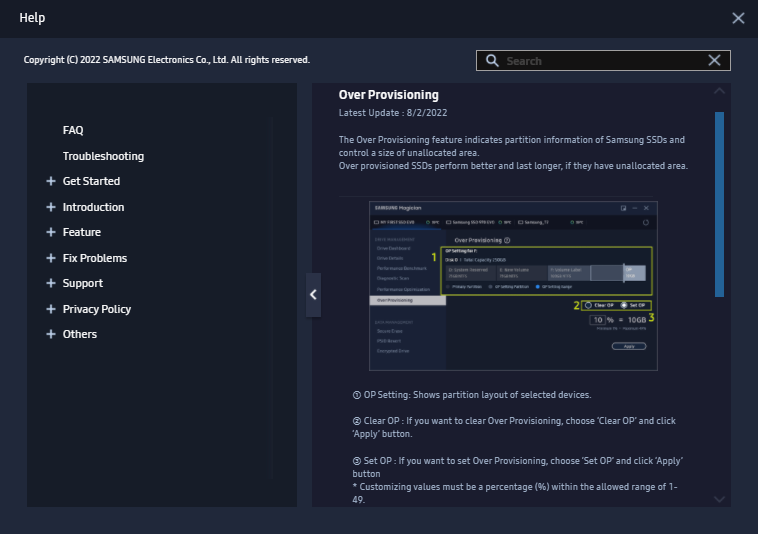Hi,
I just learned from an Intel whitepaper about over-provisioning
It said one way to over-provisioning an SSD is: limiting the logical volume capacity during partitioning in OS.
Does this means: if my SSD is 128GB and I am only parititioning it 100GB, I am over-provisioning my SSD and enjoying the benefit of longer lifetime and also faster 4k performance ?
I just learned from an Intel whitepaper about over-provisioning
It said one way to over-provisioning an SSD is: limiting the logical volume capacity during partitioning in OS.
Does this means: if my SSD is 128GB and I am only parititioning it 100GB, I am over-provisioning my SSD and enjoying the benefit of longer lifetime and also faster 4k performance ?
![[H]ard|Forum](/styles/hardforum/xenforo/logo_dark.png)