Diablo2K
Supreme [H]ardness
- Joined
- Aug 10, 2000
- Messages
- 6,794
Got a new laptop and got a free copy of Outriders so I downloaded the demo to check it out, after install I get the following error when trying to start the game.
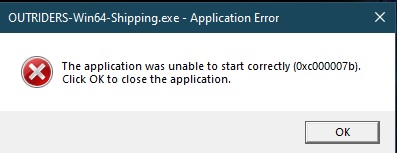
I have tried every "FIX" I could find on google but still get the error. The game runs fine on my desktop but I want to see it on my Laptop which is a much better machine.
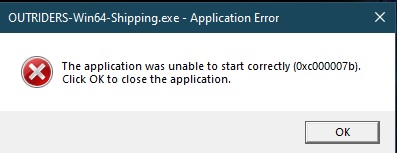
I have tried every "FIX" I could find on google but still get the error. The game runs fine on my desktop but I want to see it on my Laptop which is a much better machine.
![[H]ard|Forum](/styles/hardforum/xenforo/logo_dark.png)