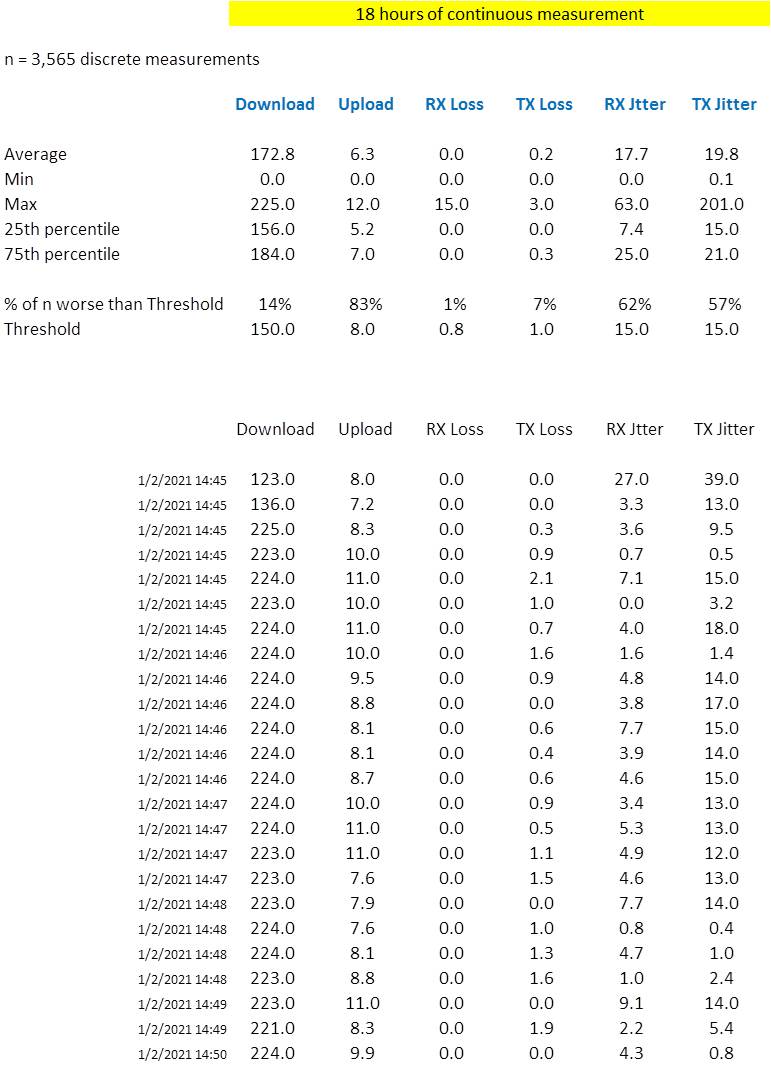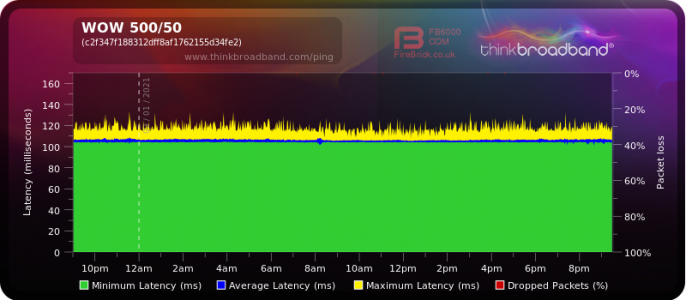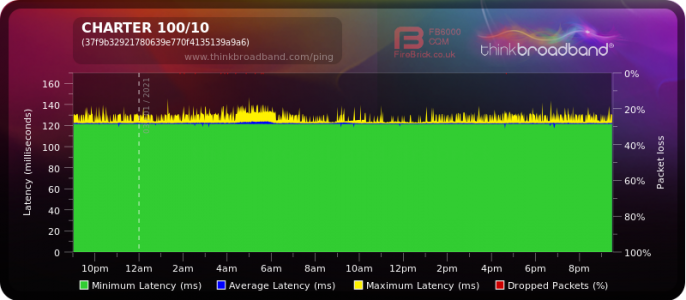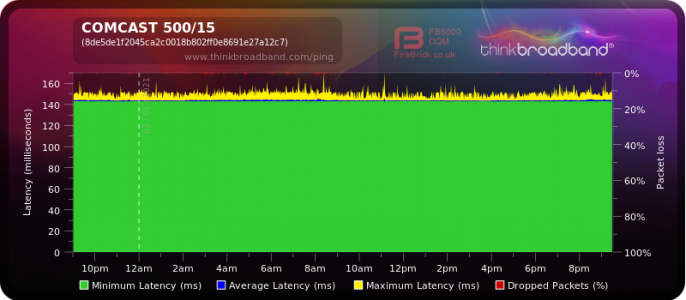Hello,
I'm at my wits' end and need some helpful advise from an experienced networking pro.
I have Spectrum 200 mbps service and there are no other viable alternatives here at the house at which we've lived for 8 years. Nothing but constant problems. I've traded out modems 4 times, tried countless routers, had Spectrum field tech visit at least 8-10 times.
Until 5 days ago, my equipment was: Netgear CM600 >> TP-Link Safestream TL-R600VPN (not using a vpn; not a wifi router) >> hardwired to Orbi RBR50 Mesh (main and satellite) used as WAP only. I have the TV hardwired into the TP-Link, and run ethernet from another TP-link port to the Orbi Mesh, and run one ethernet cable from Orbi into the main PC. See image below. While I have ethernet wired through the attic (runs between router and main Orbi), in order to eliminate the ethernet cable as the culprit, today I replaced the attic run with a brand new CAT7 cable that runs across the floor. Still no wifi, although the main pc has internet through its hardwire connection to the Orbi.
Wifi devices on our LAN: 4 ipads, 5 mobile phones, a gaming pc, 2 laptops, a sonos soundbar and a network audio receiver. I have 3 devices hardwired into the main Orbi appliance (main PC, VOIP phone, and Sonos Connect appliance (to enable playbar to work).
I experienced 235 mbps rock-solid performance for 6 months, the longest continuous "good" stretch since we've been here. Then speeds dropped to 40 mbps across the board for past 3 days. After speaking with Spectrum, I picked up one of their modems (only) and replaced the CM600. Now constant wifi dropouts. The pc hardwired to the TP-link router is fairly stable at much slower speeds (but with intermittent drops). Prior to this hardware config (modem>>hardwire router>>WAP) I used various routers with integrated wifi all of which produced horrible performance (constant intermittent dropouts).
The numerous spectrum field techs have proposed different solutions; some want to insert splitters, others remove them, some want to insert signal attenuators on the modem, others take them out. And, unfortunately, I don't know what I'm doing either. I simply want stable, 100+ mbps speeds. I'm thinking of replacing the router and Orbi with Cisco or Ubiquiti gear (router and WAPs) however how I do rule out this is a Spectrum problem? The wifi is basically non-existent at this point. I would say it could be the Orbi but the TP-Link router is also dropping out intermittently (although less so). Ideas on a more permanent fix, or how I birddog this?
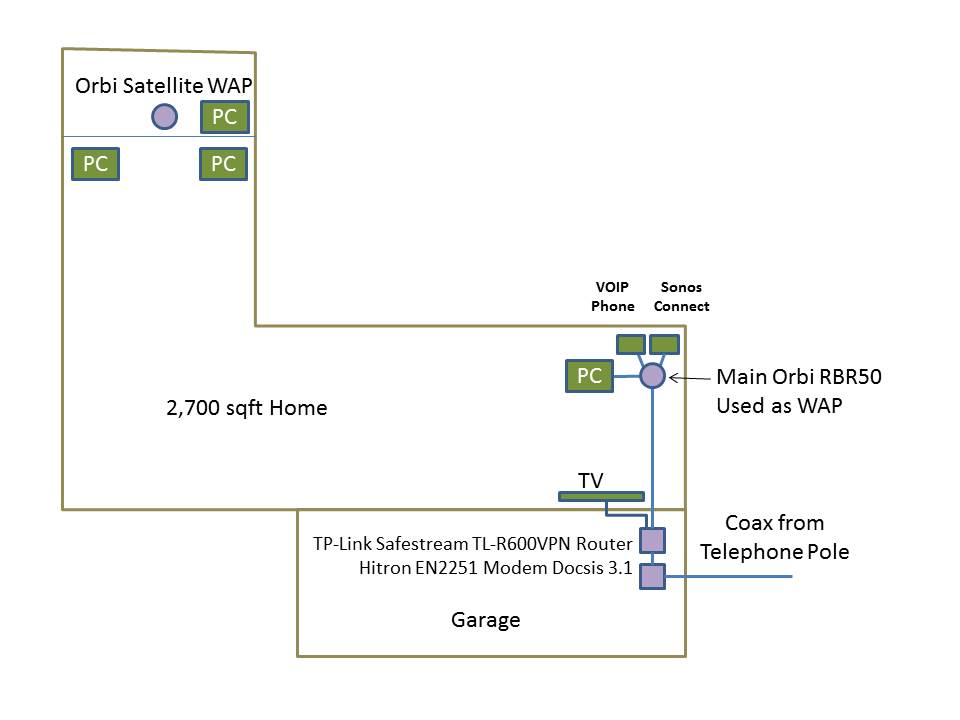
I'm at my wits' end and need some helpful advise from an experienced networking pro.
I have Spectrum 200 mbps service and there are no other viable alternatives here at the house at which we've lived for 8 years. Nothing but constant problems. I've traded out modems 4 times, tried countless routers, had Spectrum field tech visit at least 8-10 times.
Until 5 days ago, my equipment was: Netgear CM600 >> TP-Link Safestream TL-R600VPN (not using a vpn; not a wifi router) >> hardwired to Orbi RBR50 Mesh (main and satellite) used as WAP only. I have the TV hardwired into the TP-Link, and run ethernet from another TP-link port to the Orbi Mesh, and run one ethernet cable from Orbi into the main PC. See image below. While I have ethernet wired through the attic (runs between router and main Orbi), in order to eliminate the ethernet cable as the culprit, today I replaced the attic run with a brand new CAT7 cable that runs across the floor. Still no wifi, although the main pc has internet through its hardwire connection to the Orbi.
Wifi devices on our LAN: 4 ipads, 5 mobile phones, a gaming pc, 2 laptops, a sonos soundbar and a network audio receiver. I have 3 devices hardwired into the main Orbi appliance (main PC, VOIP phone, and Sonos Connect appliance (to enable playbar to work).
I experienced 235 mbps rock-solid performance for 6 months, the longest continuous "good" stretch since we've been here. Then speeds dropped to 40 mbps across the board for past 3 days. After speaking with Spectrum, I picked up one of their modems (only) and replaced the CM600. Now constant wifi dropouts. The pc hardwired to the TP-link router is fairly stable at much slower speeds (but with intermittent drops). Prior to this hardware config (modem>>hardwire router>>WAP) I used various routers with integrated wifi all of which produced horrible performance (constant intermittent dropouts).
The numerous spectrum field techs have proposed different solutions; some want to insert splitters, others remove them, some want to insert signal attenuators on the modem, others take them out. And, unfortunately, I don't know what I'm doing either. I simply want stable, 100+ mbps speeds. I'm thinking of replacing the router and Orbi with Cisco or Ubiquiti gear (router and WAPs) however how I do rule out this is a Spectrum problem? The wifi is basically non-existent at this point. I would say it could be the Orbi but the TP-Link router is also dropping out intermittently (although less so). Ideas on a more permanent fix, or how I birddog this?
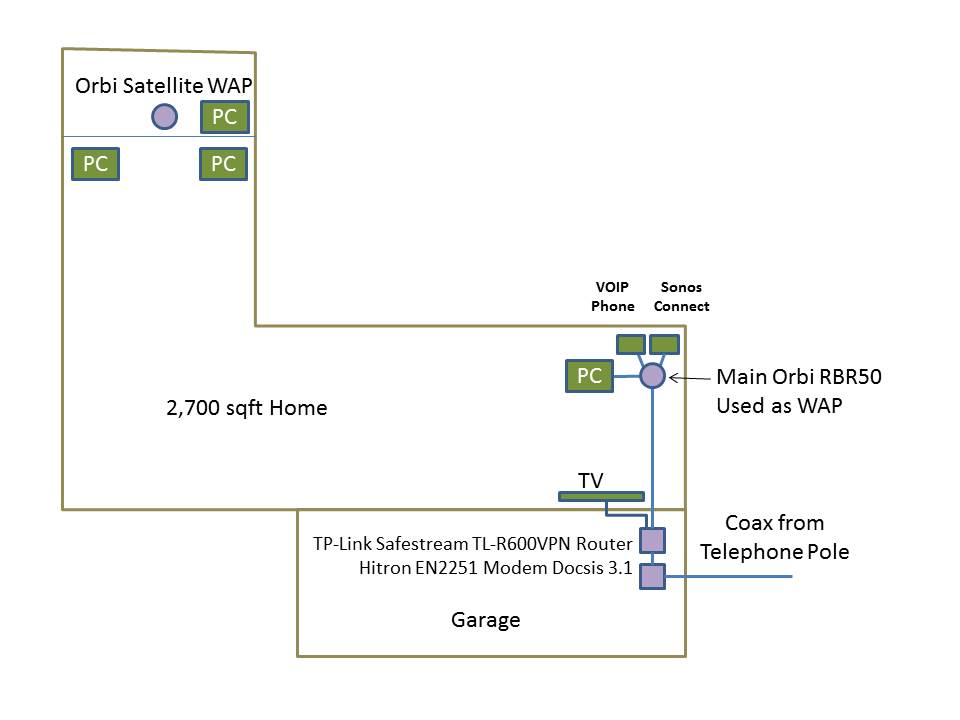
Last edited:
![[H]ard|Forum](/styles/hardforum/xenforo/logo_dark.png)