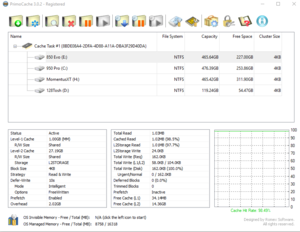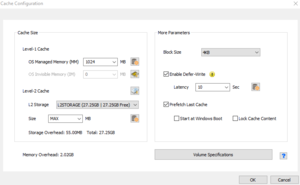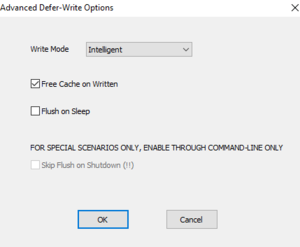Over the last month or so, as a result of a thread on the Optane 900p, I have been experimenting with Optane memory and Primocache.
What was established in the thread was that Optane has very low latency and high performance for low queue depth loads- which generally means that for desktop database applications (including things like browsers and games which use sqlite) there might be a benefit in having some Optane cache.
I have not been sponsored by anyone - all costs for these tests have come out of my own pockets
The system I'm running is:
In terms of what disks I have to test with - I have the following:
As for the optane, it's a 32 gig original Optane memory drive, residing on a riser in the second 16x pci-e slot.
Regarding configuration of primocache:
Why haven't I used ATTO/IOMeter/HDTach?
Because they're not relevant for the majority of people, and the sheer volume of data they produce with just four devices is obscene - they won't add anything relevant to the results
What am I looking for?
Something thing will justify to Joe/Jane Average that Optane Memory is worth it for them, over or with an NVME drive.
Why do I care?
Because the combination 32gig of optane + Primocache is a relatively inexpensive investment, it's probably in the range of a 256 gig SSD in terms of price - it's accessible. It's new technology, and I like playing with new technology
Why am I doing this?
Because no reviewer to date has put together a test like this. They've tested SATA SSDs and SATA HDDs but they have not:
Run low blocksize cache (at block level)
Tested with a reasonably fast NVME drive being cached
Tested on a Ryzen system
....and few have tested with commodity SATA SSDs
Will you Bench X/Y/Z?
In short, yep, I'll keep adding to this thread as I go - suggest a test and I'll give it a whirl.
On to the testing...
CrystalDiskMark
For CrystalDiskMark - I wanted to set it up such that the size of the dataset was larger than the ram cache - so we're focusing specifically on the optane. Thus I set the dataset size to 2GB from the original 1GB setting.
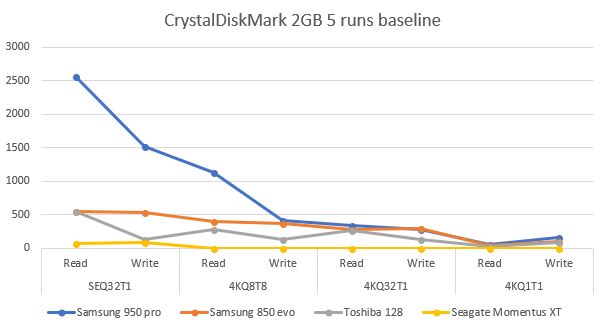
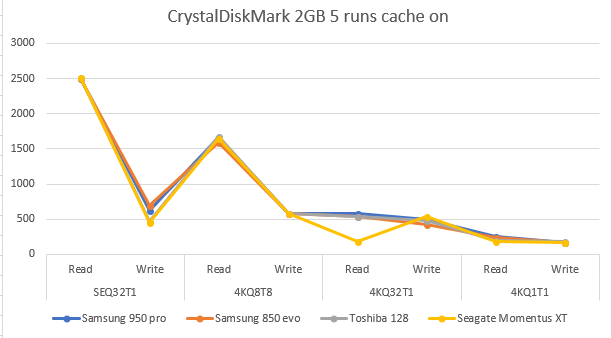
So a few things become immediately clear
For the AS SSD Benchmark I did a similar thing - Set the working set size to 3GB, as 2gb isn't an option, so that it would saturate the 1GB ram cache. I also rearranged the results for readability, and ran the tests a few times each to make sure the results were consistent
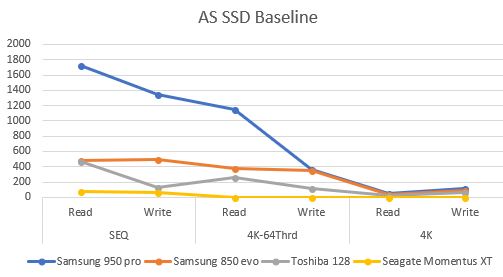
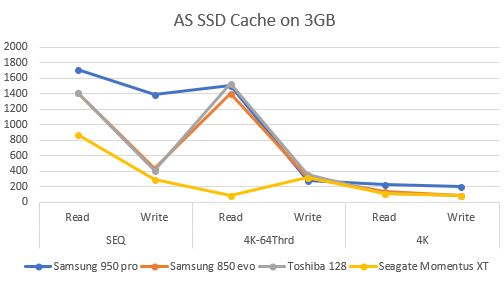
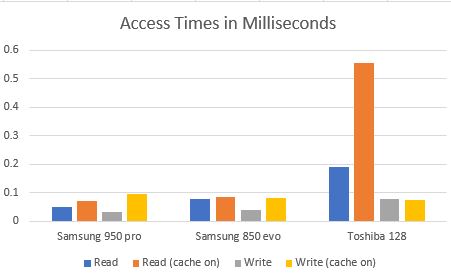
The things that stand out here:
So in Conclusion
SATA
If you have a SATA drive as you primary data drive, no matter what it is, the combination of Optane and Primocache is worthwhile. You'll notice it when it comes to loading times, on windows boot times and you'll see a jump in write speeds.
NVME
On the surface, things are a little less clear with NVME. In addition to the tests I've run here, I've run several different cache sizes and the results are essentially the same. Write speeds go down. On the other hand you see read speeds, especially for 4k threaded loads, rocket up. The answer to what is better here depends on your use patterns.
If you play games, web browse, and generally are a "light" storage user, then Optane will give your system a kick in the pants. If you are doing more heavy user type work where lots of files continuously need to be copied/written and read then stick to not using cache. That said I can't see an instance where you'd have this circumstance in a home environment.
If you are doing this, it makes sense to limit the cache to 2-3gb or so, so that it fills quickly and overruns the data directly to the drive while still getting the benefit when you're using other desktop software.
I guess this all says that even if you have NVME drives, it is worthwhile having the Optane/Primocache combo.
What was established in the thread was that Optane has very low latency and high performance for low queue depth loads- which generally means that for desktop database applications (including things like browsers and games which use sqlite) there might be a benefit in having some Optane cache.
I have not been sponsored by anyone - all costs for these tests have come out of my own pockets
The system I'm running is:
- Ryzen 1700, with a mild overclock (3.7 all cores)
- Asus Prime x370 pro
- 16 gig of ddr 3000 running at 14-14-14-34
- Zotac AMP 1080ti (for completeness - not that it matters)
In terms of what disks I have to test with - I have the following:
- 950 -- 512gb Samsung 950 pro with cheap and cheerful heatsink from ebay
- 850 -- 512gb Samsung 850 evo
- MomentusXT - 512gb Seagate momentus XT (the original - with SD23 Firmware) - note updating the firmware on this has been a royal pain in the behind which I have spent hours trying to do without success over multiple machines, but it has been reliable.
- Tosh128 -- 128gb Toshiba which I pulled out of a Dell Inspiron 11 3000 (THNSNK128GCS8)
As for the optane, it's a 32 gig original Optane memory drive, residing on a riser in the second 16x pci-e slot.
Regarding configuration of primocache:
- Blocksize is set to 4k
- Ramcache is set to 1GB -as this is the minimum someone would likely use in a general use case
- For both L1 (Ram) and L2 (optane) cache the cache is set to shared - so both Read and Write for the entire cache space
- Deferred Write is set to on (10sec)
- Prefetch is set to on
- L2 size is set to Maximum
Why haven't I used ATTO/IOMeter/HDTach?
Because they're not relevant for the majority of people, and the sheer volume of data they produce with just four devices is obscene - they won't add anything relevant to the results
What am I looking for?
Something thing will justify to Joe/Jane Average that Optane Memory is worth it for them, over or with an NVME drive.
Why do I care?
Because the combination 32gig of optane + Primocache is a relatively inexpensive investment, it's probably in the range of a 256 gig SSD in terms of price - it's accessible. It's new technology, and I like playing with new technology
Why am I doing this?
Because no reviewer to date has put together a test like this. They've tested SATA SSDs and SATA HDDs but they have not:
Run low blocksize cache (at block level)
Tested with a reasonably fast NVME drive being cached
Tested on a Ryzen system
....and few have tested with commodity SATA SSDs
Will you Bench X/Y/Z?
In short, yep, I'll keep adding to this thread as I go - suggest a test and I'll give it a whirl.
On to the testing...
CrystalDiskMark
For CrystalDiskMark - I wanted to set it up such that the size of the dataset was larger than the ram cache - so we're focusing specifically on the optane. Thus I set the dataset size to 2GB from the original 1GB setting.
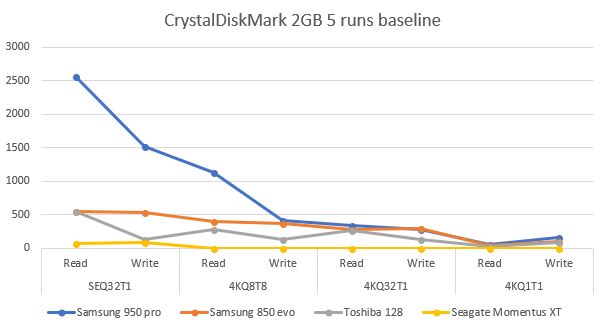
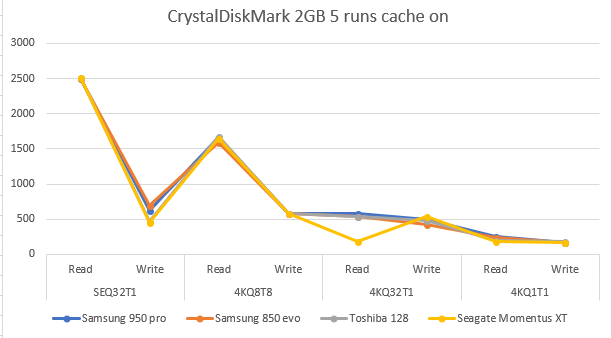
So a few things become immediately clear
- The MomentusXT speeds increase dramatically (as expected), as do the other SATA drives including the Samsung 850 evo
- The 950's read speeds don't change in any great way at the top end, but beyond that, in the 4k range they improve dramatically
- The 950's write speeds decrease in a big way at the top end (roughly a third of the performance of without cache).
For the AS SSD Benchmark I did a similar thing - Set the working set size to 3GB, as 2gb isn't an option, so that it would saturate the 1GB ram cache. I also rearranged the results for readability, and ran the tests a few times each to make sure the results were consistent
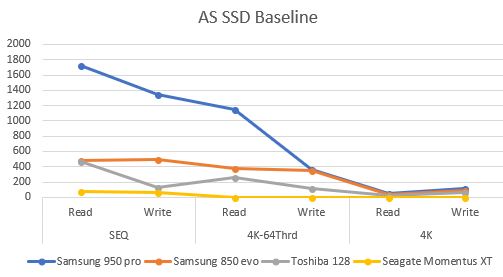
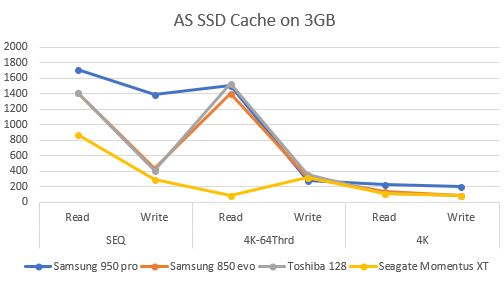
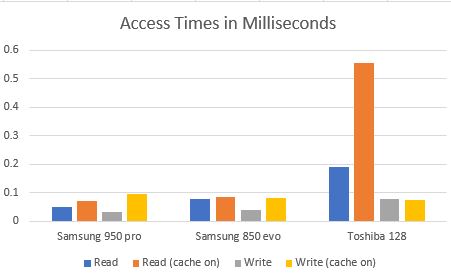
The things that stand out here:
- Threaded 4k access - essentially a huge jump in performance for anything that uses a database.
- Access times - don't quite double, but things get slower with cache direct access. I assume this is due to the fact you're adding some smarts to the storage layer.
So in Conclusion
SATA
If you have a SATA drive as you primary data drive, no matter what it is, the combination of Optane and Primocache is worthwhile. You'll notice it when it comes to loading times, on windows boot times and you'll see a jump in write speeds.
NVME
On the surface, things are a little less clear with NVME. In addition to the tests I've run here, I've run several different cache sizes and the results are essentially the same. Write speeds go down. On the other hand you see read speeds, especially for 4k threaded loads, rocket up. The answer to what is better here depends on your use patterns.
If you play games, web browse, and generally are a "light" storage user, then Optane will give your system a kick in the pants. If you are doing more heavy user type work where lots of files continuously need to be copied/written and read then stick to not using cache. That said I can't see an instance where you'd have this circumstance in a home environment.
If you are doing this, it makes sense to limit the cache to 2-3gb or so, so that it fills quickly and overruns the data directly to the drive while still getting the benefit when you're using other desktop software.
I guess this all says that even if you have NVME drives, it is worthwhile having the Optane/Primocache combo.
Last edited:
![[H]ard|Forum](/styles/hardforum/xenforo/logo_dark.png)