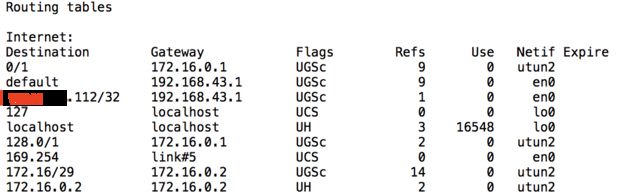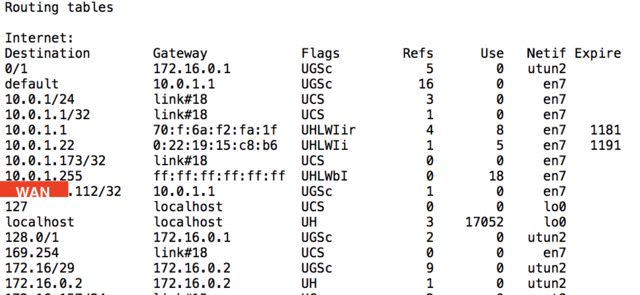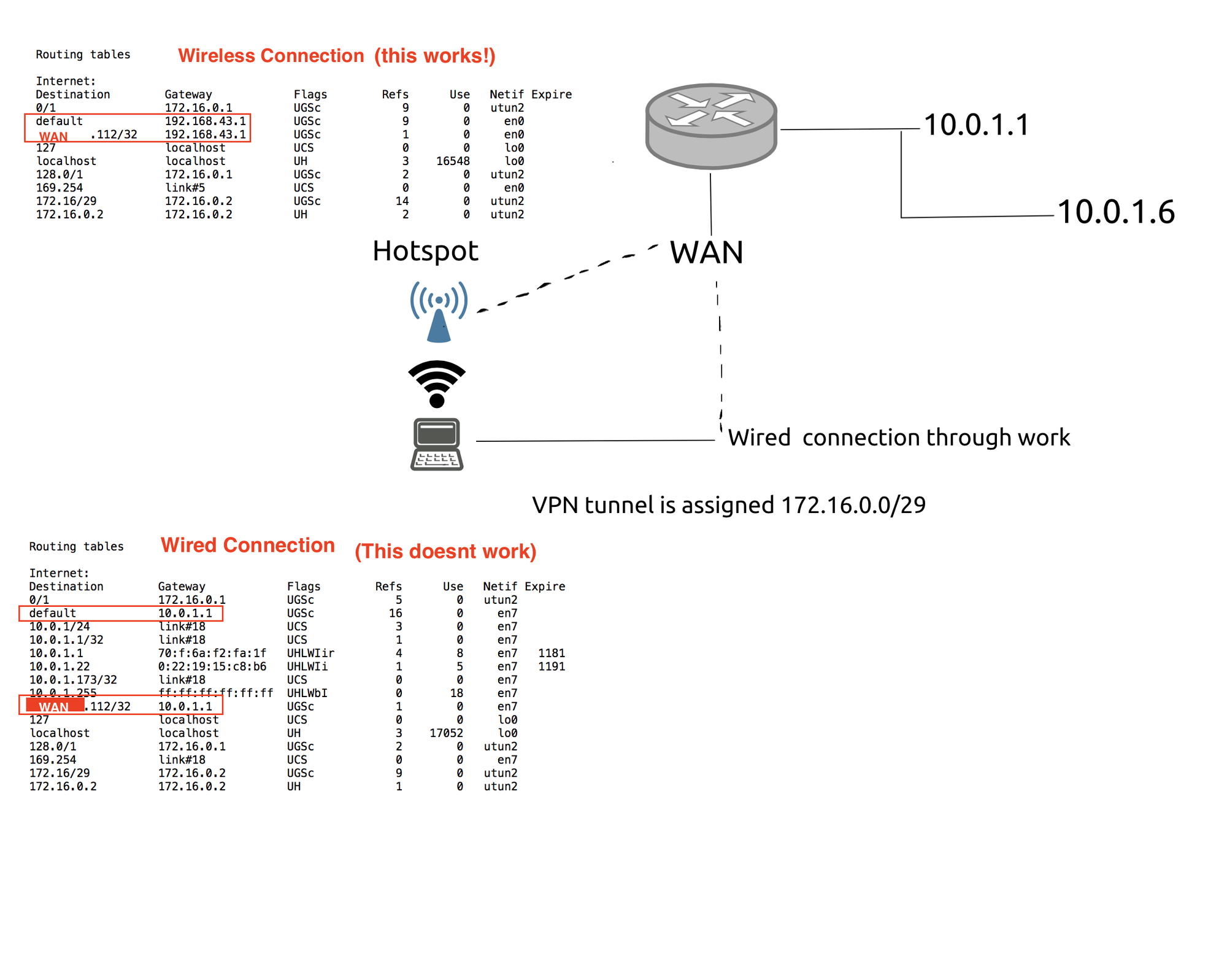I am testing access to my home network over wireless and wired connections. Over both connections, I can access internet. However, over wired connection I can't access my internal LAN devices. I can ping 10.0.1.1 over both but cannot ping 10.0.1.6 device over wired.
The wireless AP must be assigning the 192.168.43.1 gateway as I do not have any 192.168.43.x subnets configured on pfSense.
I ran DNSLeakCheck on both connections and I only see OpenDNS servers (no leakage).
I rechecked openDNS config, any recommendations?? I assume this is a gateway problem although, I am not sure why gateway 10.0.1.1 is breaking communications to LAN devices and 192.168.43.1 is working.
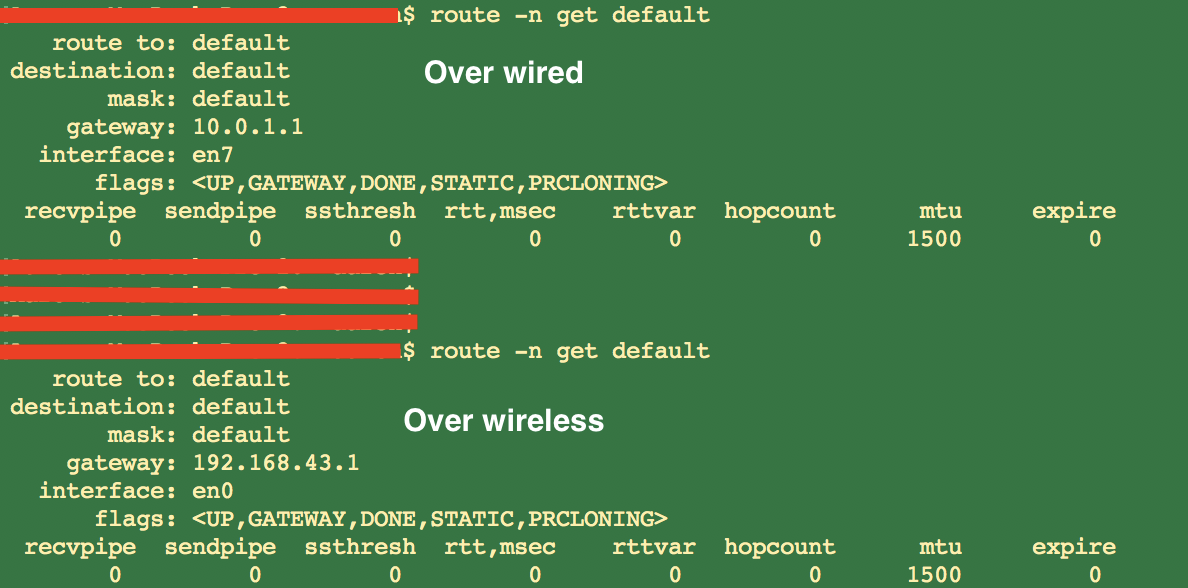
The wireless AP must be assigning the 192.168.43.1 gateway as I do not have any 192.168.43.x subnets configured on pfSense.
I ran DNSLeakCheck on both connections and I only see OpenDNS servers (no leakage).
I rechecked openDNS config, any recommendations?? I assume this is a gateway problem although, I am not sure why gateway 10.0.1.1 is breaking communications to LAN devices and 192.168.43.1 is working.
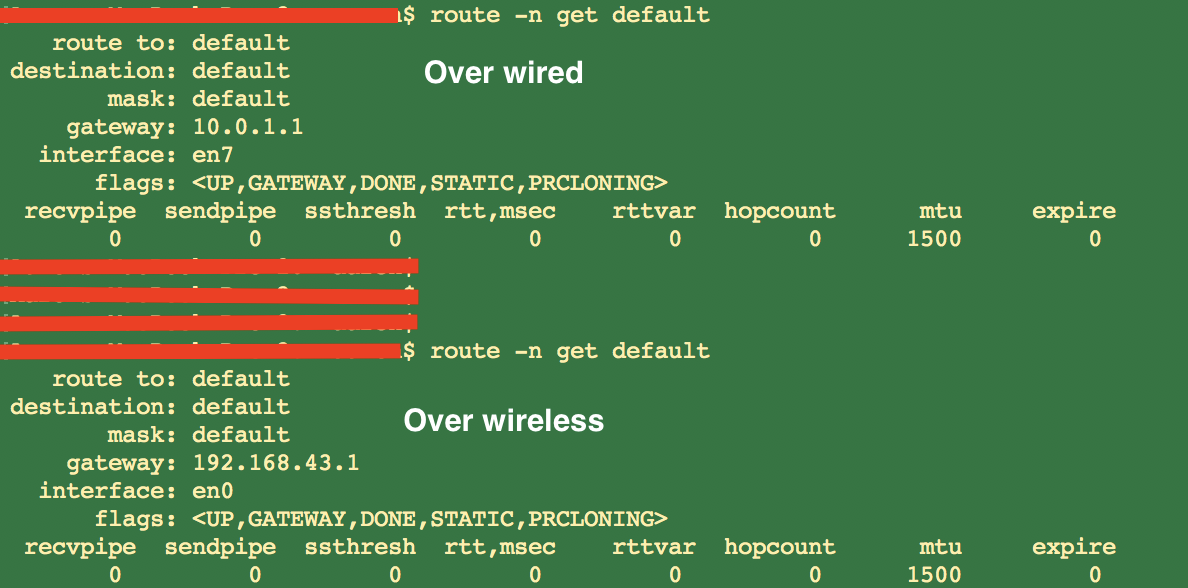
![[H]ard|Forum](/styles/hardforum/xenforo/logo_dark.png)