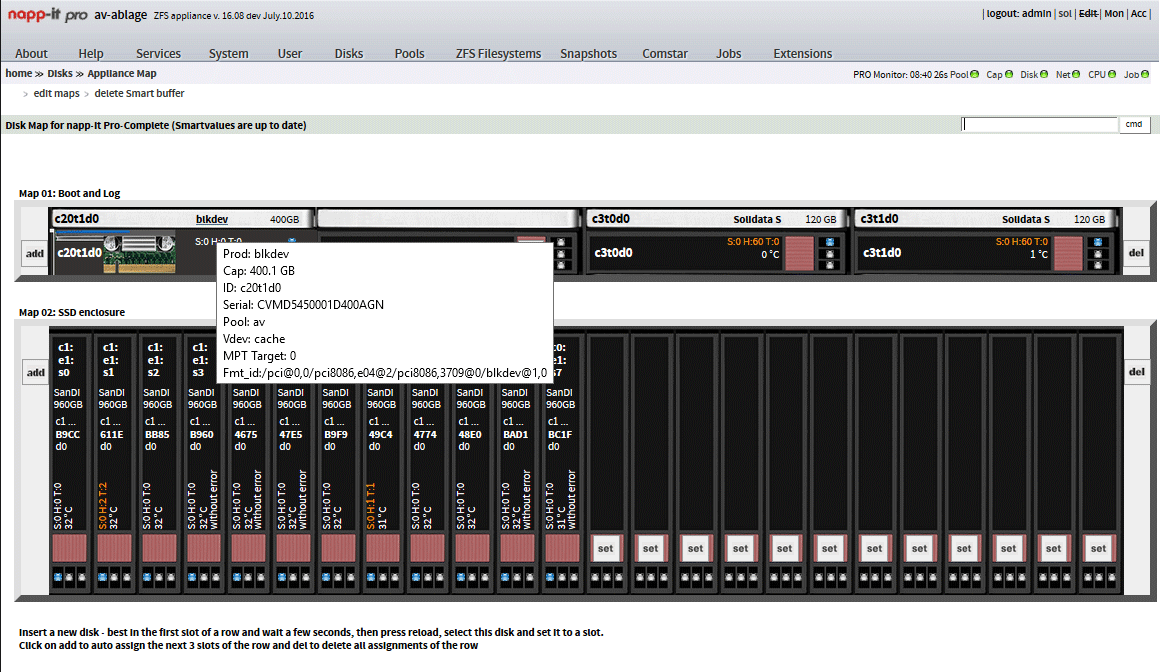CopyRunStart
Limp Gawd
- Joined
- Apr 3, 2014
- Messages
- 155
I ran into the same issue. the solution here was:
cd /usr/bin
mv perl perl-
ln -s ../perl5/5.16.1/bin/i386/perl
mv /var/web-gui/data/napp-it/CGI/auto/IO /var/web-gui/data/napp-it/CGI/auto/IO-
Can you explain?
![[H]ard|Forum](/styles/hardforum/xenforo/logo_dark.png)