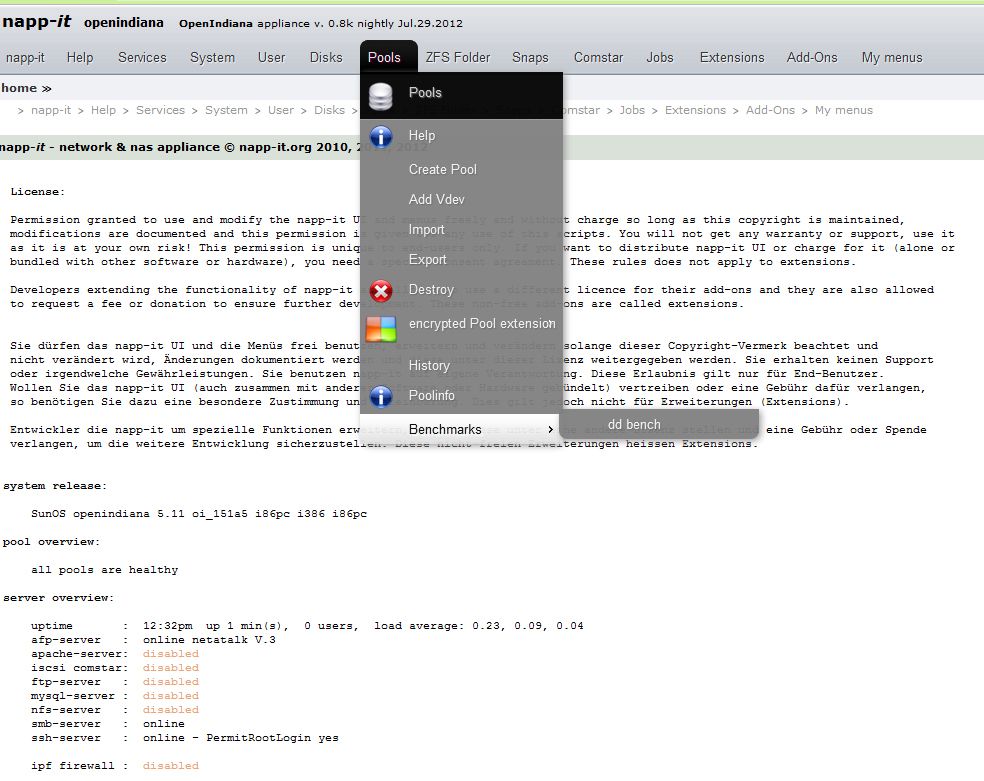ATTO : limited to 2GBI see from earlier that you have 8GB of memory. I recommend running tests with no less than 2x physical ram, to enforce that at least half of the bytes will actually get all the way to disk. In addition, if you see a difference between a test with 2x ram and one with 3x ram, then you probably need to go very large (30x ram, say) to benchmark the actual disk system.
CDM : limited to 4 GB
This is only test for shared storage in video editing application up to 4 users in HD (120 Mb/s / feed, up to 4 feeds / user.)That said, you need to benchmark what you care about. CDM and ATTO are not the real applications you want to run; what do you want to do with this system? You need to profile your real use. If you watch movies from the array, it's a very different access pattern than compiling code for 50 developers on it (shudder) or running a database on it. Benchmarks only show array performance on the thing they do, not what you want to do with it.
This is Bonnie++ whitout cache (still with 2x vDevs RaidZ : 5x 2 To 7200 trs Hitachi 7k3000 + 5x 1 To 7200trs WD Black, ashift =9, Ram = 8 GB, ZIL = STEC Mach16 50GB)
=> bonnie++ -u root -d /dev/zvol/rdsk/black/video -s 16384M -m ZFServer
Code:
Version 1.03c ------Sequential Output------ --Sequential Input- --Random-
-Per Chr- --Block-- -Rewrite- -Per Chr- --Block-- --Seeks--
Machine Size K/sec %CP K/sec %CP K/sec %CP K/sec %CP K/sec %CP /sec %CP
ZFServer 16G 73193 99 655848 69 332747 51 58376 99 860896 47 2321 7
------Sequential Create------ --------Random Create--------
-Create-- --Read--- -Delete-- -Create-- --Read--- -Delete--
files /sec %CP /sec %CP /sec %CP /sec %CP /sec %CP /sec %CP
16 31544 99 +++++ +++ +++++ +++ +++++ +++ +++++ +++ +++++ +++
ZFServer,16G,73193,99,655848,69,332747,51,58376,99,860896,47,2321.4,7,16,31544,99,+++++,+++,+++++,+++,+++++,+++,+++++,+++,+++++,+++Cheers.
St3F
![[H]ard|Forum](/styles/hardforum/xenforo/logo_dark.png)