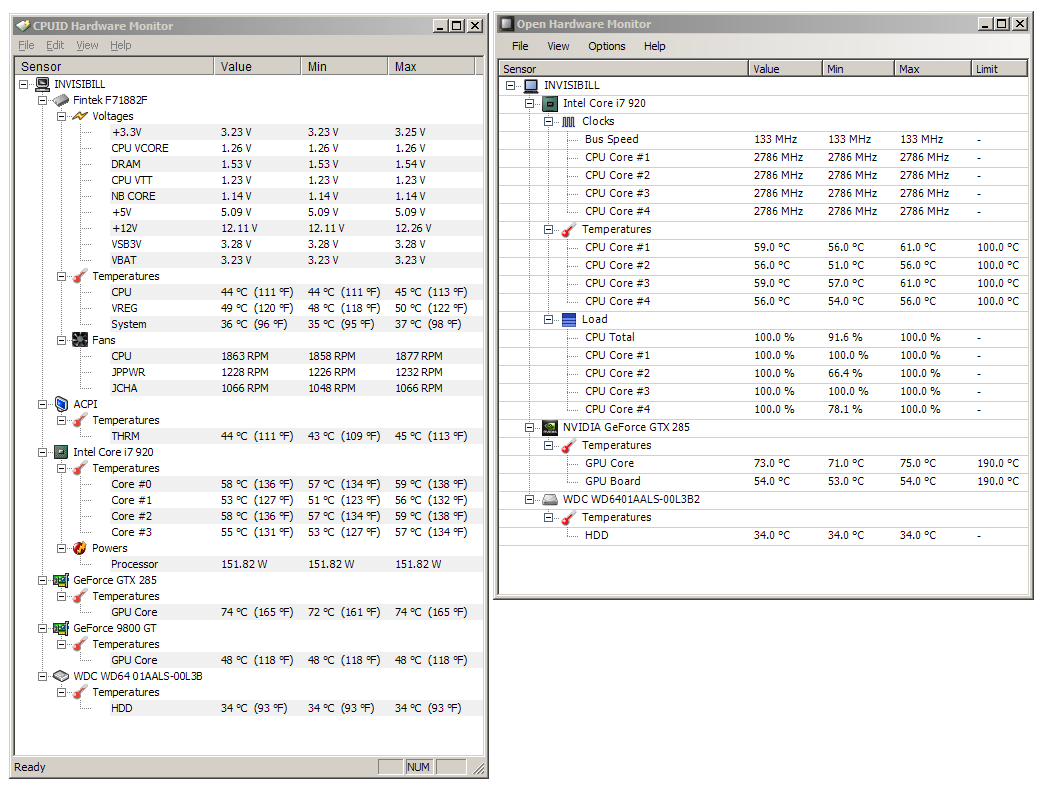I am developing a free and open source hardware monitoring application, that can read temperatures, voltages, fan speeds, clock speeds and loads of CPUs, GPUs, mainboards and harddisks. Of course there are already some very good hardware monitor tools available, but none is open source (at least in the windows world). And if you need support for a bit more exotic hardware or features (as in my case) having access to the code is great.
Getting everything coded right for every possible hardware configuration is not so easy, above all if you don't have an infinite hardware collection to test on. So it would be great if a few interested users could test the Open Hardware Monitor (as the tool is called) and give feedback on any wrong readings or problems. Of course you can post any feature requests as well. The current version can be found on http://openhardwaremonitor.org/.
To report your test results just use "File / Save Report" and post the OpenHardwareMonitor.Report.txt created in the Open Hardware Monitor folder. If you compare with other tools, the best reference are the official tools from the manufacturer. But any other comparision is usually useful as well.
Screenshot:

Getting everything coded right for every possible hardware configuration is not so easy, above all if you don't have an infinite hardware collection to test on. So it would be great if a few interested users could test the Open Hardware Monitor (as the tool is called) and give feedback on any wrong readings or problems. Of course you can post any feature requests as well. The current version can be found on http://openhardwaremonitor.org/.
To report your test results just use "File / Save Report" and post the OpenHardwareMonitor.Report.txt created in the Open Hardware Monitor folder. If you compare with other tools, the best reference are the official tools from the manufacturer. But any other comparision is usually useful as well.
Screenshot:

![[H]ard|Forum](/styles/hardforum/xenforo/logo_dark.png)