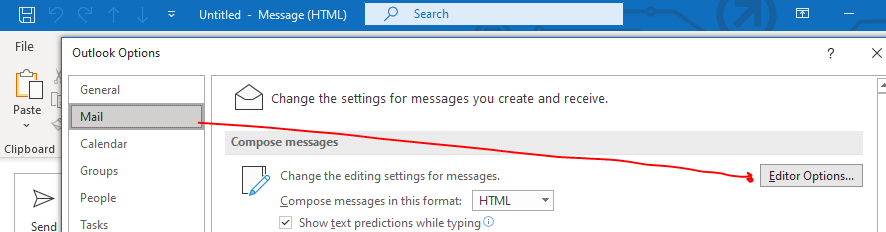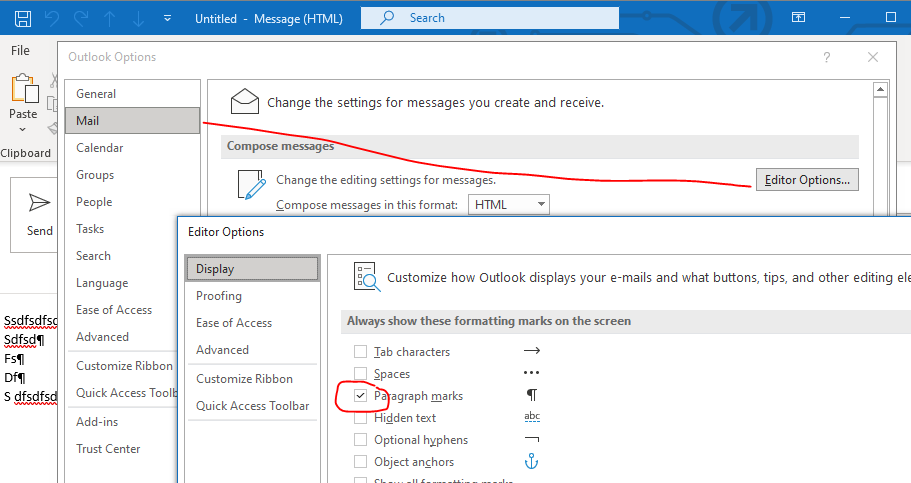dbwillis
[H]F Junkie
- Joined
- Jul 9, 2002
- Messages
- 9,391
Ive searched and searched, cant find what I clicked on to enable these circled items.
Can anyone tell me how to get rid of them?
They show up on new emails and also replies
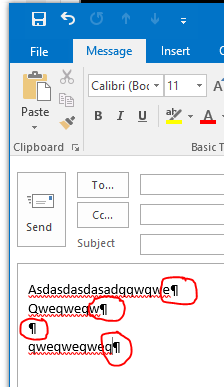
Can anyone tell me how to get rid of them?
They show up on new emails and also replies
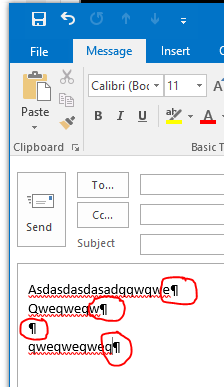
![[H]ard|Forum](/styles/hardforum/xenforo/logo_dark.png)