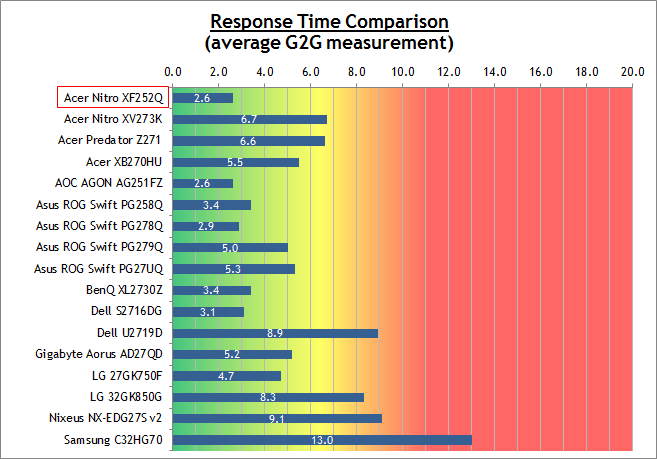No.
Not even close.
Best bet is to get separate monitors- something good for gaming, and something good for photo editing.
Why not just get the PG279QZ which is good at both? It has excellent color accuracy when calibrated. I know you can get monitors with a broader SRGB/Adobe range but it's really the best of both worlds I think for now.
![[H]ard|Forum](/styles/hardforum/xenforo/logo_dark.png)