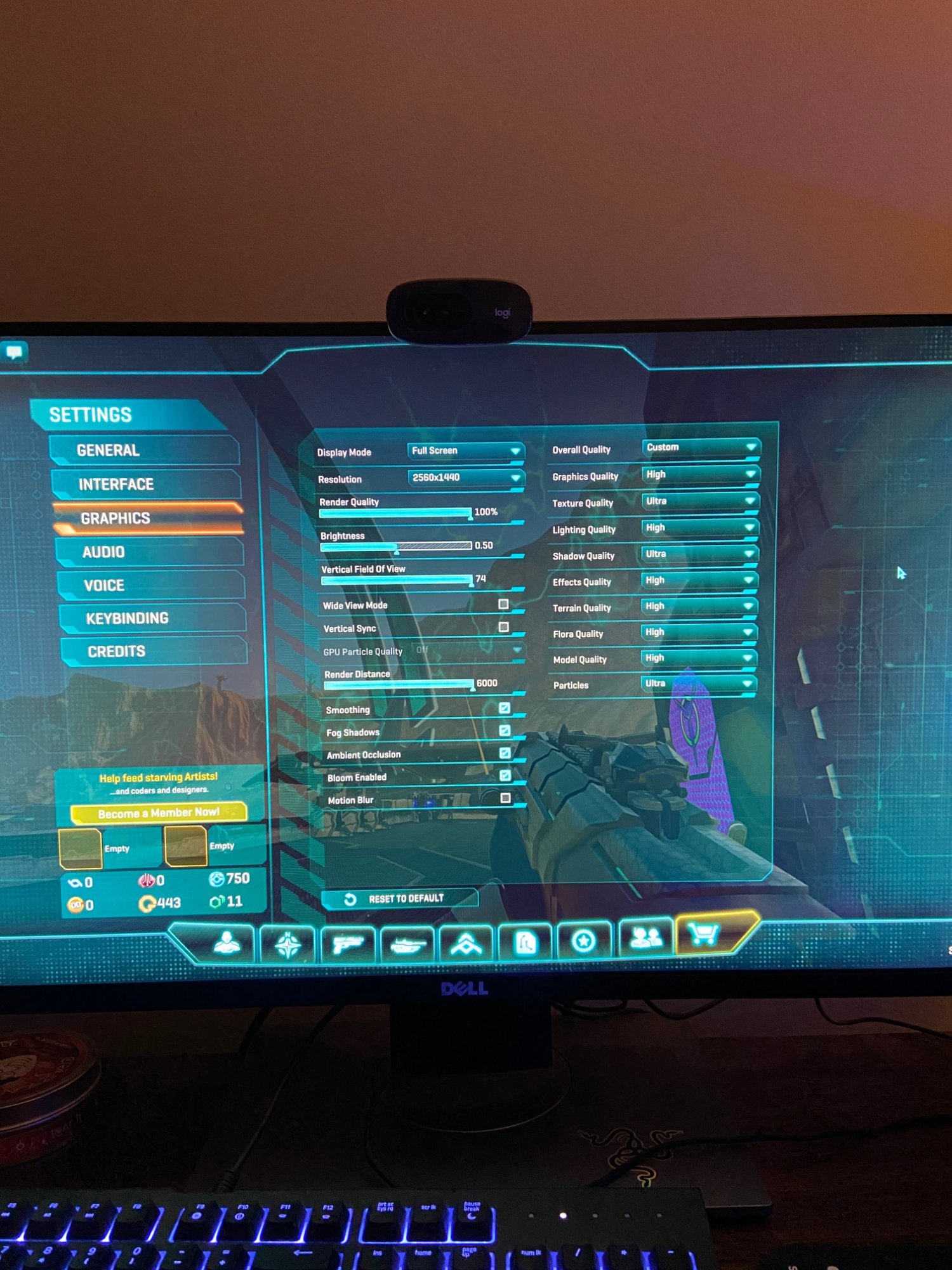Hello everyone! I got such a great response here on my last thread I thought I should try again! My system is as follows:
------------- Ryzen 7 3800x---Corsair H100i Liquid Cooler---EVGA Hybrid Cooled RTX 2080 Super---16Gb (8+8) Gskill Trident RGB Memory 3600---Samsung 970 Evo 500Gb---Seagate Baracuda 3TB---RM850X PSU---ASUS ROG Crosshair Hero VIII -------------
My problem is that, since quarantine has left me rather bored, I tried to boot up and play some old games, specifically Borderlands 2 and Planetside 2. The performance was really really bad regardless of settings. I popped onto my on screen overlay and realized that, even at maximum super high settings at 1440p the GPU only feels the need to hit like 30% or 40% usage. I do not know how to FORCE them to use up all of my GPU. It is not temps and modern games work much better. Planetside 2 specifically seems to be the worst (unable to top 60FPS regardless of Vsync settings). Are there any people who have has similar issues with older games on new hardware?
Thanks!
------------- Ryzen 7 3800x---Corsair H100i Liquid Cooler---EVGA Hybrid Cooled RTX 2080 Super---16Gb (8+8) Gskill Trident RGB Memory 3600---Samsung 970 Evo 500Gb---Seagate Baracuda 3TB---RM850X PSU---ASUS ROG Crosshair Hero VIII -------------
My problem is that, since quarantine has left me rather bored, I tried to boot up and play some old games, specifically Borderlands 2 and Planetside 2. The performance was really really bad regardless of settings. I popped onto my on screen overlay and realized that, even at maximum super high settings at 1440p the GPU only feels the need to hit like 30% or 40% usage. I do not know how to FORCE them to use up all of my GPU. It is not temps and modern games work much better. Planetside 2 specifically seems to be the worst (unable to top 60FPS regardless of Vsync settings). Are there any people who have has similar issues with older games on new hardware?
Thanks!
![[H]ard|Forum](/styles/hardforum/xenforo/logo_dark.png)