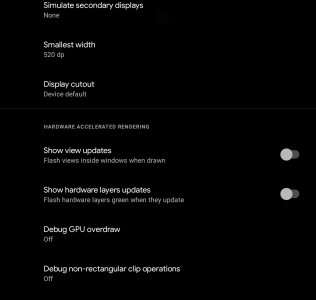I had a Note 9 for 3 years, and decided to buy a used Note 10. After activating, etc worked great. But after some updates this big black dot appeared on the top front of the phone screen, and no way to get rid of it. So I got pissed and bought a Motorola Edge plus and it has the same damn dot. Only in the top left corner. I don't see anyway to get rid of it.
I did find out it was the camera. But my Note 9 never had it. So is there a way to hide it without using wallpaper to disguise it?
I did find out it was the camera. But my Note 9 never had it. So is there a way to hide it without using wallpaper to disguise it?
![[H]ard|Forum](/styles/hardforum/xenforo/logo_dark.png)