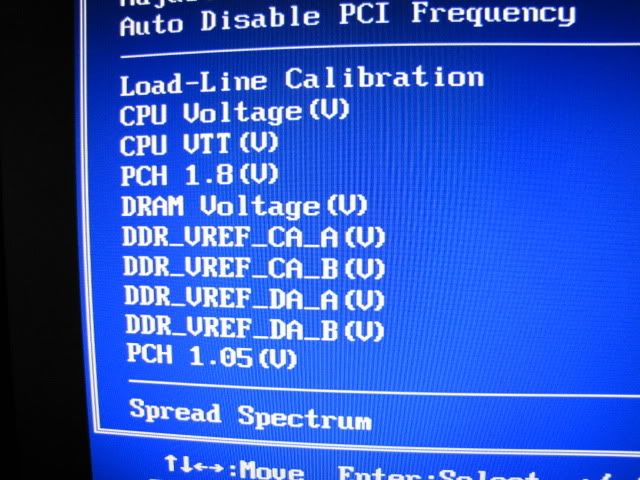Negative Decibel
2[H]4U
- Joined
- Dec 13, 2005
- Messages
- 3,588
So I did a little upgrade yesterday, and replaced my o'l trusty e6600 and 680i with a i5-750, and a msi p55-cd65, and some new ram...

What kind of temps should I be getting, and what should I be worried about?
this is what my temps are looking like now...
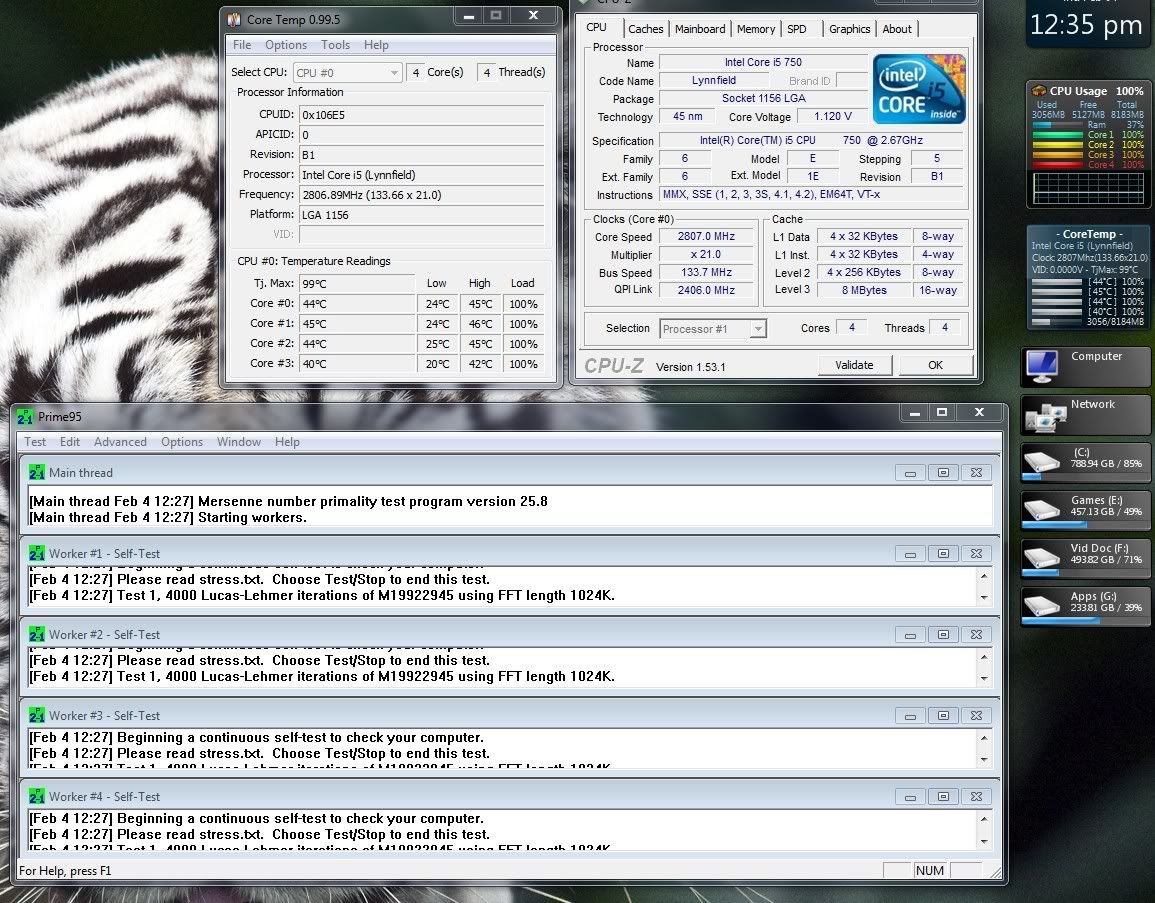
I tried the easy oc Gennie last night, got about 3.5 Ghz, but my load temps were in the mid 80s, so I turned it off, and I am were I am now.

What kind of temps should I be getting, and what should I be worried about?
this is what my temps are looking like now...
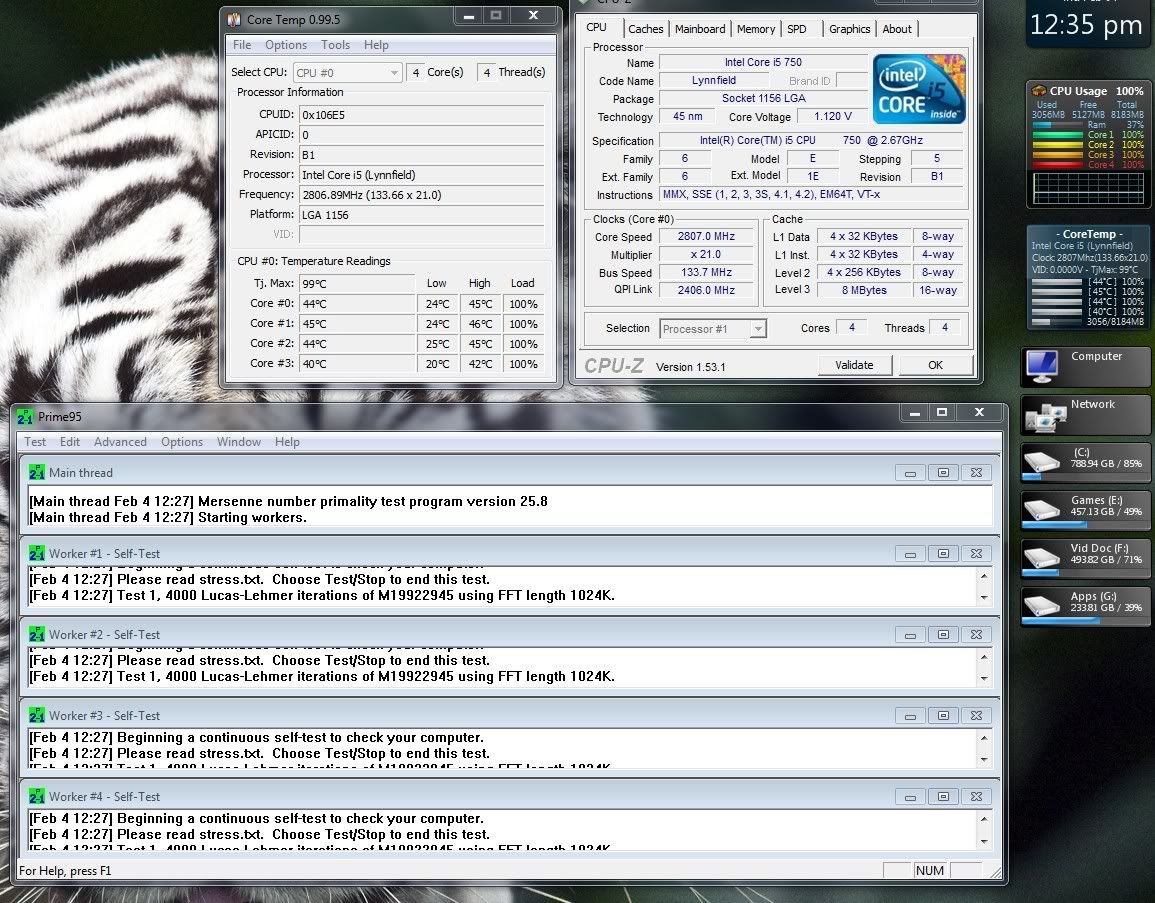
I tried the easy oc Gennie last night, got about 3.5 Ghz, but my load temps were in the mid 80s, so I turned it off, and I am were I am now.
![[H]ard|Forum](/styles/hardforum/xenforo/logo_dark.png)