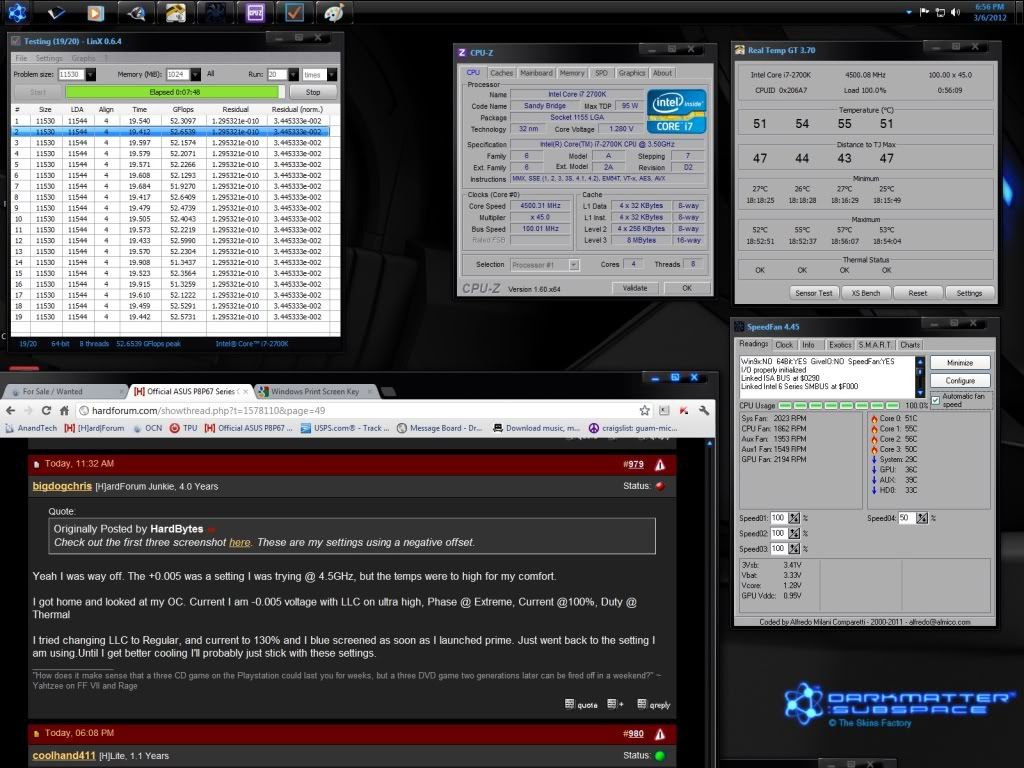Thank you for the answer.
So to be 100% sure ..ineed to buy the ones from QVL
later edit: maybe this ones?
http://ncix.com/products/?sku=64300
LE: At this time the 4 x 8GB Dimms arrived.
G.Skill RipJawsX 8GB (1x8GB) DDR3 PC3-10666C9 1333MHz Memory Stick (F3-10666CL9S-8GBXL)
Works perfect on an Asus PRO P8P67 Rev 3.0 and Rev 3.1
So to be 100% sure ..ineed to buy the ones from QVL
later edit: maybe this ones?
http://ncix.com/products/?sku=64300
LE: At this time the 4 x 8GB Dimms arrived.
G.Skill RipJawsX 8GB (1x8GB) DDR3 PC3-10666C9 1333MHz Memory Stick (F3-10666CL9S-8GBXL)
Works perfect on an Asus PRO P8P67 Rev 3.0 and Rev 3.1
Last edited:
![[H]ard|Forum](/styles/hardforum/xenforo/logo_dark.png)