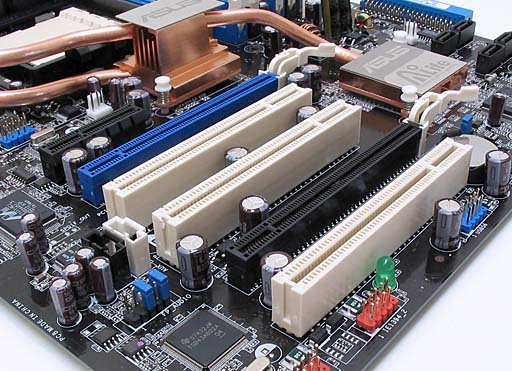Hi All,
Just a random story about how I'm an idiot.
First of all, a disclaimer. I've built many, many systems. I'm far from inexperienced. . . and I'm at a loss to explain how I could have been so careless as to do what I've recently done. But here goes. . .
The sequence of events goes thusly. . .
*Upgraded my motherboard to Asus A8N32-SLI Deluxe seven months ago.
*Noticed that a USB port stopped working yesterday. iPod stopped working.
*Noticed that the USB port would work in DOS sporadically today.
*Decided to flash the BIOS. But as people will realize who know about this motherboard, clearing the CMOS jumper requires removing the 2nd video card (the jumper is underneath the video card). So, after flashing the BIOS on the motherboard in a random attempt at getting the USB port working. . .
*Removed the video card and noticed that the heatsink had a smokey film on it that wiped off.
*Looked below where the video card sits and found the source. . .
Seven months ago, I had plugged my case's front panel USB connector into the. . . FIREWIRE PORT!
How bone-headed can you get!?! I mean, that's like, rule #1 of wiring up your motherboard. . . don't get the pins wrong (much less the connector altogether!) on the USB ports.
Anyways, the connector partially melted. And I can't tell if anything on the motherboard itself fried, but it looks like something above the connector might have disintegrated. Here's the pics. . .
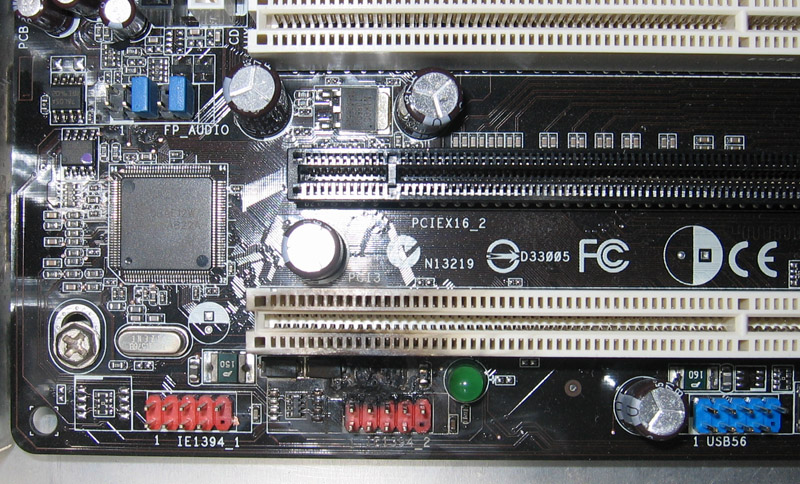
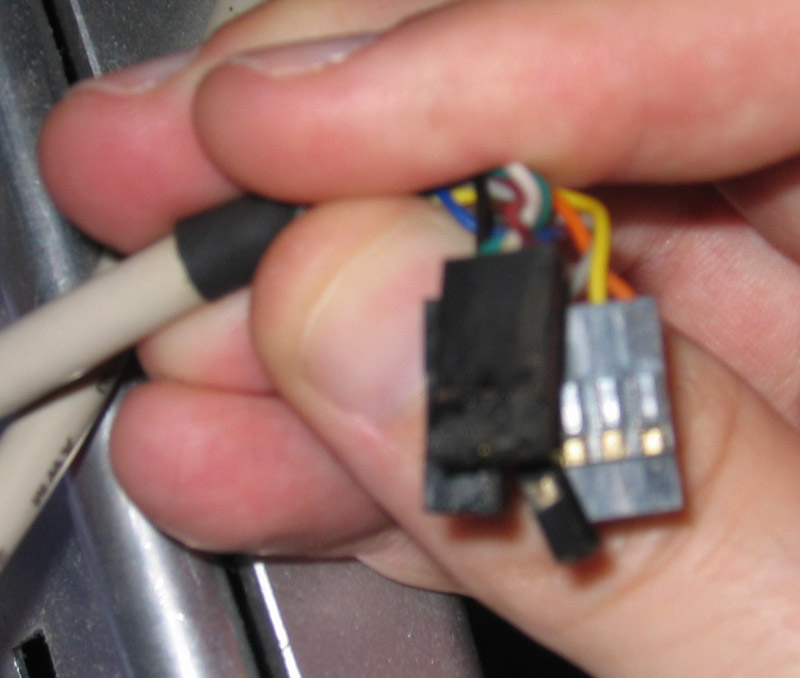
Oh well. . . I guess this is a "live and learn" situation. . . but the problem with that is that I didn't actually learn anything. I'm always careful. . . and I knew this could happend if the connectors got mixed up. Guess I was in a hurry.
The weirdest part. . . either cleaning out some of the burn plastic debris or the BIOS update did in fact fix my other USB port as the they're all working again! Ta-da!
Best,
H
Just a random story about how I'm an idiot.
First of all, a disclaimer. I've built many, many systems. I'm far from inexperienced. . . and I'm at a loss to explain how I could have been so careless as to do what I've recently done. But here goes. . .
The sequence of events goes thusly. . .
*Upgraded my motherboard to Asus A8N32-SLI Deluxe seven months ago.
*Noticed that a USB port stopped working yesterday. iPod stopped working.
*Noticed that the USB port would work in DOS sporadically today.
*Decided to flash the BIOS. But as people will realize who know about this motherboard, clearing the CMOS jumper requires removing the 2nd video card (the jumper is underneath the video card). So, after flashing the BIOS on the motherboard in a random attempt at getting the USB port working. . .
*Removed the video card and noticed that the heatsink had a smokey film on it that wiped off.
*Looked below where the video card sits and found the source. . .
Seven months ago, I had plugged my case's front panel USB connector into the. . . FIREWIRE PORT!
How bone-headed can you get!?! I mean, that's like, rule #1 of wiring up your motherboard. . . don't get the pins wrong (much less the connector altogether!) on the USB ports.
Anyways, the connector partially melted. And I can't tell if anything on the motherboard itself fried, but it looks like something above the connector might have disintegrated. Here's the pics. . .
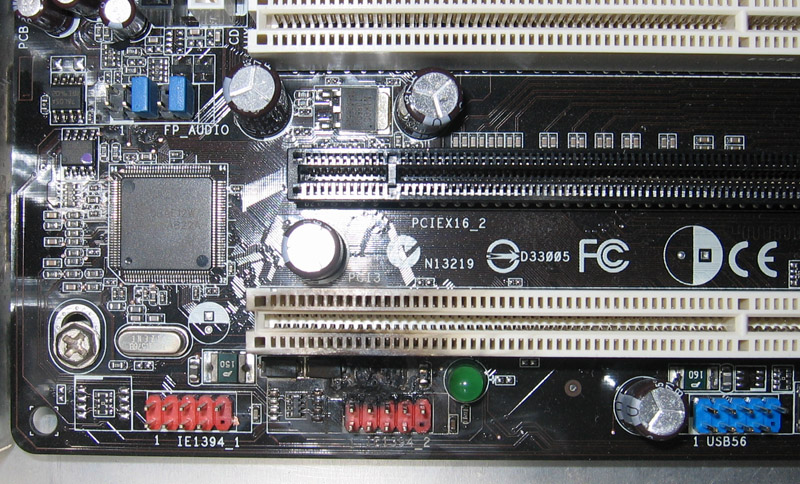
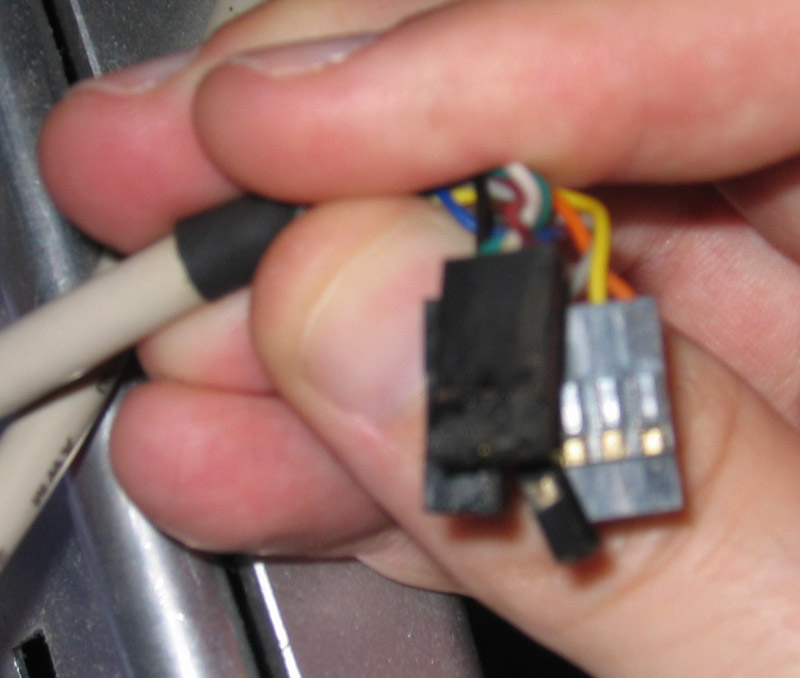
Oh well. . . I guess this is a "live and learn" situation. . . but the problem with that is that I didn't actually learn anything. I'm always careful. . . and I knew this could happend if the connectors got mixed up. Guess I was in a hurry.
The weirdest part. . . either cleaning out some of the burn plastic debris or the BIOS update did in fact fix my other USB port as the they're all working again! Ta-da!
Best,
H
![[H]ard|Forum](/styles/hardforum/xenforo/logo_dark.png)