The scanlines at 240hz I wouldn't expect being "fixed" until they release a new monitor. I had been keeping it at 120hz, but with the 4090 I've set it to 240hz to see what games can do. 4k at 240 fps is still not easy to reach in games. Unless you're playing a lot of older competitive based stuff the 165hz G7 won't hold you back much.Did they ever fixed the issues with the G8 or is it still the same from release?
Navigation
Install the app
How to install the app on iOS
Follow along with the video below to see how to install our site as a web app on your home screen.
Note: This feature may not be available in some browsers.
More options
You are using an out of date browser. It may not display this or other websites correctly.
You should upgrade or use an alternative browser.
You should upgrade or use an alternative browser.
Odyssey Neo G8 - 4K 240 Hz 32" Quantum Mini LED
- Thread starter Vega
- Start date
The only 2 games I've tried that don't sit in the 150FPS+ range are Cyberpunk with RT on Psycho + DLSS (80-90FPS) and Dying Light 2 with max RT + DLSS (90-125FPS). Tweaking some settings brings those averages up quite a bit as well but I tried my 4090 on my C2 and more often than not GPU utilization is sitting at 50-60% because of my 117FPS frame cap.
I agree for those with a 4090 you need 4K/165hz minimum. 120hz is just putting the GPU to waste most of the time but this will of course change a year from now as heavier games release.
My sensitivity to the difference in games between 120 and 240hz also wildly varies. Its super apparent in shooters and 3rd person titles but much less so in racing games and isometric/RTS to me.
I agree for those with a 4090 you need 4K/165hz minimum. 120hz is just putting the GPU to waste most of the time but this will of course change a year from now as heavier games release.
My sensitivity to the difference in games between 120 and 240hz also wildly varies. Its super apparent in shooters and 3rd person titles but much less so in racing games and isometric/RTS to me.
MistaSparkul
2[H]4U
- Joined
- Jul 5, 2012
- Messages
- 3,478
The only 2 games I've tried that don't sit in the 150FPS+ range are Cyberpunk with RT on Psycho + DLSS (80-90FPS) and Dying Light 2 with max RT + DLSS (90-125FPS). Tweaking some settings brings those averages up quite a bit as well but I tried my 4090 on my C2 and more often than not GPU utilization is sitting at 50-60% because of my 117FPS frame cap.
I agree for those with a 4090 you need 4K/165hz minimum. 120hz is just putting the GPU to waste most of the time but this will of course change a year from now as heavier games release.
My sensitivity to the difference in games between 120 and 240hz also wildly varies. Its super apparent in shooters and 3rd person titles but much less so in racing games and isometric/RTS to me.
Is that DLSS Quality or DLSS Perf? IMO I never like how DLSS Perf looks, it was too obviously soft/blurry compared to native.
Quality. I can't stand any other preset, looks too soft/aliased.Is that DLSS Quality or DLSS Perf? IMO I never like how DLSS Perf looks, it was too obviously soft/blurry compared to native.
Even if performance is good without DLSS I tend to just enable it because it drops power usage by like 80w + at this PPI whatever difficult to see diference in quality vs native is pretty hard to spot. The only real issue is visible ghosting at times so I wouldn't use it for competitive like Warzone.
l88bastard
2[H]4U
- Joined
- Oct 25, 2009
- Messages
- 3,712
Finally decided to try, wooed by the sales price......got it in today. Have a Rev 2 model built September 2022.
What a freakin excellent display, I LOVE IT!
I love the size, form factor, res/refresh, HDR is decent, even love the stupid curve!
Epic gaming display IMHO....and I've had em all.
What a freakin excellent display, I LOVE IT!
I love the size, form factor, res/refresh, HDR is decent, even love the stupid curve!
Epic gaming display IMHO....and I've had em all.
l88bastard
2[H]4U
- Joined
- Oct 25, 2009
- Messages
- 3,712
Having it directly next to the PG27 I can see why they toned down the nits.....to also make dark scenes and space games tolerable.Yeah its a great monitor even with its short comings especially if you predominantly play shooters.
I think the HDR highlights is a good compromise on this G8 as its bright enough to be effective, especially in a dark room, and you dont have to worry about haloing ruining all the dark scenes.
I'm addicted to the 4k240, its even great in my productivity work and text is easy to read. I'm super impressed and so far this is my favorite gaming display.
l88bastard
2[H]4U
- Joined
- Oct 25, 2009
- Messages
- 3,712
I'm using this thing for everything! Even great for my work productivity which uses CADD. But I have never had any issues with curved monitors....in fact I prefer curved. This ones curve is a bit crazy but I still like it.Yeah its a great monitor even with its short comings especially if you predominantly play shooters.
It's weird because it's more curved in the middle than at the edges, making things diplayed towards the edges appear to curve backwards. Overall I still prefer it to a flat monitor, it's just... *why* on Earth would they do it like that?!...This ones curve is a bit crazy but I still like it.
VA Panel they use prob has insane color shift, I'd like to see one with 1800R and see what it looks like.It's weird because it's more curved in the middle than at the edges, making things diplayed towards the edges appear to curve backwards. Overall I still prefer it to a flat monitor, it's just... *why* on Earth would they do it like that?!
l88bastard
2[H]4U
- Joined
- Oct 25, 2009
- Messages
- 3,712
Yep but I find it puts things like the battlefield 2042 mini map right in a comfortable spot for my eye, which I really like while gliding thru the air as a super culturally enriched multi-gender tranny!It's weird because it's more curved in the middle than at the edges, making things diplayed towards the edges appear to curve backwards. Overall I still prefer it to a flat monitor, it's just... *why* on Earth would they do it like that?!
This and the C2 are the only displays that matter in 2022. Having both is awesome but we need something that covers both bases. I'm constantly switching back and forth between it and C2 and can never make up my mind which one I want to play what on unless its a FPS where 100% G8.
l88bastard
2[H]4U
- Joined
- Oct 25, 2009
- Messages
- 3,712
This is it boys, I sold my C2 and sold my AW34 Oled.
This G8 is as close to grail display as it gets for now, has actually renewed my interest in the hobby!
4k240 is UHHMAZIN
Colors and HDR are great
Motion clarity fantastic
32" size perfect
Crazy curve is unique and bold I love it
AG coating not bad at all
Text looks great for productivity
IMHO this display is completely underrated and or they tweaked some things in the latest revision of it.
So awesome paired with a 4090!
Now 7700x + new mobo & DDR 5 on the way haha.
I'm all in 4k240. Won't even bother considering another oled unless its 4k240 1200+ nits HDR.
This G8 is as close to grail display as it gets for now, has actually renewed my interest in the hobby!
4k240 is UHHMAZIN
Colors and HDR are great
Motion clarity fantastic
32" size perfect
Crazy curve is unique and bold I love it
AG coating not bad at all
Text looks great for productivity
IMHO this display is completely underrated and or they tweaked some things in the latest revision of it.
So awesome paired with a 4090!
Now 7700x + new mobo & DDR 5 on the way haha.
I'm all in 4k240. Won't even bother considering another oled unless its 4k240 1200+ nits HDR.
Last edited:
I'll be returning my AW3423DW for uniformity/burn in soon, is the G8 Neo a worthy replacement? Had the G9 Neo previously and really liked itThis is it boys, I sold my C2 and sold my AW34 Oled.
This G8 is as close to grail display as it gets for now, has actually renewed my interest in the hobby!
4k240 is UHHMAZIN
Colors and HDR are great
Motion clarity fantastic
32" size perfect
Crazy curve is unique and bold I love it
AG coating not bad at all
Text looks great for productivity
IMHO this display is completely underrated and or they tweaked some things in the latest revision of it.
So awesome paired with a 4090!
Now 7700x + new mobo & DDR 5 on the way haha.
I'm all in 4k240. Won't even bother considering another oled unless its 4k240 1200+ nits HDR.
l88bastard
2[H]4U
- Joined
- Oct 25, 2009
- Messages
- 3,712
I'll be returning my AW3423DW for uniformity/burn in soon, is the G8 Neo a worthy replacement? Had the G9 Neo previously and really liked it
Yes, I had the G9 Neo and liked a lot about that display but ultimately 1440 was not enough vert for me.
G8 is epic....but be prepared for the gpu/cpu upgrade bug if you get one.
It's a great monitor. The only thing you should have to be weary of is Samsung QC. Otherwise it's biggest issues are scanlines, VRR flicker and enabling HDR on desktop just looks wrong so games without native HDR support that depend on auto-HDR look terrible.
The scanlines don't personally bother me too bad. It's not visible in games 98% of the time and where it is visible on desktop (solid colors), it can be hard to spot unless you're close enough.
The VRR flicker is probably my only real annoyance. It's predominantly on the left side and occurs in games with frame rate that swings and even at times in more stable FPS titles.
The desktop HDR thing I'm giving a pass because they'll likely fix it with a firmware update.
As for the curve and coating, I'm indifferent to both. The curve doesn't really add or detract for me and the coating although visibly sparkly on solid colors, in the context of this monitors primary use case (gaming), it doesn't matter and really only becomes an eye sore if you fixate on stuff like a skybox in games.
EDIT: Forgot to mention that vertical viewing angles are pretty poor. The only position you're head can be so that either the top or bottom doesn't lose saturation is dead center which isn't ideal in terms of ergonomics. I have mine at a height where my eyes lilne up with the top 1/3 and as a result blooming is far more apparent on stuff at the bottom because its like looking at the panel off axis.
Otherwise like I've been saying since day one getting it, no LCD comes anywhere near it in terms of black level/contrast nor have I ever seen a LCD get so close to OLED in motion clarity/pixel response. It's super clean.
Also last night was really the first time I've ever witnessed the FALD struggle but this is absolute worst case scenario. TBH if they came out with a 40-42" version I would take it over a C2.
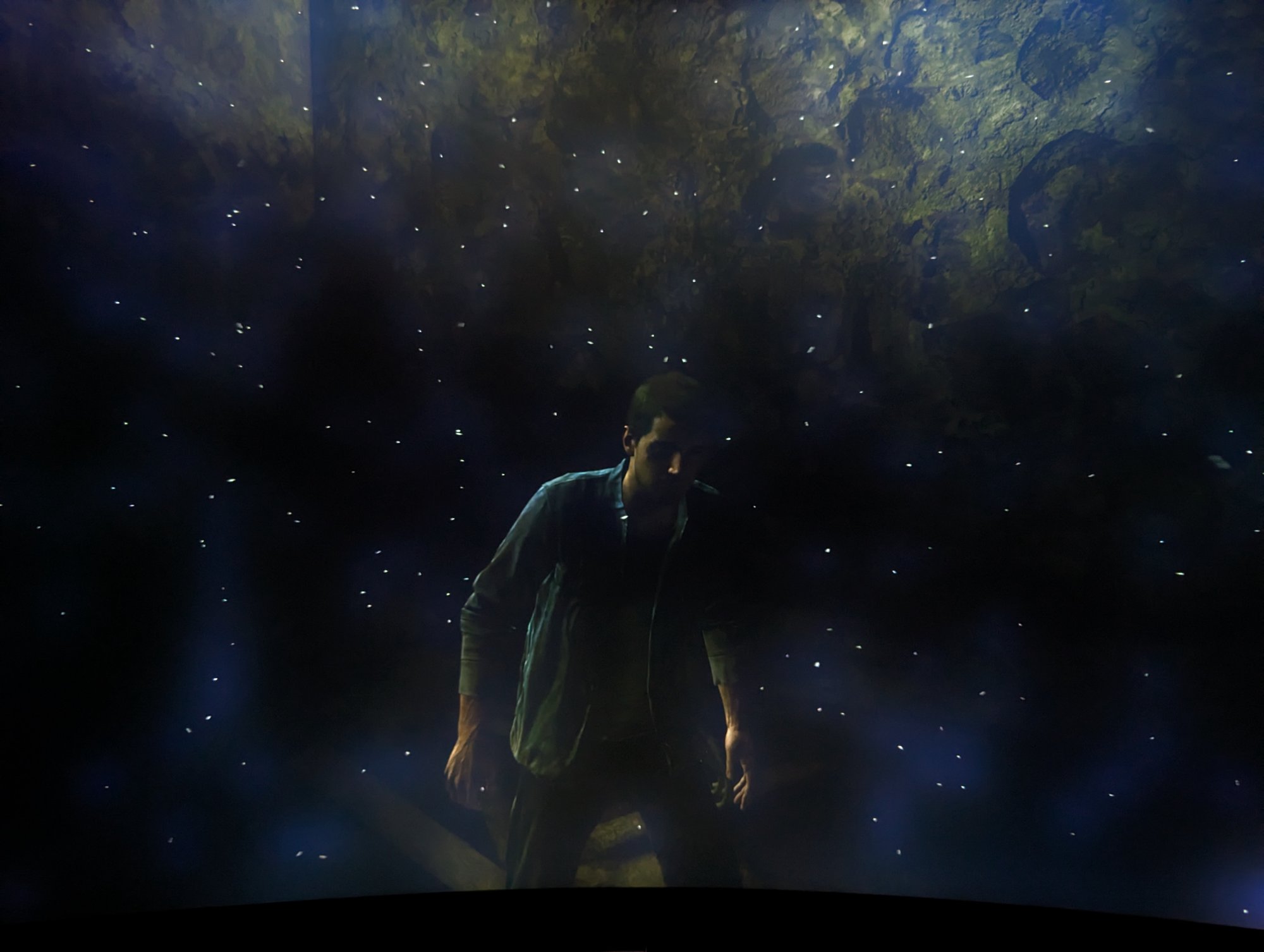
The scanlines don't personally bother me too bad. It's not visible in games 98% of the time and where it is visible on desktop (solid colors), it can be hard to spot unless you're close enough.
The VRR flicker is probably my only real annoyance. It's predominantly on the left side and occurs in games with frame rate that swings and even at times in more stable FPS titles.
The desktop HDR thing I'm giving a pass because they'll likely fix it with a firmware update.
As for the curve and coating, I'm indifferent to both. The curve doesn't really add or detract for me and the coating although visibly sparkly on solid colors, in the context of this monitors primary use case (gaming), it doesn't matter and really only becomes an eye sore if you fixate on stuff like a skybox in games.
EDIT: Forgot to mention that vertical viewing angles are pretty poor. The only position you're head can be so that either the top or bottom doesn't lose saturation is dead center which isn't ideal in terms of ergonomics. I have mine at a height where my eyes lilne up with the top 1/3 and as a result blooming is far more apparent on stuff at the bottom because its like looking at the panel off axis.
Otherwise like I've been saying since day one getting it, no LCD comes anywhere near it in terms of black level/contrast nor have I ever seen a LCD get so close to OLED in motion clarity/pixel response. It's super clean.
Also last night was really the first time I've ever witnessed the FALD struggle but this is absolute worst case scenario. TBH if they came out with a 40-42" version I would take it over a C2.
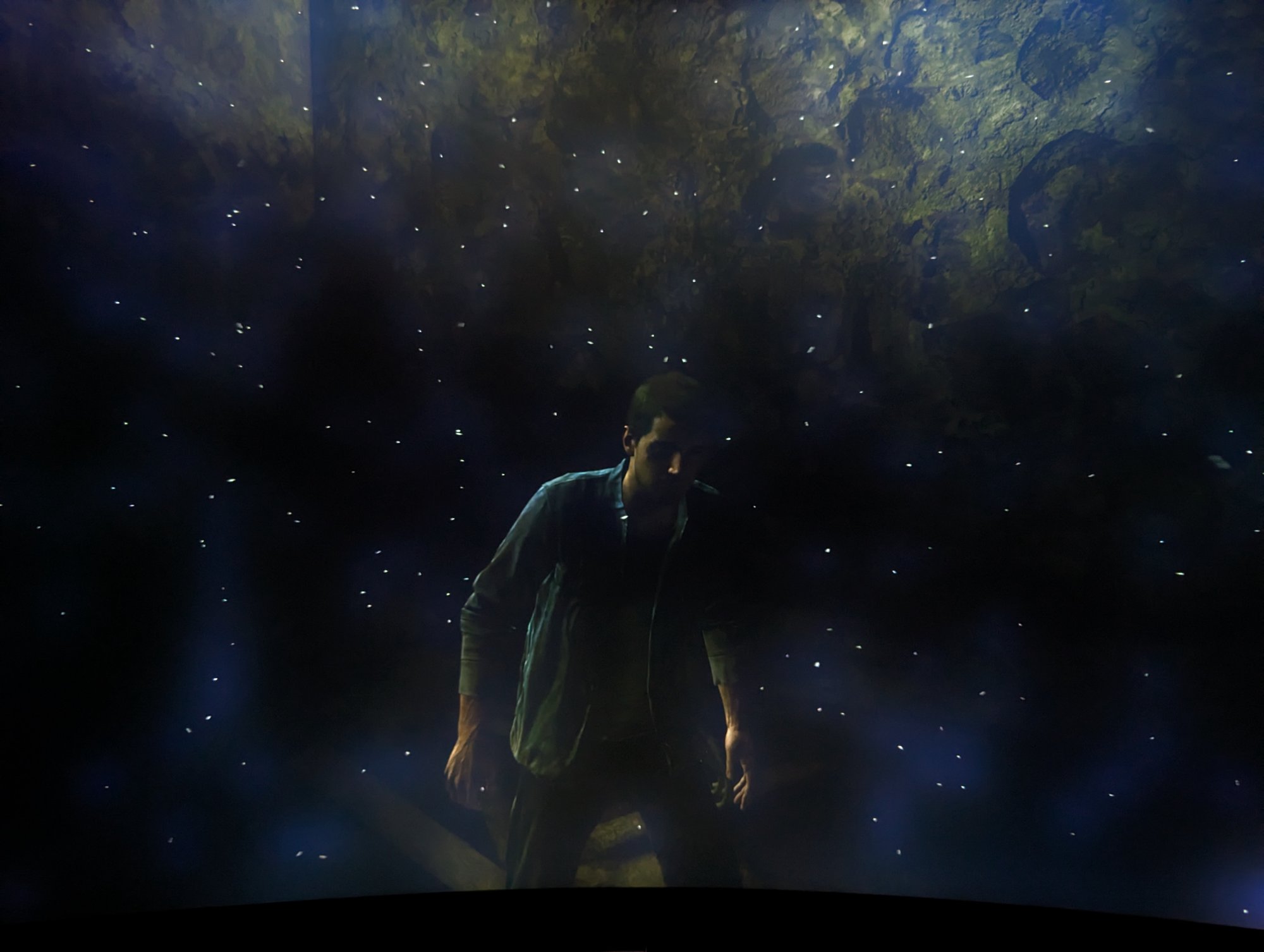
Last edited:
l88bastard
2[H]4U
- Joined
- Oct 25, 2009
- Messages
- 3,712
Stars will get fald every time! But the G8 is head and shoulders better on dark games, space games, night scenes vs PG27 & PG 32. Until we get mini led with 100k+ zones I think samsungs G8 is the best compromise between brightness / blooming.
The c2 oled is a great display, especially if you never had an oled before....I still have a C9 & C1 as oled OWNS the night! But 120hz is for console kiddies!
I have not encountered flicker issue but I keep my fps high with 4090 and overclocked 5900x soon to be 7700x and then bumped up with new 3D AM5 chip next year.
HDR on the desktop is washed out, not sure if this is a Windows 10 thing or display thing as most HDR displays I have tried wash out on W10 desktop. Will be updated to W11 when new CPU comes in.
When people said scanlines I was getting OLD 2012 Catleap 137hz overclocking PTSD worries. But no, the scanline issue is nowhere near as bad as those catleaps. I see a tad of it on light blue color, but its a non issue IMHO.
My biggest gripe, I think the physical menu buttons on the bottom of display SUCK! They are cheap and tiny for bigger hands. Also, super annoying for people like me who like to run brightness @ 90% during the day but only 35% at night....a bit of a chore to have to constantly adjust that.
FPS are incredible on this display. Just finished MW22 and display was incredible entire game. Got back into playing BF2042 and it totally makes that woke game fun again.
The c2 oled is a great display, especially if you never had an oled before....I still have a C9 & C1 as oled OWNS the night! But 120hz is for console kiddies!
I have not encountered flicker issue but I keep my fps high with 4090 and overclocked 5900x soon to be 7700x and then bumped up with new 3D AM5 chip next year.
HDR on the desktop is washed out, not sure if this is a Windows 10 thing or display thing as most HDR displays I have tried wash out on W10 desktop. Will be updated to W11 when new CPU comes in.
When people said scanlines I was getting OLD 2012 Catleap 137hz overclocking PTSD worries. But no, the scanline issue is nowhere near as bad as those catleaps. I see a tad of it on light blue color, but its a non issue IMHO.
My biggest gripe, I think the physical menu buttons on the bottom of display SUCK! They are cheap and tiny for bigger hands. Also, super annoying for people like me who like to run brightness @ 90% during the day but only 35% at night....a bit of a chore to have to constantly adjust that.
FPS are incredible on this display. Just finished MW22 and display was incredible entire game. Got back into playing BF2042 and it totally makes that woke game fun again.
Last edited:
Does the G8 have 3 preset buttons? If yes, you could assign those to swap between different brightness levels or even refresh rate limits.My biggest gripe, I think the physical menu buttons on the bottom of display SUCK! They are cheap and tiny for bigger hands. Also, super annoying for people like me who like to run brightness @ 90% during the day but only 35% at night....a bit of a chore to have to constantly adjust that.
If it's anything like how my G70A operates, what you need to do is turn off Adaptive Sync, adjust settings to your liking, turn Adaptive Sync back on and then save the preset. Then the options just stick.
I just cant get over the ridiculous curve on a 32" 16:9 monitor of all things. And I am on a curved ultrawide and actually appreciate the curve but that G8 has a curve like that for.... no reason that I can fathom.
And how do you feel transitioning back to the matte finish after two glossy displays?
And how do you feel transitioning back to the matte finish after two glossy displays?
l88bastard
2[H]4U
- Joined
- Oct 25, 2009
- Messages
- 3,712
I don't see any pre-set options. Even if there were you would still have to mess with the toggle on the monitor. Lowering brightness thru Nvidia control panel is no good as it blows out picture quality. Gotta be an easier optionDoes the G8 have 3 preset buttons? If yes, you could assign those to swap between different brightness levels or even refresh rate limits.
If it's anything like how my G70A operates, what you need to do is turn off Adaptive Sync, adjust settings to your liking, turn Adaptive Sync back on and then save the preset. Then the options just stick.
So it seems. Weird that they removed that option when they had made it work reasonably well.I don't see any pre-set options. Even if there were you would still have to mess with the toggle on the monitor. Lowering brightness thru Nvidia control panel is no good as it blows out picture quality. Gotta be an easier option
For just controlling brightness you could try apps like ClickMonitorDDC.
The curve is something that I don't even think about or notice when using it, and I've never been a fan of curved screens. I avoided them until the G9 which I liked but really didn't get enough use of with the ultrawide format.I just cant get over the ridiculous curve on a 32" 16:9 monitor of all things. And I am on a curved ultrawide and actually appreciate the curve but that G8 has a curve like that for.... no reason that I can fathom.
And how do you feel transitioning back to the matte finish after two glossy displays?
l88bastard
2[H]4U
- Joined
- Oct 25, 2009
- Messages
- 3,712
I have a aorus fi32u right now. How much of an upgrade in this monitor in terms of pic quality? Im leaning toward the aw34 oled..but this popped up on my radar?
G8 has better: Colors, brightness, HDR, motion clarity, refresh rate, contrast. Basically better everything, unless you don't like curved displays its a solid upgrade.
AW34 has inferior: resolution, refresh rate, UW gets annoying, soft pixel structure, oled burn in precaution drawbacks get annoying (no taskbar, background pic, icons).
How does it compare to a 42" C2?Yeah its a great monitor even with its short comings especially if you predominantly play shooters.
I use to have Neo G9, but sold it because of the narrow sizing.
Have been really enjoying the 42" C2, but wondering how the Neo G8 compares?
They are just completely different displays - 120hz vs 240hz, 32 vs 42.
G8 is a far better pure gaming monitor. C2 is more well rounded as a multimedia display and offers better picture quality.
I like to play stuff that I use a mouse with on the G8 and kick back controller stuff + shows/movies on the C2.
I can't really pick 1 because every time I exclusively use one I yearn for the other so its a never ending back and forth.
If the C2 were higher refresh rate I would toss the G8 in a dumpster because its the only thing that keeps the G8 on my desk (240hz). I like the SDR, HDR, contrast, colors and size of the C2 better (more immersive). The G8 isn't bad in any of those categories its just a step behind which is still remarkable because there really hasn't been a LCD I've used that could get that close to OLED.
Once you get use to 240hz, its tough using 120hz but this is the most subjective thing of all since peoples eyes appreciate refresh rate differently but then again, I blind tested my wife between 120hz and 240hz and she nailed it correctly 100% of the time.
G8 is a far better pure gaming monitor. C2 is more well rounded as a multimedia display and offers better picture quality.
I like to play stuff that I use a mouse with on the G8 and kick back controller stuff + shows/movies on the C2.
I can't really pick 1 because every time I exclusively use one I yearn for the other so its a never ending back and forth.
If the C2 were higher refresh rate I would toss the G8 in a dumpster because its the only thing that keeps the G8 on my desk (240hz). I like the SDR, HDR, contrast, colors and size of the C2 better (more immersive). The G8 isn't bad in any of those categories its just a step behind which is still remarkable because there really hasn't been a LCD I've used that could get that close to OLED.
Once you get use to 240hz, its tough using 120hz but this is the most subjective thing of all since peoples eyes appreciate refresh rate differently but then again, I blind tested my wife between 120hz and 240hz and she nailed it correctly 100% of the time.
Last edited:
Is the 32 not too small for immersive gaming?
Its the sole reason why i got rid of the Neo G9, way too narrow, otherwise I would 100% of kept it because I absolutely loved the PQ quality it offered. I still almost like it more than my C2, but because the C2 trumps it in vertical size, it was more appealing to me than anything else considered.
Its the sole reason why i got rid of the Neo G9, way too narrow, otherwise I would 100% of kept it because I absolutely loved the PQ quality it offered. I still almost like it more than my C2, but because the C2 trumps it in vertical size, it was more appealing to me than anything else considered.
l88bastard
2[H]4U
- Joined
- Oct 25, 2009
- Messages
- 3,712
^^^G8 is the best gaming display to date. Trashes the FW900 even! If you liked the g9, then you will LOVE G8.. 4k240 is epic.
You should have a 77" teevee in living room for BIGGEM immersion
You should have a 77" teevee in living room for BIGGEM immersion
Really just varies person to person and how far you sit. For example the Uncharted game that just released I much prefer on the OLED. Same with Dakar Desert Rally.Is the 32 not too small for immersive gaming?
Its the sole reason why i got rid of the Neo G9, way too narrow, otherwise I would 100% of kept it because I absolutely loved the PQ quality it offered. I still almost like it more than my C2, but because the C2 trumps it in vertical size, it was more appealing to me than anything else considered.
l88bastard
2[H]4U
- Joined
- Oct 25, 2009
- Messages
- 3,712
Already played uncharteds on living room oleds decades ago ;-)Really just varies person to person and how far you sit. For example the Uncharted game that just released I much prefer on the OLED. Same with Dakar Desert Rally.
The real answer is you need BOTH. I have a C955 in kids room hooked up to PS5 and C177 in living room hooked up to series x, both are fantastic....but neither do what the G8 does. G8 gives me that classic silky smooth high HRZ PC mouse precision nostalgia back!
Having had a G9.....the G8 is way....WAY better than I anticipated. If somebody liked the G9 I cannot see them not loving the G8.
My C2 is boxed up and ready to ship to my ebay buyer.........wake me when we get a 4k240 oled

How does it compare to a 42" C2?
I use to have Neo G9, but sold it because of the narrow sizing.
Have been really enjoying the 42" C2, but wondering how the Neo G8 compares?
Having both next to one another, I think it really comes down to your content. For single player games, IMO the 42C2. For multiplayer games/FPS, definitely the G8. Also for me I hate using OLED TV's on the desktop, and all I play is multiplayer FPS, so the G8 is a no-brainer.
I have a Aorus 32 4k.. I play mostly RPGS skyrim ETC...how does games like that look on the 42 c2 oled? Would you reccomnd c2 or aw34?Having both next to one another, I think it really comes down to your content. For single player games, IMO the 42C2. For multiplayer games/FPS, definitely the G8. Also for me I hate using OLED TV's on the desktop, and all I play is multiplayer FPS, so the G8 is a no-brainer.
I have a Aorus 32 4k.. I play mostly RPGS skyrim ETC...how does games like that look on the 42 c2 oled? Would you reccomnd c2 or aw34?
Even though the AW34 is a good monitor, once you've been on 4K for a while you cannot go back to 1440p IMO. I'd go 42C2 over the AW34.
The 42 C2 is 120hz? I don't quite understand what you're talking about? Whats the black level difference? I hate the black level on my Aorus!After using the G8 so long the C2 looks like what 60hz does after moving to 120hz. I know it sounds like an exaggeration but it seriously looks choppy in comparison.
MistaSparkul
2[H]4U
- Joined
- Jul 5, 2012
- Messages
- 3,478
The 42 C2 is 120hz? I don't quite understand what you're talking about? Whats the black level difference? I hate the black level on my Aorus!
G8 is 240Hz. Get used to it long enough and then 120Hz starts to look quite a bit slow by comparison. OLED response times are instant but it's held back from having better motion clarity than LCDs when using sample and hold because it's capped to 120Hz. Not to mention 240Hz would also feel smoother too on top of having less blur.
On another note the C2's text quality is such an eye sore after you adjust to normal RGB pixel layout. I had been using it exclusively so long that it never bothered me. It's so bad that I just have 0 tolerance for it now and refuse to use it for any desktop work.
I'm waiting for a firmware update on the G8 to see if I can retire the C2.
I'm waiting for a firmware update on the G8 to see if I can retire the C2.
MistaSparkul
2[H]4U
- Joined
- Jul 5, 2012
- Messages
- 3,478
On another note the C2's text quality is such an eye sore after you adjust to normal RGB pixel layout. I had been using it exclusively so long that it never bothered me. It's so bad that I just have 0 tolerance for it now and refuse to use it for any desktop work.
I'm waiting for a firmware update on the G8 to see if I can retire the C2.
Guess I'm just not picky because I bounce back and fourth between a 27" 4K IPS and a 48" CX and don't have any complaints about text quality. Sure it doesn't look great by any means but it's not so bad that it's unusable.
Yeah I was never bothered by it as long as DPi scaling is used.Guess I'm just not picky because I bounce back and fourth between a 27" 4K IPS and a 48" CX and don't have any complaints about text quality. Sure it doesn't look great by any means but it's not so bad that it's unusable.
![[H]ard|Forum](/styles/hardforum/xenforo/logo_dark.png)