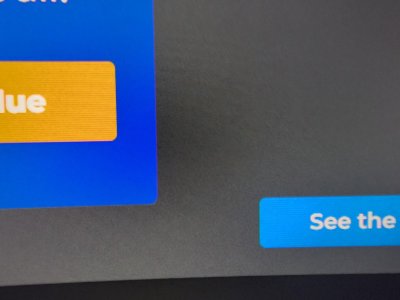Vega how do you feel about the curvature on this thing? I imagine it could work favorably if you had two of these but as one display it does look weird. I've seen my friend's G7 and wasn't too bothered about it but still thought it was a bit weird.
Navigation
Install the app
How to install the app on iOS
Follow along with the video below to see how to install our site as a web app on your home screen.
Note: This feature may not be available in some browsers.
More options
You are using an out of date browser. It may not display this or other websites correctly.
You should upgrade or use an alternative browser.
You should upgrade or use an alternative browser.
Odyssey Neo G8 - 4K 240 Hz 32" Quantum Mini LED
- Thread starter Vega
- Start date
Geforcepat
[H]ard|Gawd
- Joined
- Jun 2, 2012
- Messages
- 1,170
Yeah, L88 just needs a lil patience lol.Inb4 it shows up tomorrow out of the aether…
Comixbooks
Fully [H]
- Joined
- Jun 7, 2008
- Messages
- 22,019
Yeah, L88 just needs a lil patience lol.
Monitor or screen hobby is a no win win.
marvin5881
n00b
- Joined
- Apr 8, 2018
- Messages
- 50
As long as you're not running a dual-core processor from 2010, games are bottlenecked by the GPU at 4k. Check out some YouTube benchmarks, any decent gaming CPU of the past 8 years has the same results in FPS on games.Vega what settings would you recommend? I'm receiving the monitor today. Also should I switch to Alderlake? I'm running a 5800x3d with a 3090 and games like Halo top off at 138fps and dips into the 100fps at 4k. Also COD Moden Warfare 2019 at 4k max fps 190 to 150.
Still patiently waiting for my June 7th order to ship, I reordered to get the $50 off and now I regret it lol.
Vega what settings would you recommend? I'm receiving the monitor today. Also should I switch to Alderlake? I'm running a 5800x3d with a 3090 and games like Halo top off at 138fps and dips into the 100fps at 4k. Also COD Moden Warfare 2019 at 4k max fps 190 to 150.
I haven't had a whole lot of time to tweak but my settings so far:
4K/240 Hz/10-BPC RGB, G-Sync enabled plus the check box below it "Enable Settings for the selected display model"
RPG picture mode
HDR on Windows 11, full brightness on monitor (one of the rare monitors you can adjust screen brightness in HDR mode)
Adaptive-sync ON, Black Equalizer at 20 (which I think is off?), it was set at 13 before and it made the screen look hideous.
Contrast 75
Sharpness 60, I need to mess with that to see what is effectively "off"
Color Normal
Contrast enhancer "on" but I think that may affect near black have to test more
Local dimming AUTO looks best across the most content
VRR control "OFF" as it causes stuttering in games
Vega how do you feel about the curvature on this thing? I imagine it could work favorably if you had two of these but as one display it does look weird. I've seen my friend's G7 and wasn't too bothered about it but still thought it was a bit weird.
I love curved monitors but this one is weird. Some cost savings associated most likely to only curve the screen in the middle and flatten out the sides. (see pic)
Attachments
Sharpness 56 was to me "off" on my Samsung CRG9 but they may have changed it. It was very weird. I think the best way to figure this out is different colored small text sizes on various backgrounds as that was when I noticed that 60 had a bit of sharpening artifacts on the edges of text where it oversharpened that small text. For example this forum thread but scaling the text down should reveal it.I haven't had a whole lot of time to tweak but my settings so far:
4K/240 Hz/10-BPC RGB, G-Sync enabled plus the check box below it "Enable Settings for the selected display model"
RPG picture mode
HDR on Windows 11, full brightness on monitor (one of the rare monitors you can adjust screen brightness in HDR mode)
Adaptive-sync ON, Black Equalizer at 20 (which I think is off?), it was set at 13 before and it made the screen look hideous.
Contrast 75
Sharpness 60, I need to mess with that to see what is effectively "off"
Color Normal
Contrast enhancer "on" but I think that may affect near black have to test more
Local dimming AUTO looks best across the most content
VRR control "OFF" as it causes stuttering in games
I love curved monitors but this one is weird. Some cost savings associated most likely to only curve the screen in the middle and flatten out the sides. (see pic)
For testing the Black Stabilizer setting, if you have another display to compare to and own Shadow of the Tomb Raider, there's a cave with a pool and fireplace right in the middle of the hidden village hub area that is great for testing this as the room is quite dark at the edges. I found that as I increased Black Stabilizer on my CRG9, it would start to clip the fine details for dark areas in exchange for deeper blacks. Compared to my LG OLED TV I could see for example rocks of the wall in more detail in dark areas on the OLED whereas on the CRG9 they would just become dark areas. For the CRG9 Black Stabilizer at 13 retained more detail at the expense of raised black levels.
The curvature definitely looks odd. I haven't seen the G9 in person but my CRG9 doesn't seem to have this sort of "flattening" to the sides but it is only a 1800R curve to begin with. Your pic makes it look like the curve is mostly at the center and then has a sharper falloff to being more straight towards the sides.
StryderxX
[H]ard|Gawd
- Joined
- Jun 22, 2006
- Messages
- 1,730
Not sure if I like that curve. I have to see this thing in person before I pull the trigger.I haven't had a whole lot of time to tweak but my settings so far:
4K/240 Hz/10-BPC RGB, G-Sync enabled plus the check box below it "Enable Settings for the selected display model"
RPG picture mode
HDR on Windows 11, full brightness on monitor (one of the rare monitors you can adjust screen brightness in HDR mode)
Adaptive-sync ON, Black Equalizer at 20 (which I think is off?), it was set at 13 before and it made the screen look hideous.
Contrast 75
Sharpness 60, I need to mess with that to see what is effectively "off"
Color Normal
Contrast enhancer "on" but I think that may affect near black have to test more
Local dimming AUTO looks best across the most content
VRR control "OFF" as it causes stuttering in games
I love curved monitors but this one is weird. Some cost savings associated most likely to only curve the screen in the middle and flatten out the sides. (see pic)
Bigmonitorguy
Limp Gawd
- Joined
- Jan 2, 2020
- Messages
- 277
I love curved monitors but this one is weird. Some cost savings associated most likely to only curve the screen in the middle and flatten out the sides. (see pic)
This site looks horrible in that picture. Are the viewing angles on this VA panel so bad that they had to deform the shape of the monitor so much to improve the angles? I see no other reason to do this on a 32" panel.
All of Samsungs 1000R monitors are curved like this. Pinched in the center and relatively flat near the sides. I mentioned earlier in this thread that it results in a strange tube effect with horizontal scrolling stuff.
People have been theorizing why this was done for a while and you can read about it in this reddit thread where some calculations were done. Middle is actually 830R.
https://www.reddit.com/r/Monitors/comments/im116d/the_curve_of_the_g7_is_not_uniform/
The curve is gross and the only way to make it tolerable IMO is if its the only monitor you use because moving your eyes from this to a flat display is jarring and makes the flat monitor appear like its bowing outward at the sides. It also helps to sit closer IMO. The farther away you are from it the harder it is to adjust and the stranger it looks. Its ideal use case really is gaming and maybe media consumption. Work/productivity on it is serviceable but really varies on from person to person.
I'm in the camp that thinks desktop stuff just looks wonky on these 1000R monitors but am willing to accept it given the price + 4K/240hz.
People have been theorizing why this was done for a while and you can read about it in this reddit thread where some calculations were done. Middle is actually 830R.
https://www.reddit.com/r/Monitors/comments/im116d/the_curve_of_the_g7_is_not_uniform/
The curve is gross and the only way to make it tolerable IMO is if its the only monitor you use because moving your eyes from this to a flat display is jarring and makes the flat monitor appear like its bowing outward at the sides. It also helps to sit closer IMO. The farther away you are from it the harder it is to adjust and the stranger it looks. Its ideal use case really is gaming and maybe media consumption. Work/productivity on it is serviceable but really varies on from person to person.
I'm in the camp that thinks desktop stuff just looks wonky on these 1000R monitors but am willing to accept it given the price + 4K/240hz.
Last edited:
Yup varies from person to person. On my G7 I didn't really have any issues with the curve for any use case, even did my work from home on it no problem. That's the main reason I had little worry when ordering this (well apart from typical Samsung QC).
Last edited:
Starfalcon
[H]ard|Gawd
- Joined
- Jan 7, 2020
- Messages
- 1,323
I have a G7 and it took me a couple hours to get used to it, even coming from a previous samsung curved monitor. Now when I look at it it looks like it is flat unless I actively look at the edges of the monitor. Ive been more than happy with it.
ziocomposite
Limp Gawd
- Joined
- Sep 20, 2011
- Messages
- 192
Pertaining to VRR control. If this is anything like the G7, the setting was introduced in later firmware updates to combat "black flicker". While it does prevent the flicker, some would perceive increased stutter.I haven't had a whole lot of time to tweak but my settings so far:
VRR control "OFF" as it causes stuttering in games
https://www.reddit.com/r/Monitors/comments/jnk23a/g7_odyssey_vrr_control_mode_microstutter/
l88bastard
2[H]4U
- Joined
- Oct 25, 2009
- Messages
- 3,718
That curve looks fucky. I think samsung is trolling us with this monitor......
Enabling "VRR Control" basically disables VRR. I know this because every Samsung VA panels overshoot magically disappears with it enabled.Pertaining to VRR control. If this is anything like the G7, the setting was introduced in later firmware updates to combat "black flicker". While it does prevent the flicker, some would perceive increased stutter.
https://www.reddit.com/r/Monitors/comments/jnk23a/g7_odyssey_vrr_control_mode_microstutter/
If you got this monitor try it for yourself. Its literally VRR off without the tearing and looks super choppy. I think they are doing some kind of frame duplication or something.
Everyone on reddit suggests enabling it to mitigate VRR flicker but it IMO destroys the benefits of high refresh rate.
I found a web page that shows the scan line issue well. Below, you can see the dark blue, white and grey don't have a scan line issue. But the light blue and orange it's pretty apparent unfortunately. I think quite a few people are going to have an issue with this. It's like one of those "once you see it you never unsee it" type things. Goes away at 120 Hz.
Another thing is for some reason NVIDIA locked out the "Customize" button under resolutions to make custom resolutions. You can only select 120 or 240 Hz. I can find no setting or method to get rid of the scan-lines at 240 Hz.
Another thing is for some reason NVIDIA locked out the "Customize" button under resolutions to make custom resolutions. You can only select 120 or 240 Hz. I can find no setting or method to get rid of the scan-lines at 240 Hz.
Attachments
Last edited:
MistaSparkul
2[H]4U
- Joined
- Jul 5, 2012
- Messages
- 3,511
I found a web page that shows the scan line issue well. Below, you can see the dark blue, white and grey don't have a scan line issue. But the light blue and orange it's pretty apparent unfortunately. I think quite a few people are going to have an issue with this. It's like one of those "once you see it you never unsee it" type things. Goes away at 120 Hz.
Another thing is for some reason NVIDIA locked out the "Customize" button under resolutions to make custom resolutions. You can only select 120 or 240 Hz. I can find no setting or method to get rid of the scan-lines at 240 Hz.
What about CRU?
Ok the annoying stuff about this monitor is really starting to get to me.
Scan lines
Inconsistent FALD bloom
Weird ass curve
Sparkly AR film
Electronics Stink
Major positives:
Great motion clarity at 240 Hz
Screen Size/Resolution
Ordered a 42C2 to compare against the AW34 OLED.
Scan lines
Inconsistent FALD bloom
Weird ass curve
Sparkly AR film
Electronics Stink
Major positives:
Great motion clarity at 240 Hz
Screen Size/Resolution
Ordered a 42C2 to compare against the AW34 OLED.
Ugg:
Some sort of ABL in all FALD modes.
And the VOC's coming off this thing gave me another headache tonight. Stinks like hot plastic.
I wonder if that's the side effect of Samsung's FALD algorithm to reduce apparent bloom. Because otherwise the ABL is certainly not there to extend longevity of the pixels since that's a non-issue.
waywardcitizen
n00b
- Joined
- May 29, 2021
- Messages
- 29
Thanks for your updates. Are you leaning towards returning it? The exaggerated curve and scanlines have me considering cancelling my order. Reminds me of my Samsung CHG70 from 5 years ago that had scanlines. Can’t believe it’s still an issue to this day.Ok the annoying stuff about this monitor is really starting to get to me.
Scan lines
Inconsistent FALD bloom
Weird ass curve
Sparkly AR film
Electronics Stink
Major positives:
Great motion clarity at 240 Hz
Screen Size/Resolution
Ordered a 42C2 to compare against the AW34 OLED.
Bigmonitorguy
Limp Gawd
- Joined
- Jan 2, 2020
- Messages
- 277
Hmmm... Not good. Glad I canceled my order.
MistaSparkul
2[H]4U
- Joined
- Jul 5, 2012
- Messages
- 3,511
If you want 4k at 240Hz then this monitor is still going to be the only choice for a long time. According to TFTC there are no plans for a 32" 4K 240Hz panel until Q3 2023 coming from AUO, and no plans at all from LG.
https://tftcentral.co.uk/news/au-optronics-latest-panel-development-plans-june-2022
https://tftcentral.co.uk/news/au-optronics-latest-panel-development-plans-june-2022
Ugg:
Some sort of ABL in all FALD modes.
And the VOC's coming off this thing gave me another headache tonight. Stinks like hot plastic.
That's Samsungs optimization approach to maximize contrast and minimize bloom. It's basically the TV method to FALD and what separates it from other FALD monitors - it actually has a FALD algorithm other than on/offing zones.
I am okay with it as it was present on the Neo G9. The alternative is the PG32UQX on/off approach which is just a bloomfest all the time.
Last edited:
Check if you have DSR factors enabled. It can block the custom res feature.I found a web page that shows the scan line issue well. Below, you can see the dark blue, white and grey don't have a scan line issue. But the light blue and orange it's pretty apparent unfortunately. I think quite a few people are going to have an issue with this. It's like one of those "once you see it you never unsee it" type things. Goes away at 120 Hz.
Another thing is for some reason NVIDIA locked out the "Customize" button under resolutions to make custom resolutions. You can only select 120 or 240 Hz. I can find no setting or method to get rid of the scan-lines at 240 Hz.
Seems to me the best option would be to run at 120 Hz on the desktop and use 240 Hz in gaming as you are unlikely to notice the scanline issue. Wonder what causes it though...
Nope, no DSR factors.
I don't think I will be happy until there is a 4K/240 Hz OLED desktop monitor. Insane to me they are coming to laptop displays first.
EDIT: looks like the 240 Hz OLED Laptops are 1440p. But then again only 15.6" displays so that's fine for that use.
I don't think I will be happy until there is a 4K/240 Hz OLED desktop monitor. Insane to me they are coming to laptop displays first.
EDIT: looks like the 240 Hz OLED Laptops are 1440p. But then again only 15.6" displays so that's fine for that use.
StryderxX
[H]ard|Gawd
- Joined
- Jun 22, 2006
- Messages
- 1,730
Ugg:
Some sort of ABL in all FALD modes.
And the VOC's coming off this thing gave me another headache tonight. Stinks like hot plastic.
Wasn't ABL also an issue with the G9?
These monitors go through revisions very frequently. The Neo G9 is just now on the 3rd almost a year after launch (shows CC03 on the back). When I went by a friends to check it out the frequency of scanlines was greatly reduced as was the strength of VRR flicker in worst case scenarios. I don't think swapping this monitor out for a replacement will do anything except maybe resolve the smell issue.
As always its best to buy these Samsung monitors 6+ months after release when a updated hardware revision is available and they've gone through a few firmware updates. Everyone buying right now is just a guinea pig and I accepted that when I hit the place order button.
I don't think this monitor will look that different from the AW3423DW in a normally lit room. Text quality difference though will be huge.
As always its best to buy these Samsung monitors 6+ months after release when a updated hardware revision is available and they've gone through a few firmware updates. Everyone buying right now is just a guinea pig and I accepted that when I hit the place order button.
I don't think this monitor will look that different from the AW3423DW in a normally lit room. Text quality difference though will be huge.
Last edited:
l88bastard
2[H]4U
- Joined
- Oct 25, 2009
- Messages
- 3,718
I'll never order direct from samsung again....holy fuck have mercy upon you if your package gets scammed at the ups facility 1200 miles away from you. The CSR dick dance has been so bad I actually had to go ahead and process a refund claim thru paypal. This has been beyond the worst experience I have ever had from any company with overseas CSRs.
Damn no way. Samsung CS won't do a thing until weeks after so yeah going through Paypal directly is probably your best bet.I'll never order direct from samsung again....holy fuck have mercy upon you if your package gets scammed at the ups facility 1200 miles away from you. The CSR dick dance has been so bad I actually had to go ahead and process a refund claim thru paypal. This has been beyond the worst experience I have ever had from any company with overseas CSRs.
Time for Amazon? Mine was suppose to arrive from Amazon yesterday but all it says is "Delayed in transit" so probably Monday.
Wh… what is that thing? It looks like someone welded two monitors together then bent the middle. Really, I spent 5 months waiting for THAT?!I love curved monitors but this one is weird. Some cost savings associated most likely to only curve the screen in the middle and flatten out the sides. (see pic)
BRUH
waywardcitizen
n00b
- Joined
- May 29, 2021
- Messages
- 29
Anyone else see this? Also seeing some more posts on reddit about the scanlines..
l88bastard
2[H]4U
- Joined
- Oct 25, 2009
- Messages
- 3,718
Looks like bowtie pasta, but not as delicious.Wh… what is that thing? It looks like someone welded two monitors together then bent the middle. Really, I spent 5 months waiting for THAT?!
BRUH
Anyone else see this? Also seeing some more posts on reddit about the scanlines..
Seems like neo g8 certainly has scanlines. But for whatever reason some people have very little and others have more, so either it's variance among units or just people's different vision.
I haven't seen anyone with neo g7 say they saw this, maybe it is immune. Or just not enough people with it yet.
l88bastard
2[H]4U
- Joined
- Oct 25, 2009
- Messages
- 3,718
G8 and g9 push limits of bandwidth electronics.Seems like neo g8 certainly has scanlines. But for whatever reason some people have very little and others have more, so either it's variance among units or just people's different vision.
I haven't seen anyone with neo g7 say they saw this, maybe it is immune. Or just not enough people with it yet.
Yeah I really don't get why they went for 240 Hz on these and then don't support something in between like 144 Hz, 165 Hz etc. that might be free of these issues.G8 and g9 push limits of bandwidth electronics.
Yeah I really don't get why they went for 240 Hz on these and then don't support something in between like 144 Hz, 165 Hz etc. that might be free of these issues.
I certainly wouldn't have minded if they made them a bit cheaper and had them at 120-144hz and thus free of scan lines (the only worry I have for this monitor). Like the cheaper Neo G7, I wonder if that 165hz max variant will have scanlines at all. I guess at the price I got the Neo G8 for I won't really mind running it at 120hz or setting a custom resolution at the highest I can w/out scan lines showing up if possible. I'll probably never do fps anywhere near 240 at 4k, I'm mostly after these series of monitors for the HDR and contrast at 4k 32" and at the least over 100 fps/hz.
Just if Samsung would ship mine out already, still says 3 weeks away. I want to mess around with it using CRU.
Last edited:
![[H]ard|Forum](/styles/hardforum/xenforo/logo_dark.png)