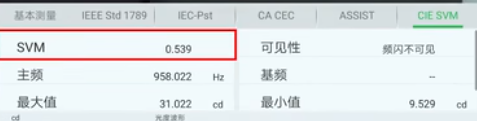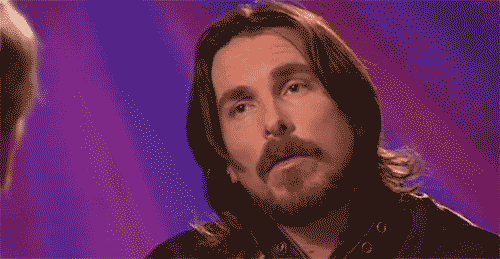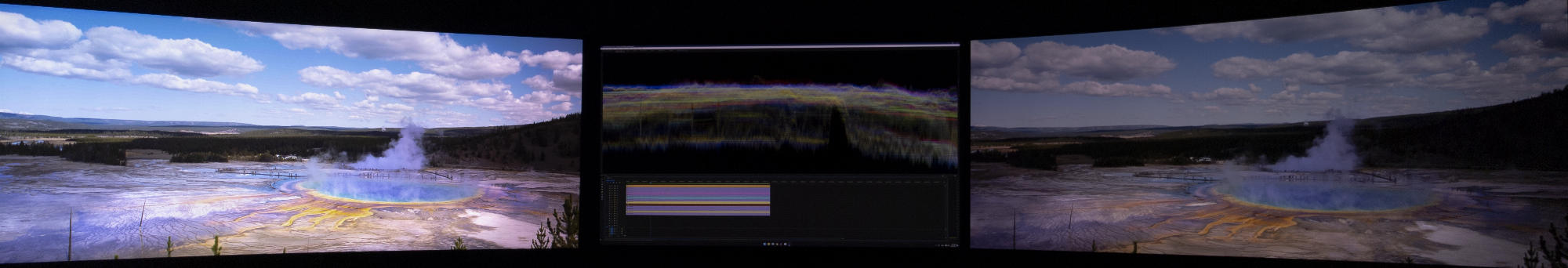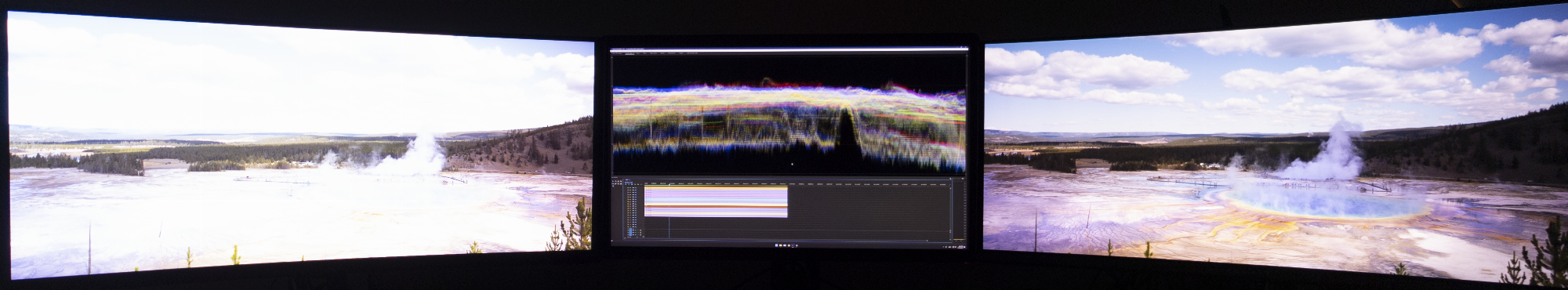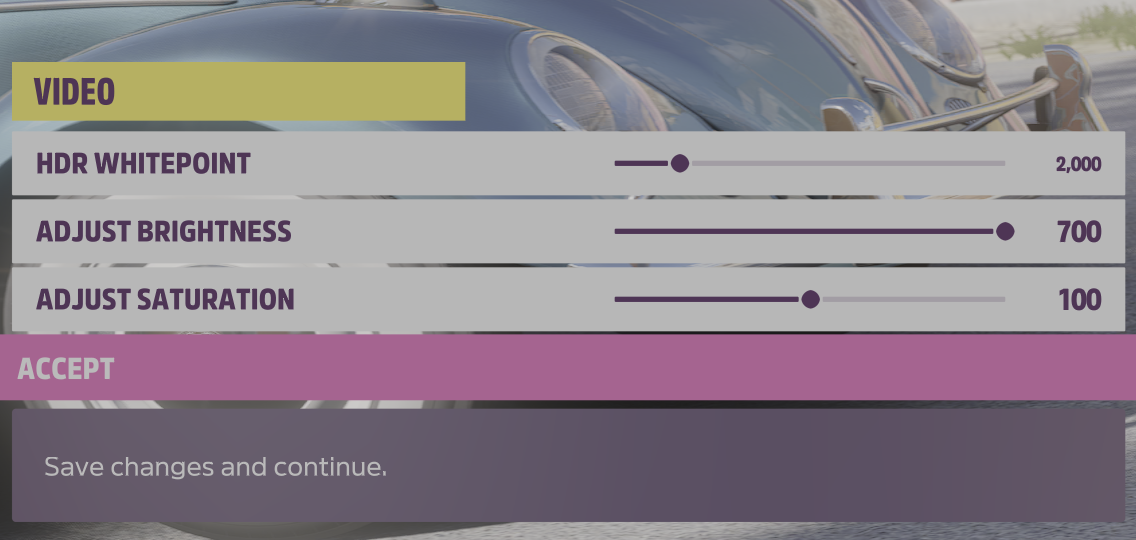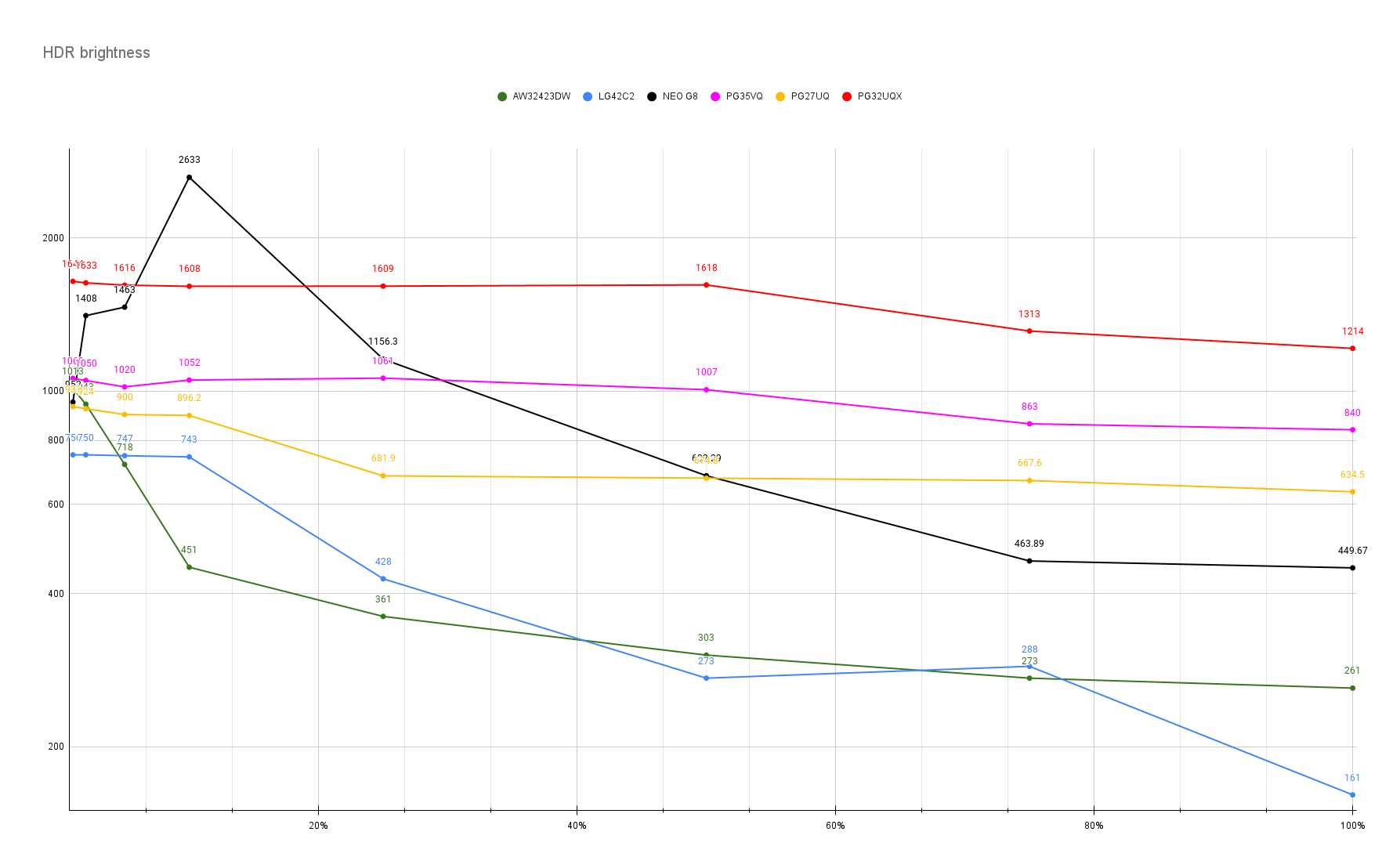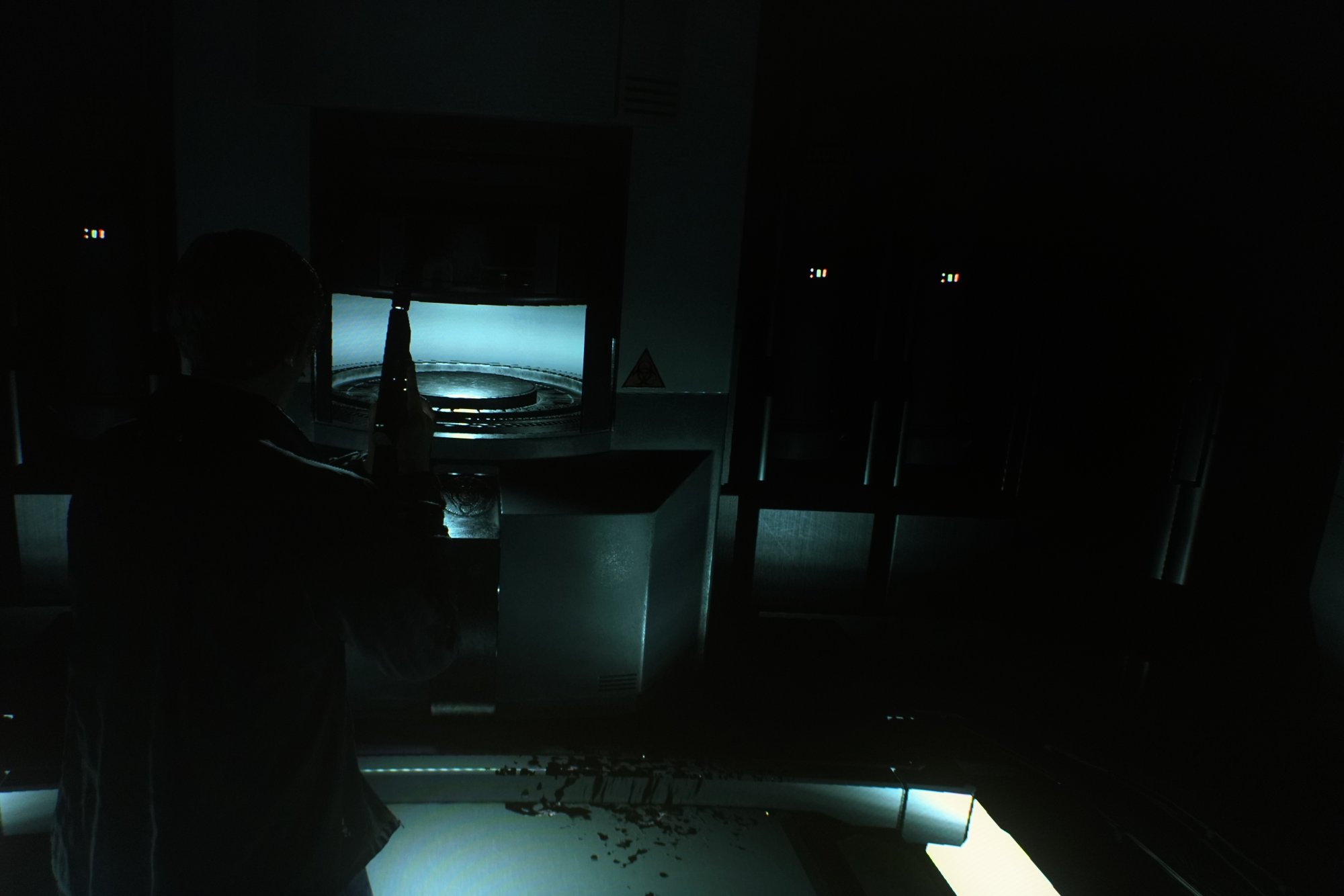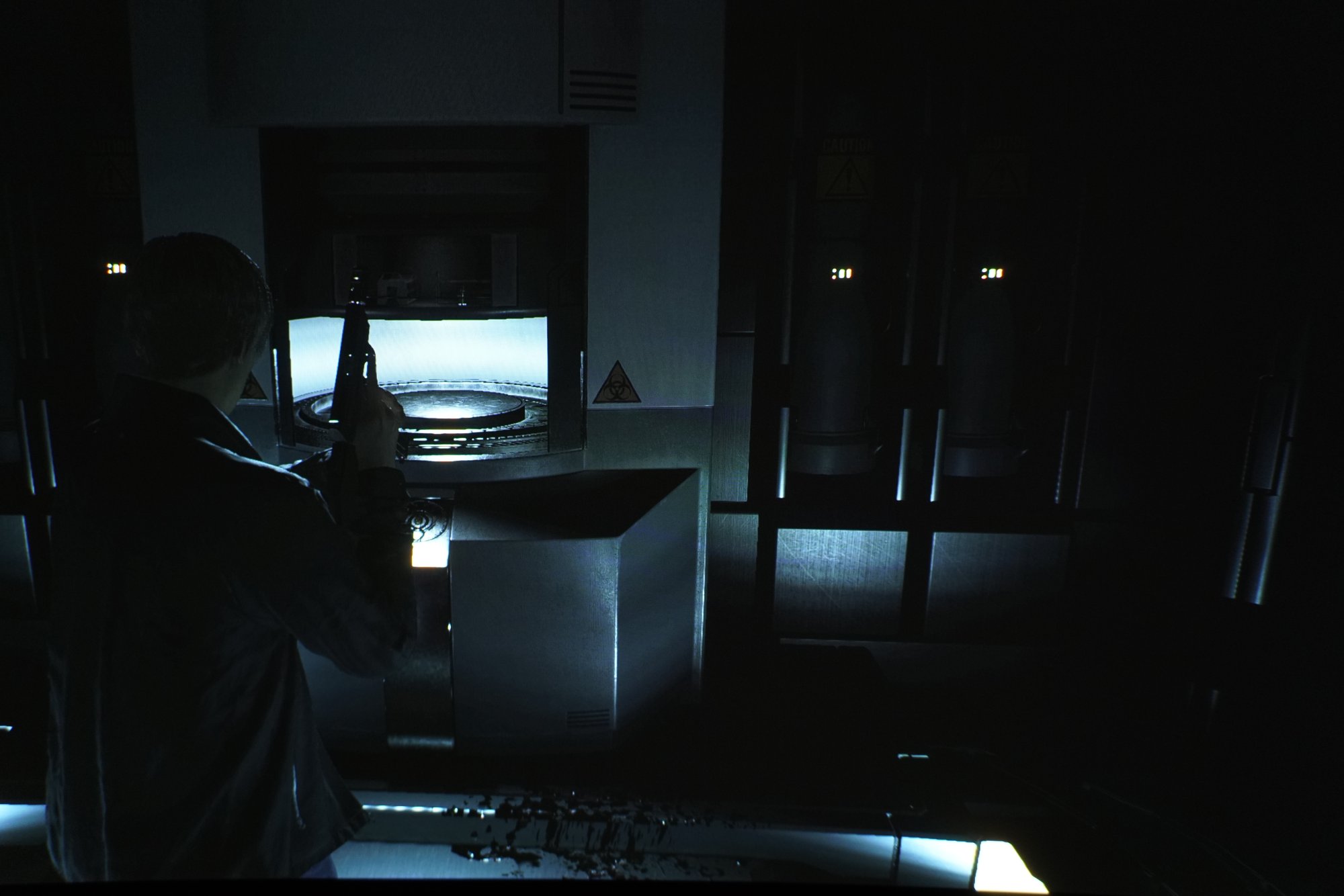undertaker2k8
[H]ard|Gawd
- Joined
- Jul 25, 2012
- Messages
- 1,988
Sure if u say soIt is always the excuse of 1000bits can burn eyes. 1000nits is fine as long as the light source doesn't flicker. But AW3423DW is an OLED. It has worse flickers bonded with refresh rate which harms eyes in long term.
![[H]ard|Forum](/styles/hardforum/xenforo/logo_dark.png)