Having a problem with a nice laptop I bought for my wife 2 years ago. 17" HP DV7.
She keeps it at home about 90% of the time on her desk so she uses a USB mouse.
Every now and then the mouse will suddenly stop working out of nowhere and the OS (Windows 7 Pro 64bit) will say it can't recognize the device attached to the USB hub.
The mouse is most definately NOT bad. Have experienced this with two different mice now including a new one. Definitely hardware or software in the laptop.
I found reference to the issue online and that removing all power including the battery and reinstalling it fixes the issue, which is has in our case.
But it keeps happening, maybe once a week or so.
Oh, and when it does start happening it doesn't matter what USB port on the computer its connected to. You can disconnect the mouse and reconnect it to any of the ports and the system doesn't even recognize its there. But plug any other USB device into the ports (other than a mouse) and it works just fine. And the mice in question works just fine on all my other PCs.
Also seems to have recently started happening and I was thinking today that she DID recently get an iphone so maybe that is related somehow but it didn't immediately seem to start happening the day or week so got the iphone so maybe not?
Anyone know what might be causing this?
Never had any issues with the PC until now.
Thanks, Shawn
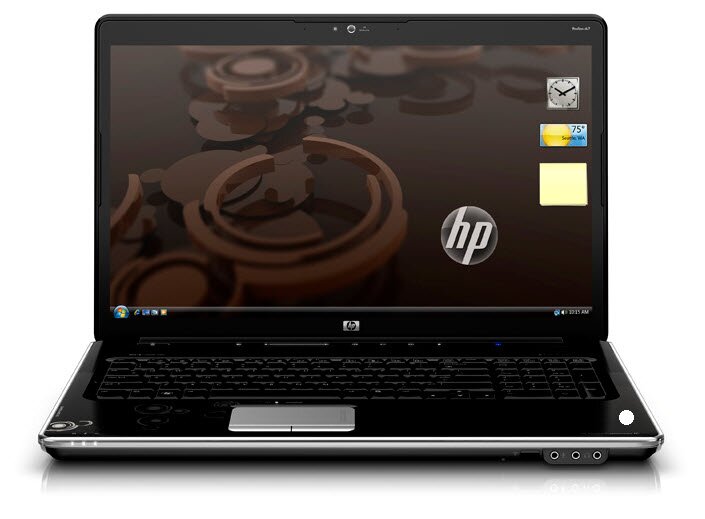
She keeps it at home about 90% of the time on her desk so she uses a USB mouse.
Every now and then the mouse will suddenly stop working out of nowhere and the OS (Windows 7 Pro 64bit) will say it can't recognize the device attached to the USB hub.
The mouse is most definately NOT bad. Have experienced this with two different mice now including a new one. Definitely hardware or software in the laptop.
I found reference to the issue online and that removing all power including the battery and reinstalling it fixes the issue, which is has in our case.
But it keeps happening, maybe once a week or so.
Oh, and when it does start happening it doesn't matter what USB port on the computer its connected to. You can disconnect the mouse and reconnect it to any of the ports and the system doesn't even recognize its there. But plug any other USB device into the ports (other than a mouse) and it works just fine. And the mice in question works just fine on all my other PCs.
Also seems to have recently started happening and I was thinking today that she DID recently get an iphone so maybe that is related somehow but it didn't immediately seem to start happening the day or week so got the iphone so maybe not?
Anyone know what might be causing this?
Never had any issues with the PC until now.
Thanks, Shawn
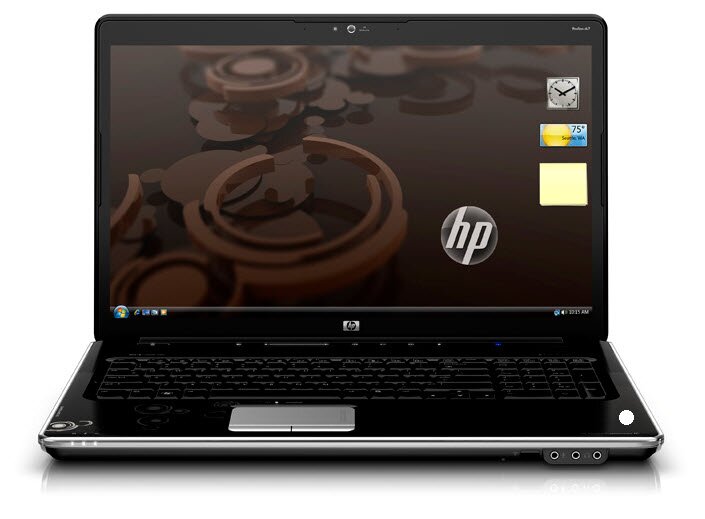
![[H]ard|Forum](/styles/hardforum/xenforo/logo_dark.png)