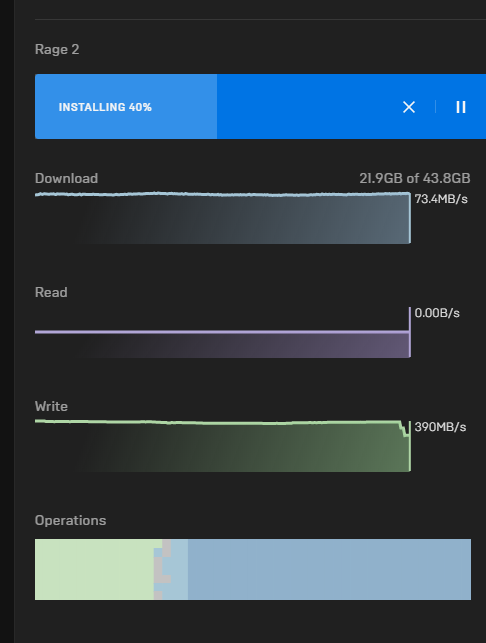I have 1 nvme as my windows 10 pro install drive. I have 2 sata wd blue ssds attached on the sata part of my motherboard.
I think something is limiting my nvme WDSN750 from it's potential. I have epic games launcher installed on the c drive. Which is the nvme. I am installing random games from the epic games launcher. In the launcher, when installing the game, the read and write speed never go above 630 MB/s which is odd. Shouldn't the epic game launcher be reading and writing speeds close to the rated speed? It seems as if somewhere in my system, it's configured as a sata drive. At least speed wise for seq writes and reads.
I have the WD ssd toolbox installed and it is reporting to me as in gen3x4 mode which is good. But why am I being limited to such slow write and read speeds? Especially that the speeds being reported are indicative of sata speeds? I know the OS is installed on C as well as the game being installed but it should still write and read more than 600MB, even on the os drive for an nvme..right?
I have the latest bios and everything. Any of you guys know?
Just odd that the nvme is reading and writing at the sata max speed. I have the nvme running in ahci mode NOT using the Intel rst driver or controller in my bios.
I think something is limiting my nvme WDSN750 from it's potential. I have epic games launcher installed on the c drive. Which is the nvme. I am installing random games from the epic games launcher. In the launcher, when installing the game, the read and write speed never go above 630 MB/s which is odd. Shouldn't the epic game launcher be reading and writing speeds close to the rated speed? It seems as if somewhere in my system, it's configured as a sata drive. At least speed wise for seq writes and reads.
I have the WD ssd toolbox installed and it is reporting to me as in gen3x4 mode which is good. But why am I being limited to such slow write and read speeds? Especially that the speeds being reported are indicative of sata speeds? I know the OS is installed on C as well as the game being installed but it should still write and read more than 600MB, even on the os drive for an nvme..right?
I have the latest bios and everything. Any of you guys know?
Just odd that the nvme is reading and writing at the sata max speed. I have the nvme running in ahci mode NOT using the Intel rst driver or controller in my bios.
Last edited:
![[H]ard|Forum](/styles/hardforum/xenforo/logo_dark.png)