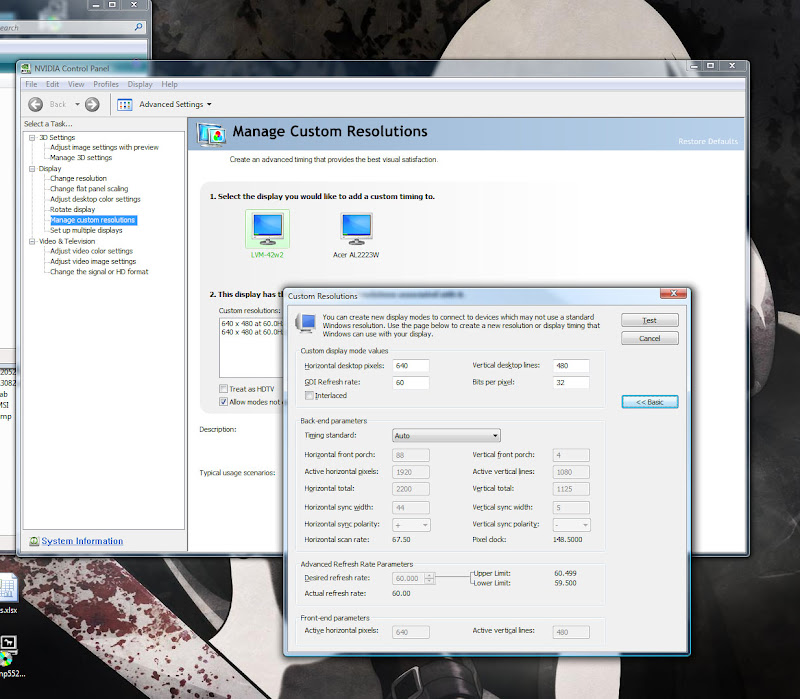does anyone have the 8800GTS 640MB?
With my 8800GT and 8800GTS 512MB setups, fixed aspect scaling worked fine.
But with the same drivers (169.21) here on my friend's rig with the aforementioned 640MB GTS, that option will not stick in the drivers. You hit apply and it goes back to "use monitor's built in scaling"
Is this a widespread issue with the old GTSs or something?
With my 8800GT and 8800GTS 512MB setups, fixed aspect scaling worked fine.
But with the same drivers (169.21) here on my friend's rig with the aforementioned 640MB GTS, that option will not stick in the drivers. You hit apply and it goes back to "use monitor's built in scaling"
Is this a widespread issue with the old GTSs or something?
![[H]ard|Forum](/styles/hardforum/xenforo/logo_dark.png)