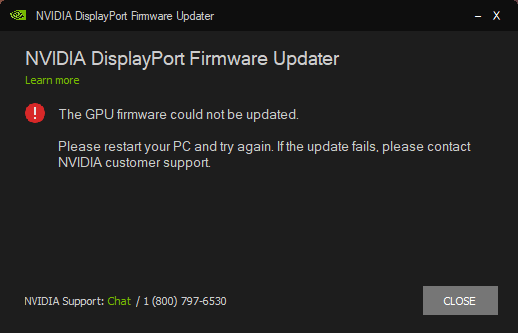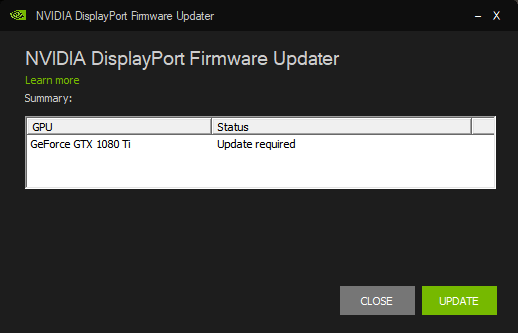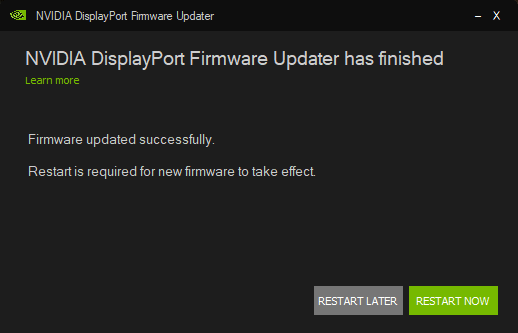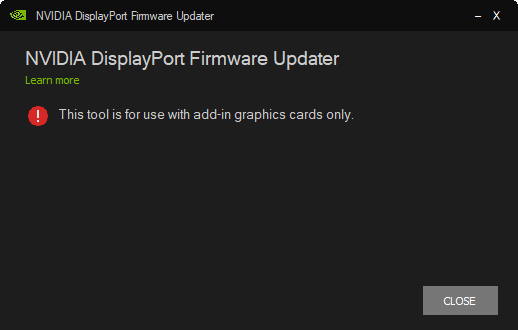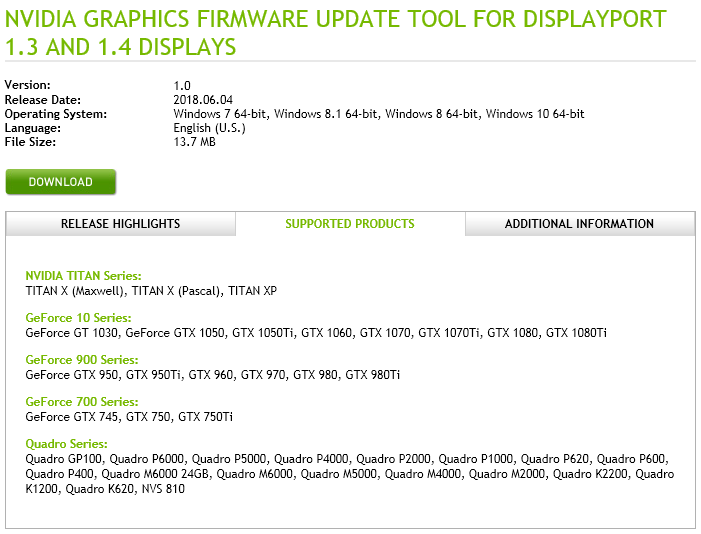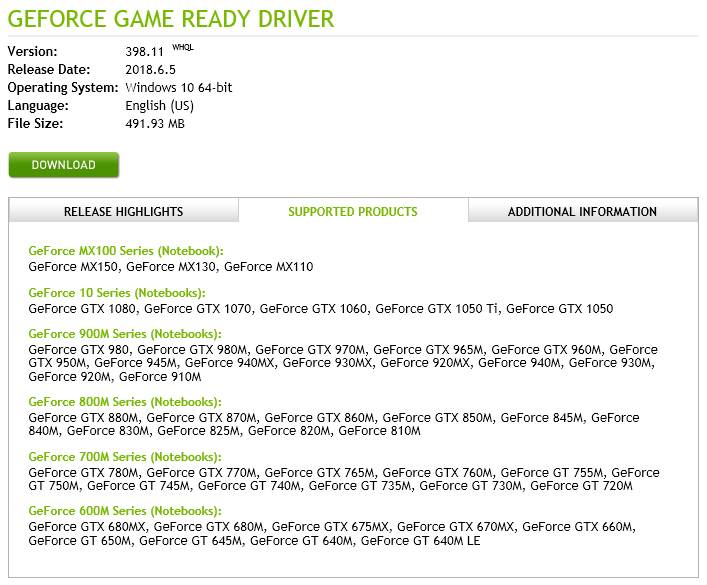Nvidia has released a firmware update tool to enable the latest DisplayPort 1.3 / 1.4 features. Nvidia states:
Without the update, systems that are connected to a DisplayPort 1.3 / 1.4 monitor could experience blank screens on boot until the OS loads, or could experience a hang on boot.
The post from Nvidia gives some workarounds for users that are experiencing a hang on boot or blank screen with a DisplayPort 1.3 or 1.4 monitor in order to be able to run the update tool. As a note, we would not suggest doing the update unless it is needed. Thanks to cageymaru for the story.
Without the update, systems that are connected to a DisplayPort 1.3 / 1.4 monitor could experience blank screens on boot until the OS loads, or could experience a hang on boot.
The post from Nvidia gives some workarounds for users that are experiencing a hang on boot or blank screen with a DisplayPort 1.3 or 1.4 monitor in order to be able to run the update tool. As a note, we would not suggest doing the update unless it is needed. Thanks to cageymaru for the story.
![[H]ard|Forum](/styles/hardforum/xenforo/logo_dark.png)