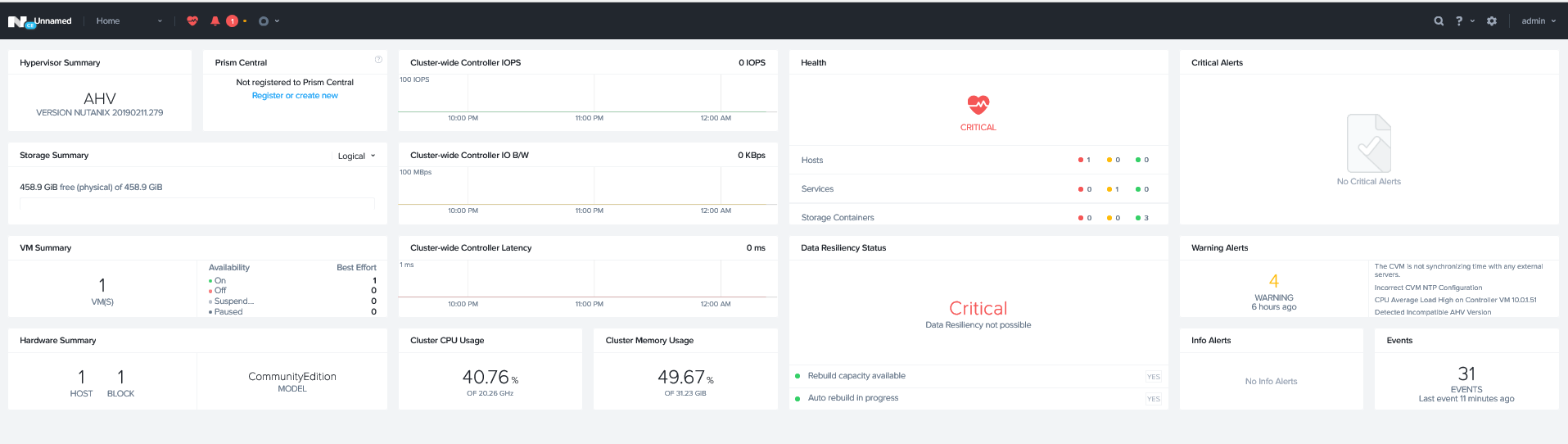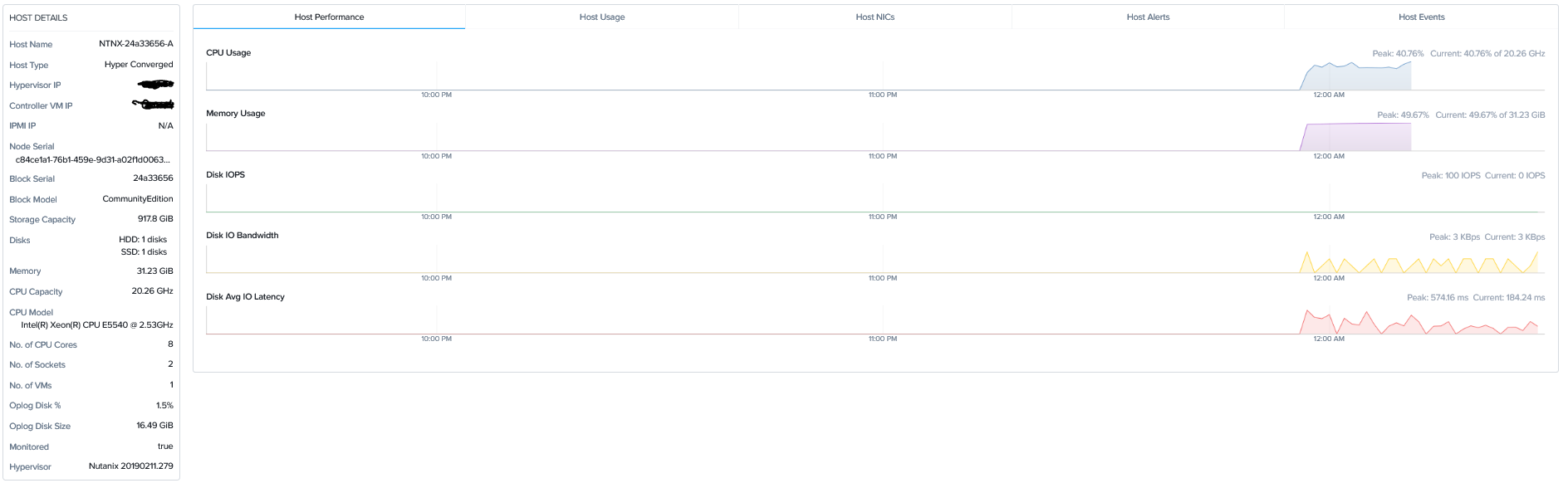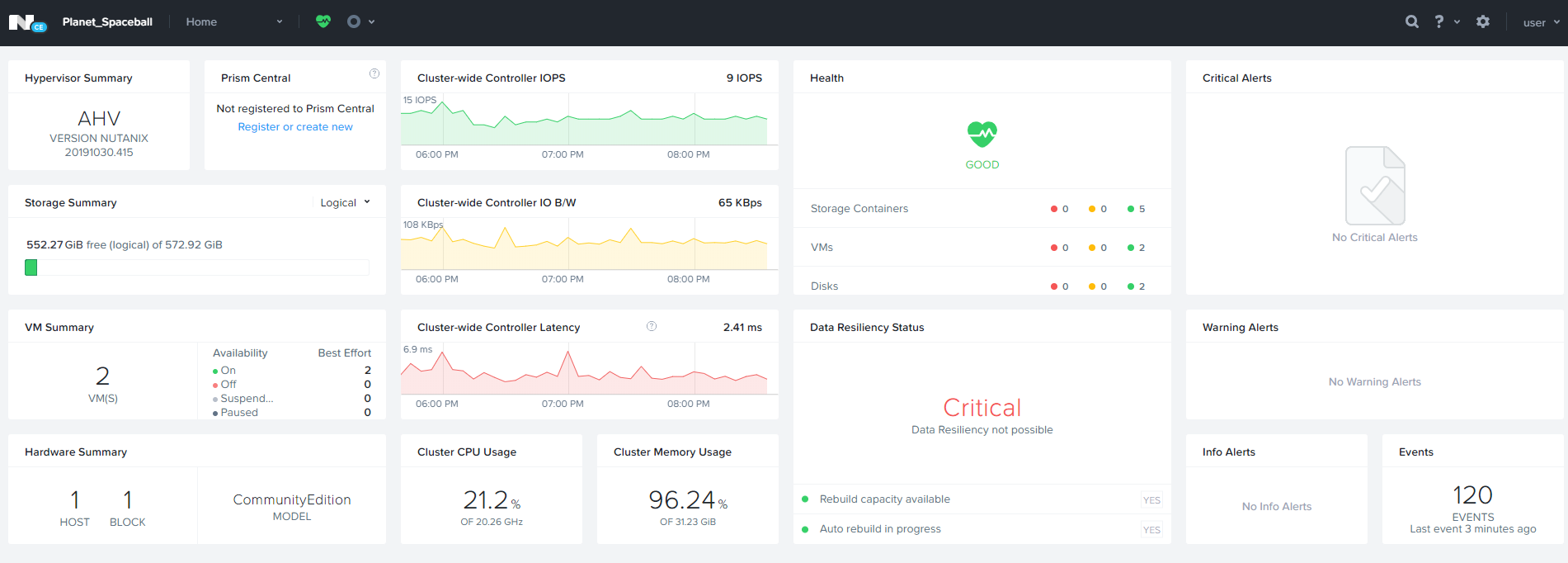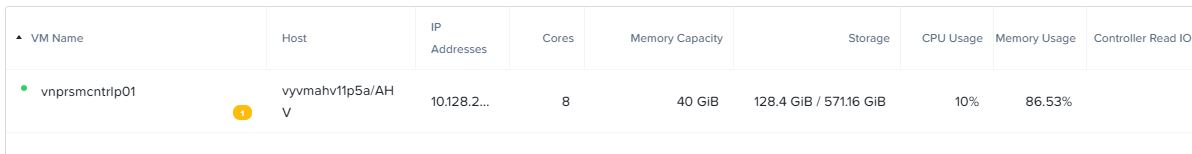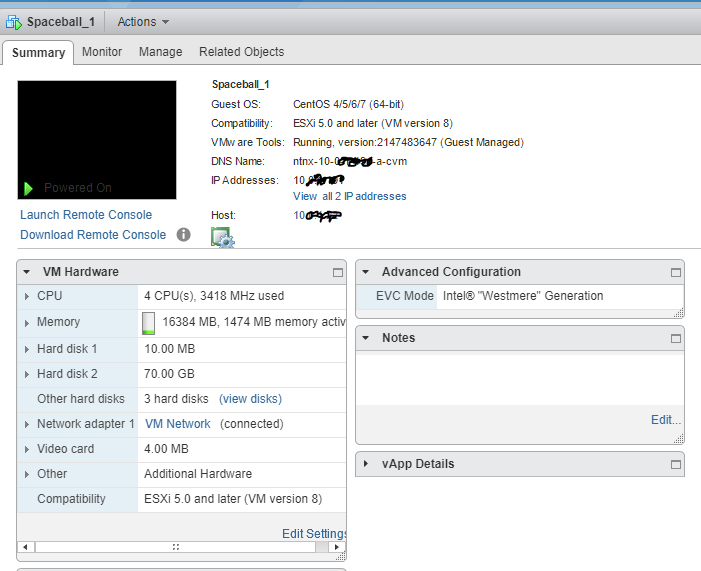While searching for the next "opportunity". I've been wanting to get Nutanix CE running in a lab to tinker around and keep learning.
I know the min physical specs:
4 cores
16gb memory
Intel NIC
2 drives minimum (1ssd, 1hdd) (max 4 drives)
+200gb for hot tier
satadom/8gb usb minimum for os/boot
I'm wondering if anybody here is running it and what they are using.
Ideally, I to spec out at least 3 of the same machines/builds. ITX (or even m-ATX) would be cool to build into a single server box but probably cost-prohibitive.
CPU- L5638 I'm hoping would work. They are older but the price is right and have a couple of extra cores with lower power consumption.
MEM- Depends on new board. The board I have (S5500bc) now only supports 32gb and 2x L5638. May still work though. Looking at the prices... dang
NIC- Shouldn't be an issue, I have intel cards and if it's an intel board, I'm hopeful they sourced their own nic's.
DISKS- Looks like 240gb SSDs are pretty cheap now, this should meet the hot tier requirement. I have a few 1tb hdd's for cold tier.
OS/BOOT- Like the hot tier, the drives/USB are pretty cheap. not really an issue.
I had a few vms running in my ESXi lab including plex
I know the min physical specs:
4 cores
16gb memory
Intel NIC
2 drives minimum (1ssd, 1hdd) (max 4 drives)
+200gb for hot tier
satadom/8gb usb minimum for os/boot
I'm wondering if anybody here is running it and what they are using.
Ideally, I to spec out at least 3 of the same machines/builds. ITX (or even m-ATX) would be cool to build into a single server box but probably cost-prohibitive.
CPU- L5638 I'm hoping would work. They are older but the price is right and have a couple of extra cores with lower power consumption.
MEM- Depends on new board. The board I have (S5500bc) now only supports 32gb and 2x L5638. May still work though. Looking at the prices... dang
NIC- Shouldn't be an issue, I have intel cards and if it's an intel board, I'm hopeful they sourced their own nic's.
DISKS- Looks like 240gb SSDs are pretty cheap now, this should meet the hot tier requirement. I have a few 1tb hdd's for cold tier.
OS/BOOT- Like the hot tier, the drives/USB are pretty cheap. not really an issue.
I had a few vms running in my ESXi lab including plex
![[H]ard|Forum](/styles/hardforum/xenforo/logo_dark.png)