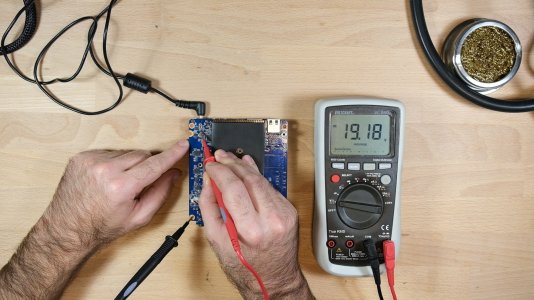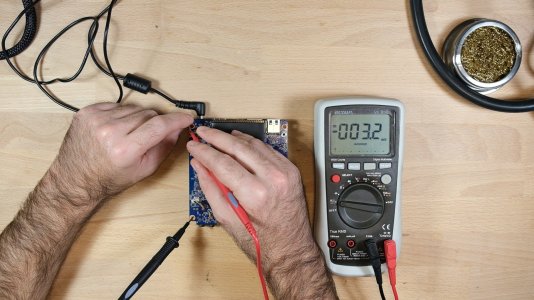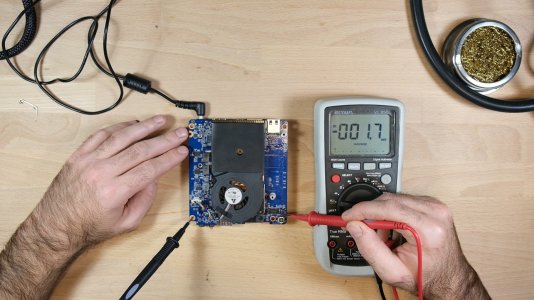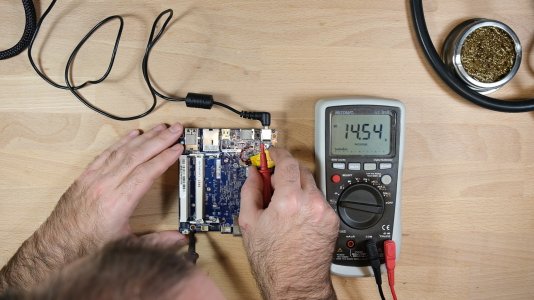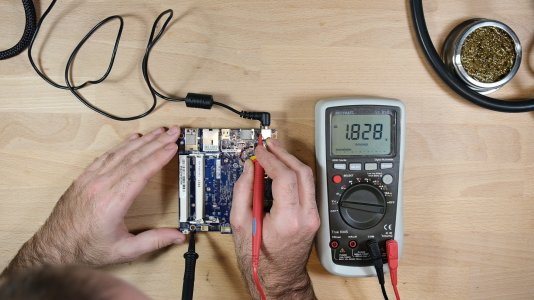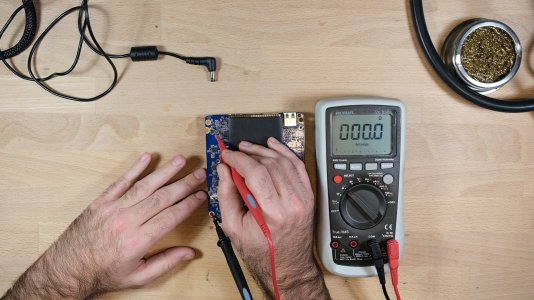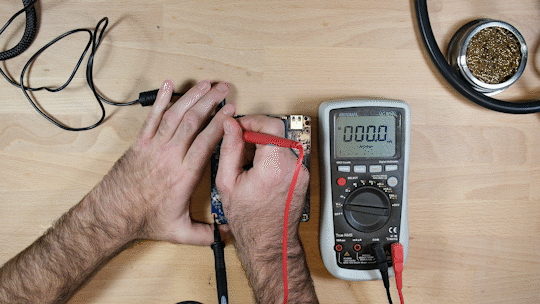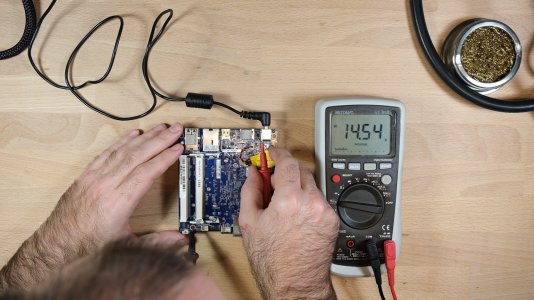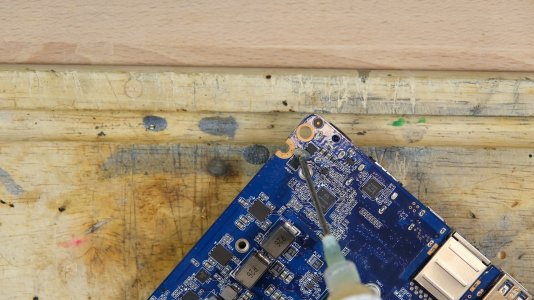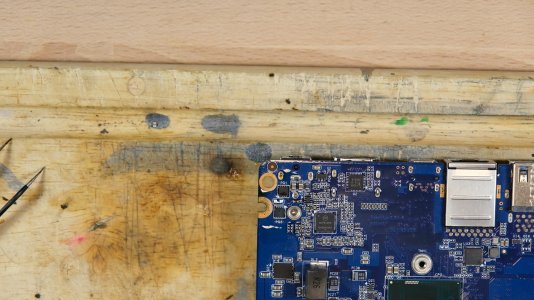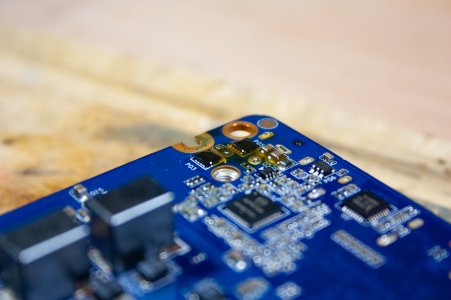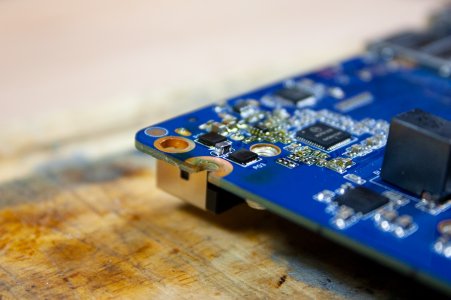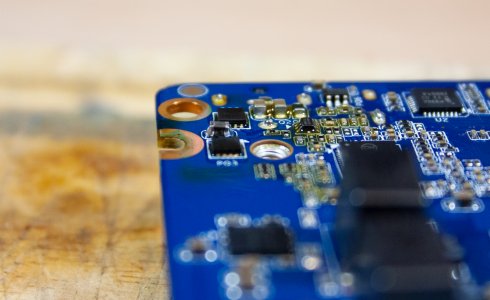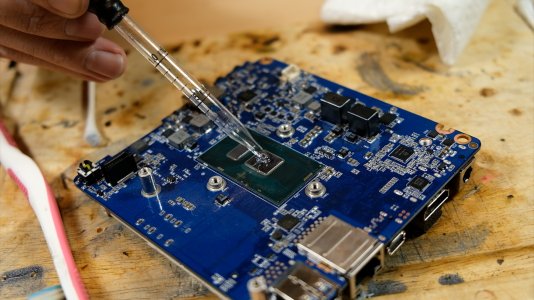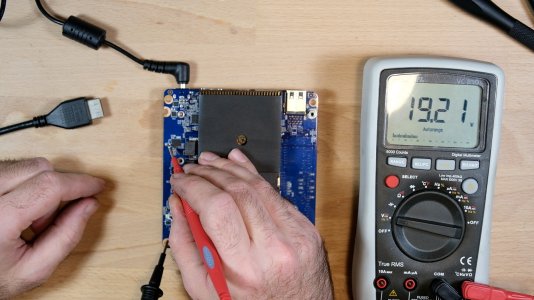With my humblest and most sincere apologies to the [H] member who sent this little guy to me for taking as long as I have to get around to making this thread, it's time for some... NUCromancy.
Eh? Eh !?
On the bench today is a Gigabyte "Brix" (I think?) GB-BSi5H-6200 NUC, which according to its owner, doesn't turn on anymore. Unlike a graphics card, there isn't really much to be learned with the housing on, since we can't measure anything on it. You'll have to take my word for it, but it really is dead. I tried turning it on, but... nothing.

So, let's get it cracked open.




Texel bamboozled my chair when I stood up to take the photos, but it's hard to get upset with him.

He's fascinated by almost anything that happens to be on the bench, but he LOVES to steal the little cut tapes with SMD components inside, which is a recipe for chasing him around the house for ten minutes to take it away from him.

Now, let's get after the board. Diagnostics on this should be, fundamentally, the same as on a graphics card. We clearly have a power issue of some kind, so there's a great chance that our big logic ICs like the CPU are fine.
One of the key differences between this and a graphics card is that we only have one power input, which is located at this barrel jack. First thing we should test for there is, do we just have a short straight through the jack?
Nope. This looks good.

Ok, we should also have tested this before, but the power brick is actually working, right?
Yep. (In reality, I did test it before, but I just didn't take a picture)

Eh? Eh !?
On the bench today is a Gigabyte "Brix" (I think?) GB-BSi5H-6200 NUC, which according to its owner, doesn't turn on anymore. Unlike a graphics card, there isn't really much to be learned with the housing on, since we can't measure anything on it. You'll have to take my word for it, but it really is dead. I tried turning it on, but... nothing.

So, let's get it cracked open.




Texel bamboozled my chair when I stood up to take the photos, but it's hard to get upset with him.

He's fascinated by almost anything that happens to be on the bench, but he LOVES to steal the little cut tapes with SMD components inside, which is a recipe for chasing him around the house for ten minutes to take it away from him.

Now, let's get after the board. Diagnostics on this should be, fundamentally, the same as on a graphics card. We clearly have a power issue of some kind, so there's a great chance that our big logic ICs like the CPU are fine.
One of the key differences between this and a graphics card is that we only have one power input, which is located at this barrel jack. First thing we should test for there is, do we just have a short straight through the jack?
Nope. This looks good.

Ok, we should also have tested this before, but the power brick is actually working, right?
Yep. (In reality, I did test it before, but I just didn't take a picture)

![[H]ard|Forum](/styles/hardforum/xenforo/logo_dark.png)