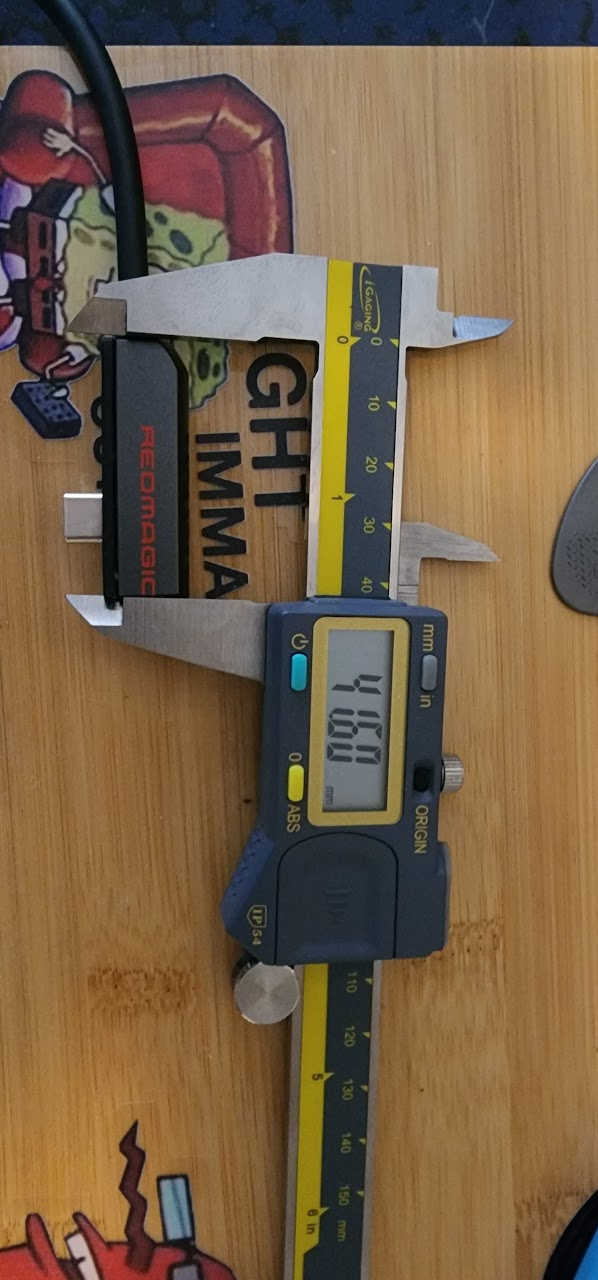Anyone else playing with these? https://www.nreal.ai/air/
I picked them up as a portable display for my Steam Deck and I'm blown away. They are great for watching youtube on the couch through your phone as well. Once they are setup they work just like any external usb-c monitor. I have heard you can have issues if using them with an HDMI adapter.
I picked them up as a portable display for my Steam Deck and I'm blown away. They are great for watching youtube on the couch through your phone as well. Once they are setup they work just like any external usb-c monitor. I have heard you can have issues if using them with an HDMI adapter.
![[H]ard|Forum](/styles/hardforum/xenforo/logo_dark.png)