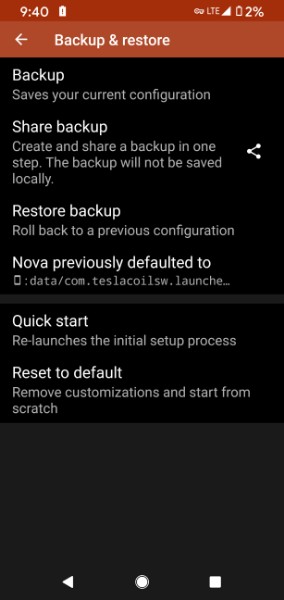Mad Maxx
Supreme [H]ardness
- Joined
- Apr 12, 2016
- Messages
- 7,315
Today, I noticed a banner on my home screen that I've never seen before. It was blue and said "What's new with Nova 7?" I tapped it and saw this...

Still going through it. Looks like a pretty substantial update to the Gold Standard of Android launchers.

Still going through it. Looks like a pretty substantial update to the Gold Standard of Android launchers.
![[H]ard|Forum](/styles/hardforum/xenforo/logo_dark.png)
 When you create a backup of your Nova Launcher settings, your natural inclination is to go to Settings > Backup & restore - and from there you will probably select "Backup". Sounds okay and it is okay, but be aware that when you select "Backup", your backup will by default be saved locally on your device. If you ever need to perform a factory reset you are going to lose the backup you created.
When you create a backup of your Nova Launcher settings, your natural inclination is to go to Settings > Backup & restore - and from there you will probably select "Backup". Sounds okay and it is okay, but be aware that when you select "Backup", your backup will by default be saved locally on your device. If you ever need to perform a factory reset you are going to lose the backup you created.