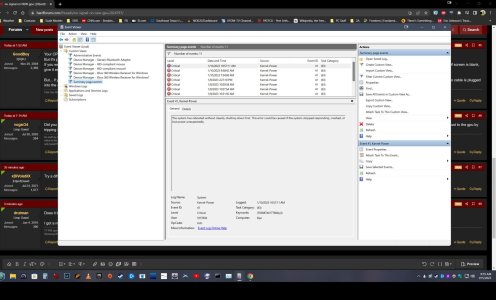specs:
motherboard: B450m hdv
PSU: 600W Cooler Master MWE 600 V2 (newly fitted)
CPU: ryzen 5 2600x
RAM: 16gb Corsair 3200 mhz
8x2gb
running windows 11 with the dev mode which could cause instability
So i have a gtx 1050 2gb and thought its time to upgrade to an RTX 2070 palit 8gb.
i did the DDU stuff and made sure everything is removed before installing my new GPU in.
Once the GPU is in (all snug and 8pin is in i assure you) i get a no signal message on my monitor. GPU fans and rgb lights are on. keyboard nd mouse is on.
ive tested it on two different systems and it works. Even worked on a 400w PSU!
im using hdmi.
tried resettting cmos battery by taking it out and waiting 5 minutes with the power cable disconnected also.. not sure what to do?
My bios update/date is from 2019? not sure if i should update as i’ve read it could brick my system?
(i also apologise if i’ve posted this in the wrong place!)
motherboard: B450m hdv
PSU: 600W Cooler Master MWE 600 V2 (newly fitted)
CPU: ryzen 5 2600x
RAM: 16gb Corsair 3200 mhz
8x2gb
running windows 11 with the dev mode which could cause instability
So i have a gtx 1050 2gb and thought its time to upgrade to an RTX 2070 palit 8gb.
i did the DDU stuff and made sure everything is removed before installing my new GPU in.
Once the GPU is in (all snug and 8pin is in i assure you) i get a no signal message on my monitor. GPU fans and rgb lights are on. keyboard nd mouse is on.
ive tested it on two different systems and it works. Even worked on a 400w PSU!
im using hdmi.
tried resettting cmos battery by taking it out and waiting 5 minutes with the power cable disconnected also.. not sure what to do?
My bios update/date is from 2019? not sure if i should update as i’ve read it could brick my system?
(i also apologise if i’ve posted this in the wrong place!)
![[H]ard|Forum](/styles/hardforum/xenforo/logo_dark.png)