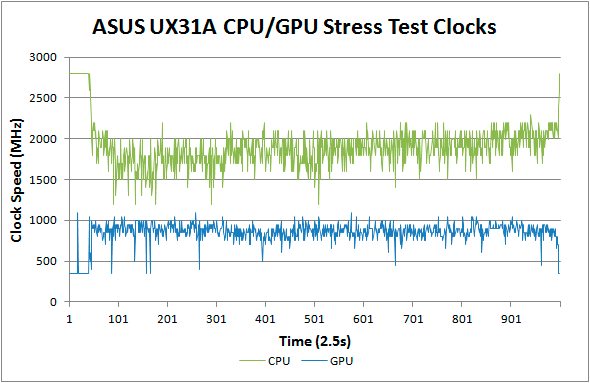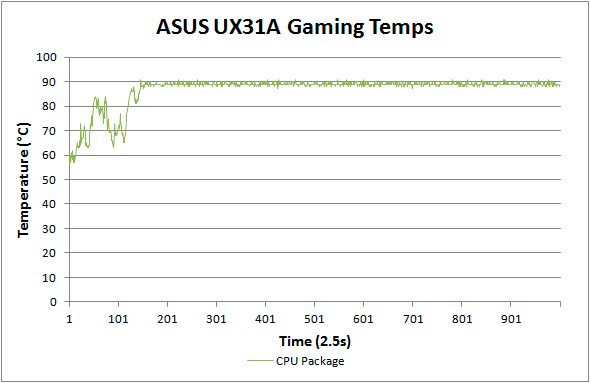They honestly look like junk to me. Even in the "good" pictures you linked you can see MASSIVE panel gaps.
I wouldn't end up carrying around something that big, it would end up sitting around in one place. Might as well just be using a desktop from my perspective.
I'm sorry, what are panel gaps?
Are you also suggesting that any laptop thicker than 1" or heavier than 6 lb. is not worth having?
The NP6110 is not perhaps as sleek as some of the Asus models:
http://www.powernotebooks.com/specs/images/6110/gallery/12-6110_2.jpg
http://www.powernotebooks.com/specs/images/6110/gallery/13-6110_3.jpg
But it does get the job done and combines excellent weight to performance ratio giving you a full speed quad core i7.and the GT650M.
I suppose I'm a bit disheartened with the Sager models.
If they ever release something without plastic, I'll likely buy it.
![[H]ard|Forum](/styles/hardforum/xenforo/logo_dark.png)