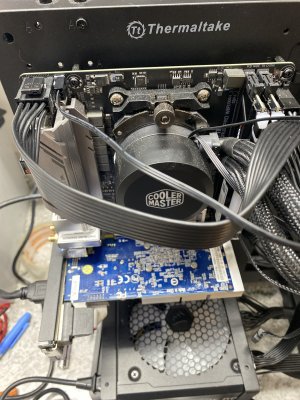jfnirvana292
[H]ard|Gawd
- Joined
- Apr 9, 2002
- Messages
- 1,496
New build(specs below). Psu and all fans turn on except the one on the gpu. There is no post. I unplugged ram. New gpu. Not sure what else to try. Any suggestions?
gigabyte B450 I Aorus pro WiFi mini itx
Ryzen 5600x
gigabyte B450 I Aorus pro WiFi mini itx
Ryzen 5600x
![[H]ard|Forum](/styles/hardforum/xenforo/logo_dark.png)