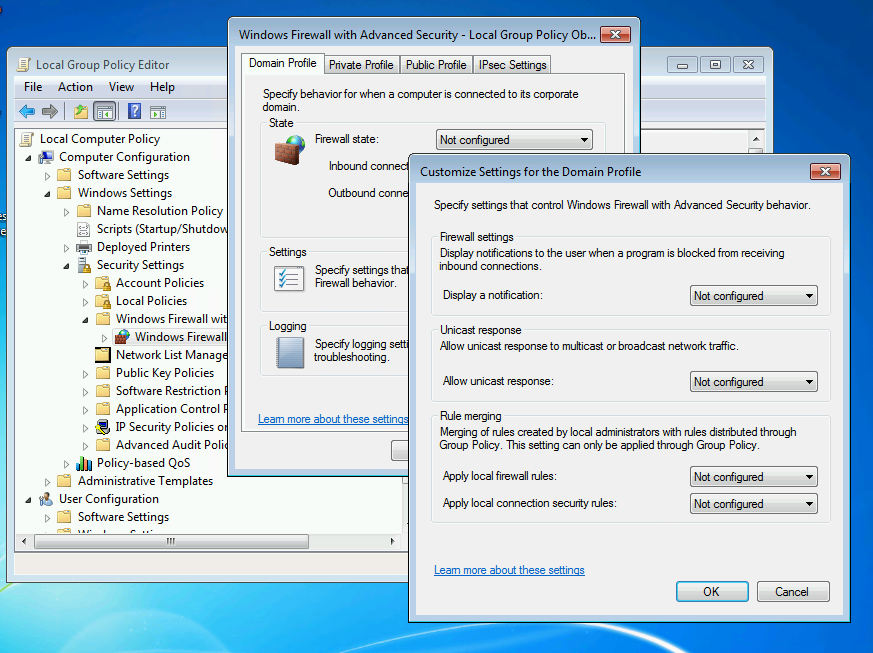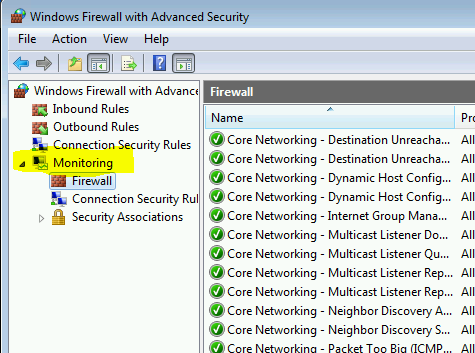MGCJerry
Limp Gawd
- Joined
- Sep 18, 2005
- Messages
- 144
I've recently moved to windows 7, and the windows 7 firewall sucks as bad as the XP version did. No oversight at all. When I used XP I used the last version of Sygate Personal Firewall and it was great. No toolbars. Checked with *me* whether or not if something could talk over the wire. Didn't bog down the machine, just sat there handling traffic and nothing else, what a firewall should do.
SPF doesn't work on Windows 7. Does anyone know of a decent replacement that shares similar functionality? Zone Alarm got the boot after 10 minutes. ZA Toolbar... Home page changes... C'mon... And it threw a fit when I changed settings to non-defaults (for starters: no security for LAN, but high for WAN... ZA didn't like it).
Does a no nonsense firewall exist anymore?
* Lets me decide what talks and what doesn't, inbound or outbound. I hate talkative firewalls that talks to some random server across the internet if abc.exe can access LAN/WAN. Firewalls are (or were) designed to limit traffic, not add to it.
* No toolbars. Sorry I don't need stinking toolbars.
* Options. Let me in there and change the rules.
* No security suite. I just want a firewall. You know network traffic manager. Nothing else
* No nonsense "You are not protected" chicken little running in circles screaming when I change a setting.
* Free or paid, but the user (me) needs to be able to control the firewall and its rules so the firewall can do as its told.
I would prefer to sit there and click allow, block, allow always, block always, etc for the first week than deal with the idiocy above....
*Sigh* My old age is showing... Get off my LAN *shakes cane*
SPF doesn't work on Windows 7. Does anyone know of a decent replacement that shares similar functionality? Zone Alarm got the boot after 10 minutes. ZA Toolbar... Home page changes... C'mon... And it threw a fit when I changed settings to non-defaults (for starters: no security for LAN, but high for WAN... ZA didn't like it).
Does a no nonsense firewall exist anymore?
* Lets me decide what talks and what doesn't, inbound or outbound. I hate talkative firewalls that talks to some random server across the internet if abc.exe can access LAN/WAN. Firewalls are (or were) designed to limit traffic, not add to it.
* No toolbars. Sorry I don't need stinking toolbars.
* Options. Let me in there and change the rules.
* No security suite. I just want a firewall. You know network traffic manager. Nothing else
* No nonsense "You are not protected" chicken little running in circles screaming when I change a setting.
* Free or paid, but the user (me) needs to be able to control the firewall and its rules so the firewall can do as its told.
I would prefer to sit there and click allow, block, allow always, block always, etc for the first week than deal with the idiocy above....
*Sigh* My old age is showing... Get off my LAN *shakes cane*
![[H]ard|Forum](/styles/hardforum/xenforo/logo_dark.png)