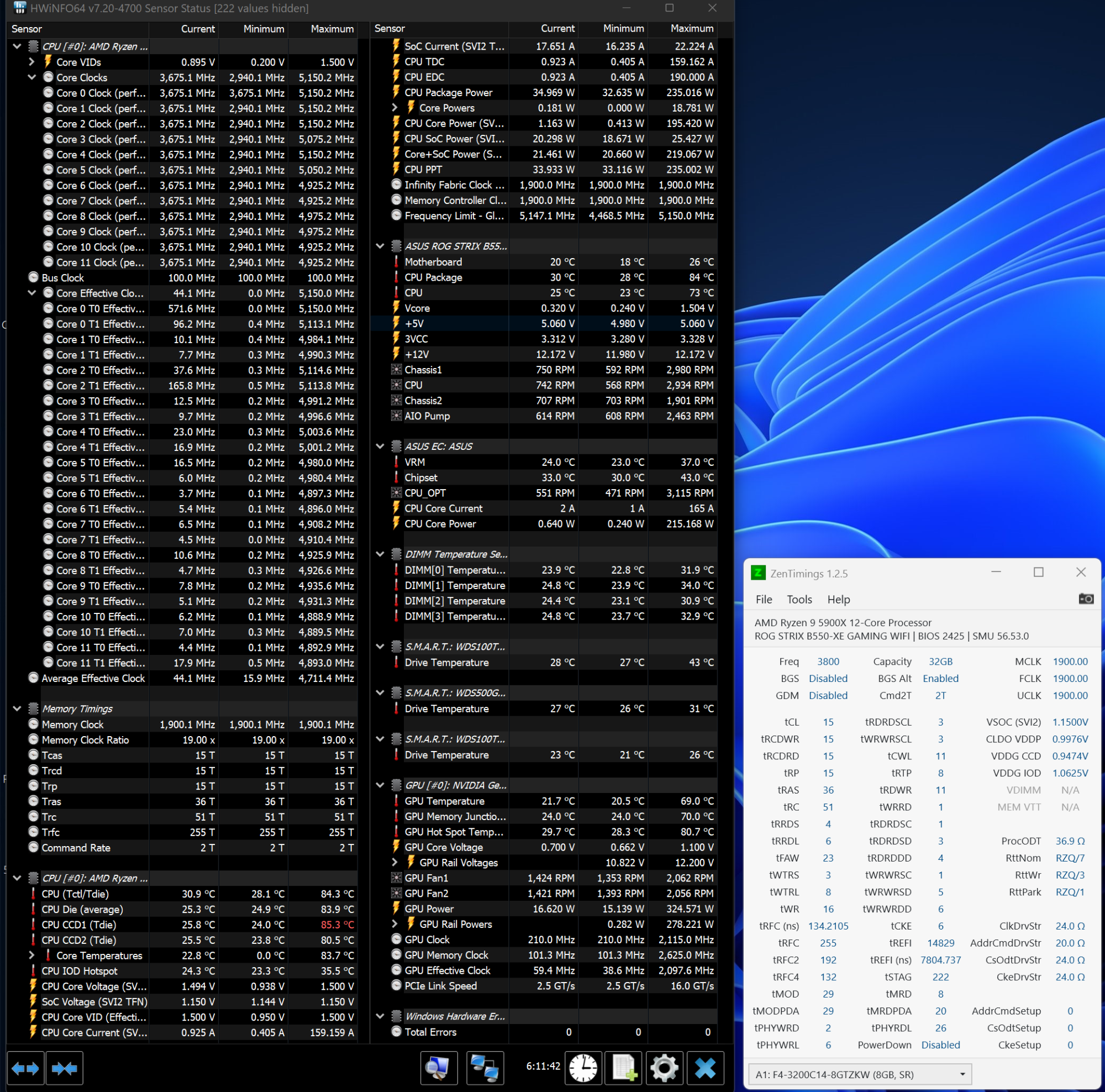Looking for a guide that has any actual good information for overclocking Ryzen 5000 series is pretty much impossible.
Seeing some random people say to use PBO and set the wattage / amperage limits.
Seeing others say to set the voltage lower than stock while others say to set it higher than stock.
Then there are places where people are just saying what they have certain things set for and other places claiming what they achieved but give absolutely no settings that they used.
So is it just all conjecture and nobody has any real clue what to do so they just do random crap until something magically works?
Seeing some random people say to use PBO and set the wattage / amperage limits.
Seeing others say to set the voltage lower than stock while others say to set it higher than stock.
Then there are places where people are just saying what they have certain things set for and other places claiming what they achieved but give absolutely no settings that they used.
So is it just all conjecture and nobody has any real clue what to do so they just do random crap until something magically works?
![[H]ard|Forum](/styles/hardforum/xenforo/logo_dark.png)