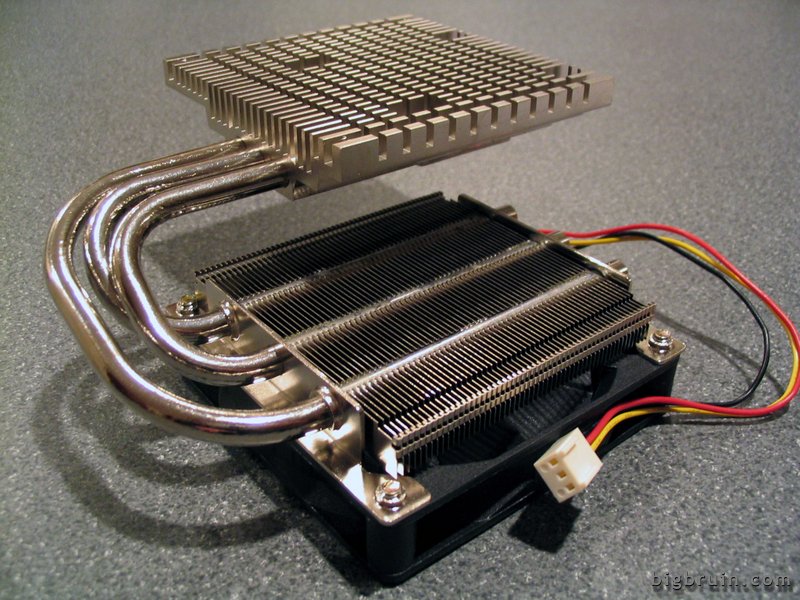I just got my X1900XT (thank you newegg). Plugged everything in, installed the drivers.
Then I attempted to play HL2 Lost Coast at max settings. The card's fan immediately went into hyper-active mode, and eventually my whole comp froze.
Rebooted, looked at the cat control panel, and it was reading 81C IDLE. Is that normal? I felt the cards HSF, and it was extremely hot. Checked all contacts on the HSF, and it looked normal.
Does anyone know the temp threshholds for this card? I'm worried that this thing is going to start on fire.
Also, does anyone know if this thing throttles it's core/memory speeds when it's at idle?
The cat utility displays that it's "requesting" 621core/725 mem, but it's only getting 500 core/594mem.
Any help is appreciated.
Then I attempted to play HL2 Lost Coast at max settings. The card's fan immediately went into hyper-active mode, and eventually my whole comp froze.
Rebooted, looked at the cat control panel, and it was reading 81C IDLE. Is that normal? I felt the cards HSF, and it was extremely hot. Checked all contacts on the HSF, and it looked normal.
Does anyone know the temp threshholds for this card? I'm worried that this thing is going to start on fire.
Also, does anyone know if this thing throttles it's core/memory speeds when it's at idle?
The cat utility displays that it's "requesting" 621core/725 mem, but it's only getting 500 core/594mem.
Any help is appreciated.
![[H]ard|Forum](/styles/hardforum/xenforo/logo_dark.png)