- Joined
- May 18, 1997
- Messages
- 55,601
Turning back on from a Sleep state, I am seeing this CMD window rather than the expected login page. Anyone know what is going on here?
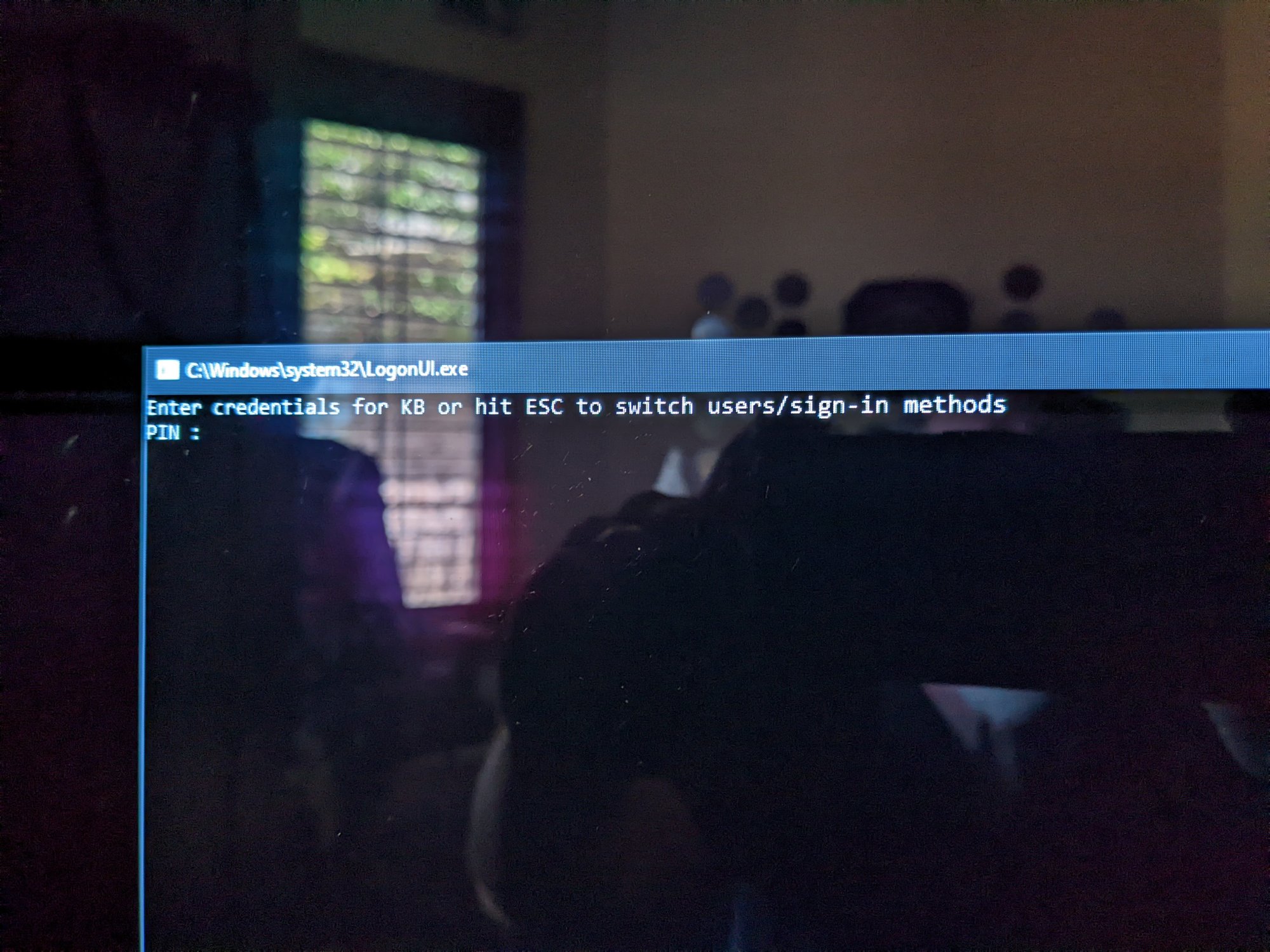
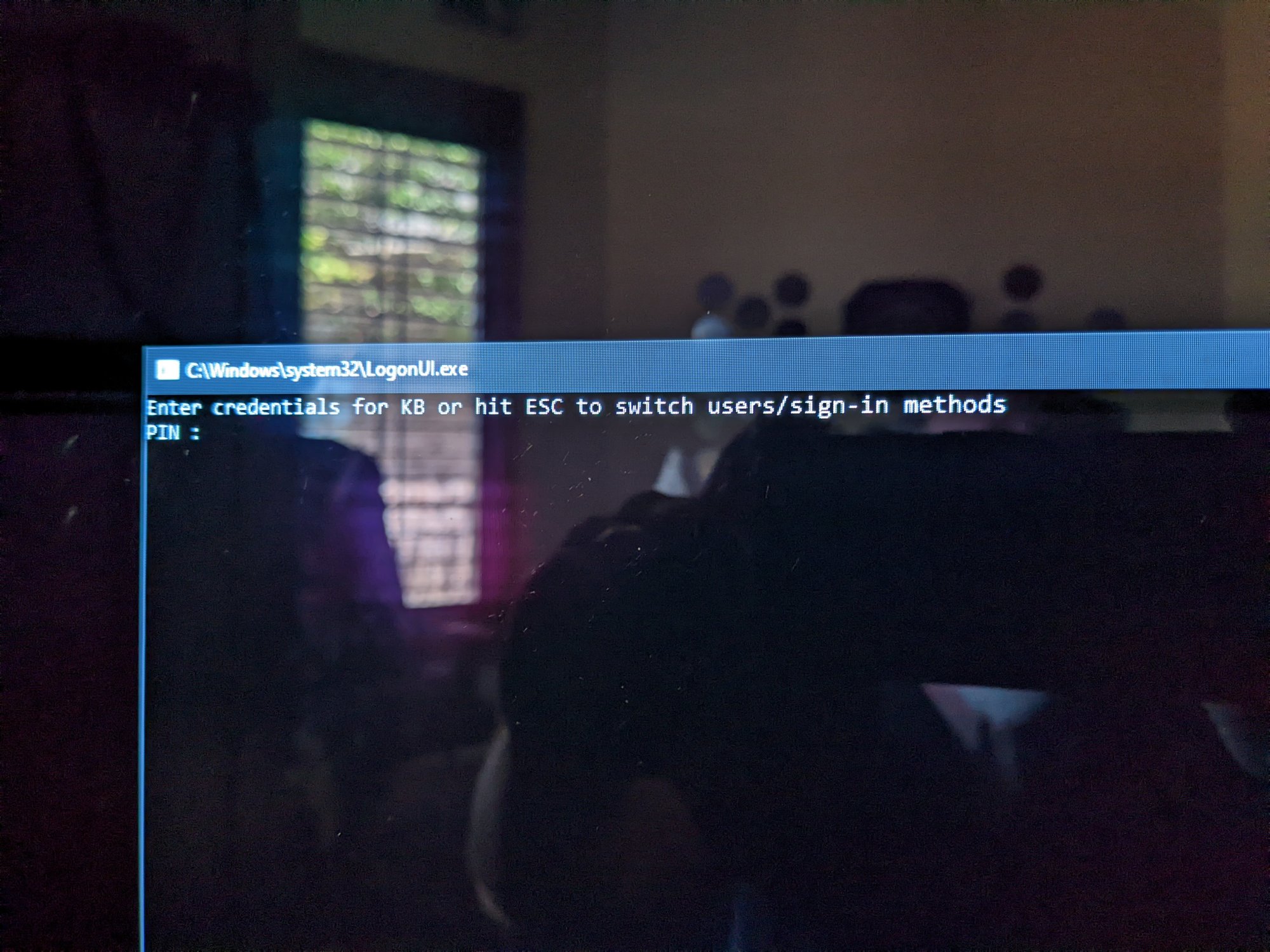
Follow along with the video below to see how to install our site as a web app on your home screen.
Note: This feature may not be available in some browsers.
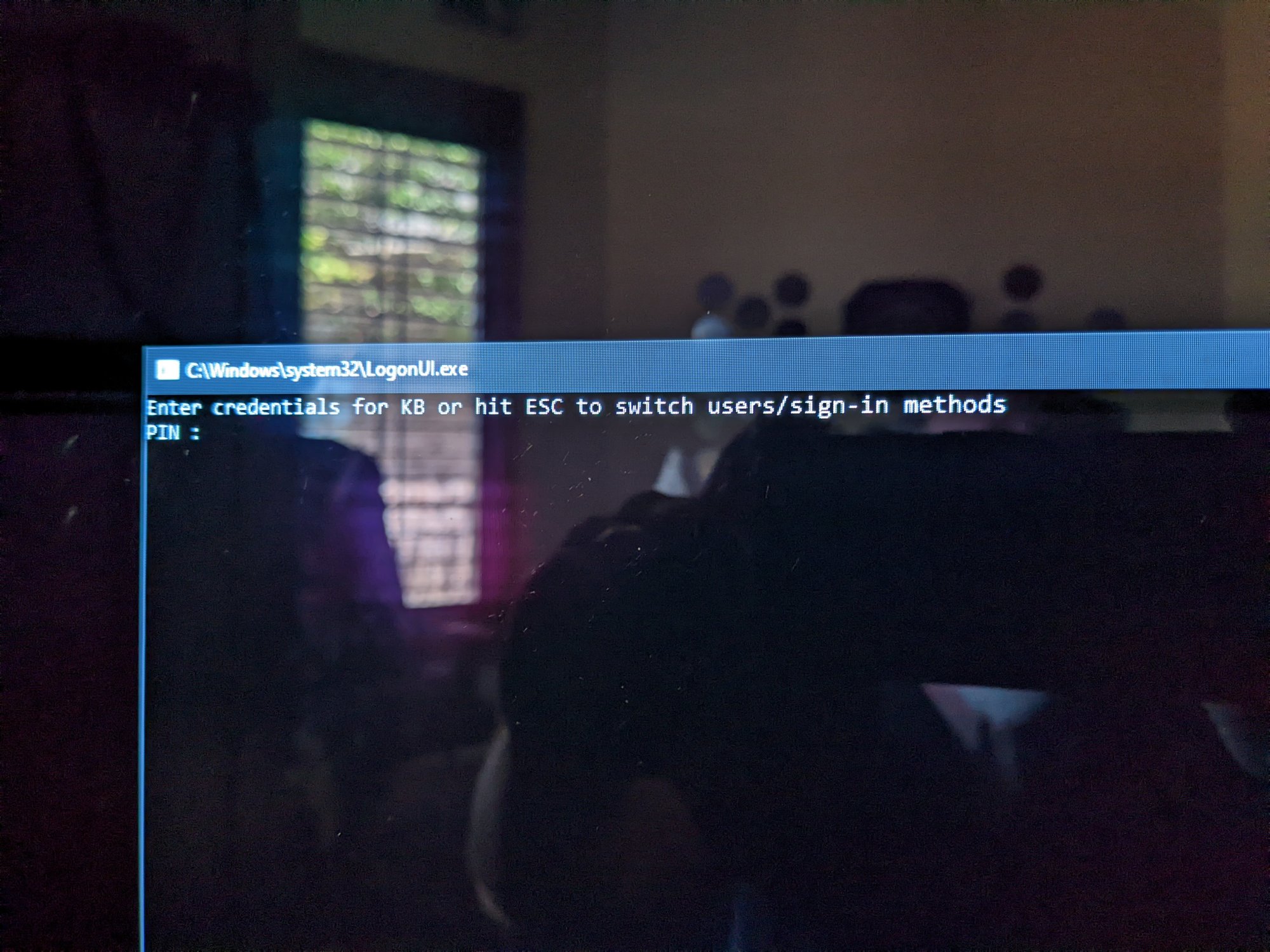
Did this and the behavior did not change. Ran sfc /scannow, then Dism /Online /Cleanup-Image /CheckHealth, then sfc /scannow, twice and the issue cleared up.not sure how you turned it on but this command should turn it off:
powercfg /SETACVALUEINDEX SCHEME_CURRENT SUB_NONE CONSOLELOCK 0
edit: run as admin
No, virgin install.Did you add any theme things, or password managers?