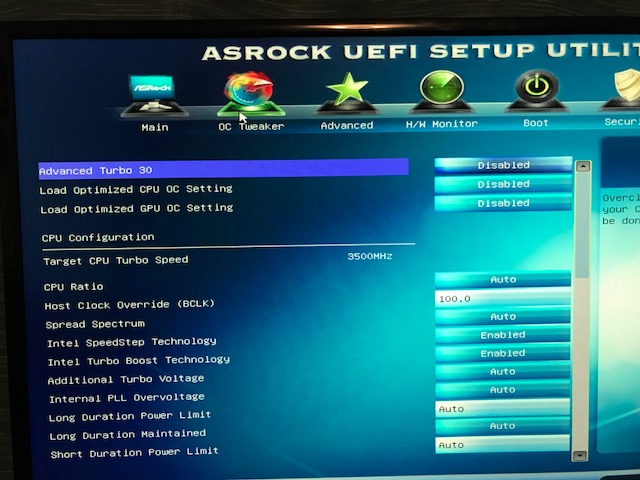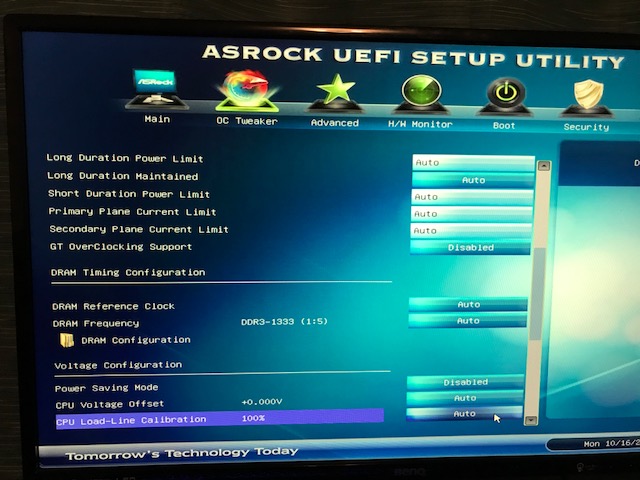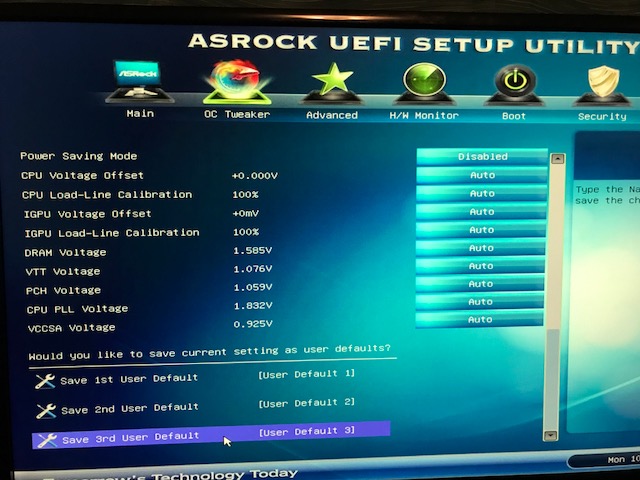Hi everyone,
So I'm very new to overclocking -- the only experience I have is just unlocking the turbo boost on my non k CPU that I had prior to this.
I'm going to take some screenshots of what I see in my bios.
But on CPU ID it is currently reading 3.9ghz max.
If anybody can help me walk through the process that would be fantastic I really appreciate all of the help!
Thanks!
So I'm very new to overclocking -- the only experience I have is just unlocking the turbo boost on my non k CPU that I had prior to this.
I'm going to take some screenshots of what I see in my bios.
But on CPU ID it is currently reading 3.9ghz max.
If anybody can help me walk through the process that would be fantastic I really appreciate all of the help!
Thanks!
![[H]ard|Forum](/styles/hardforum/xenforo/logo_dark.png)