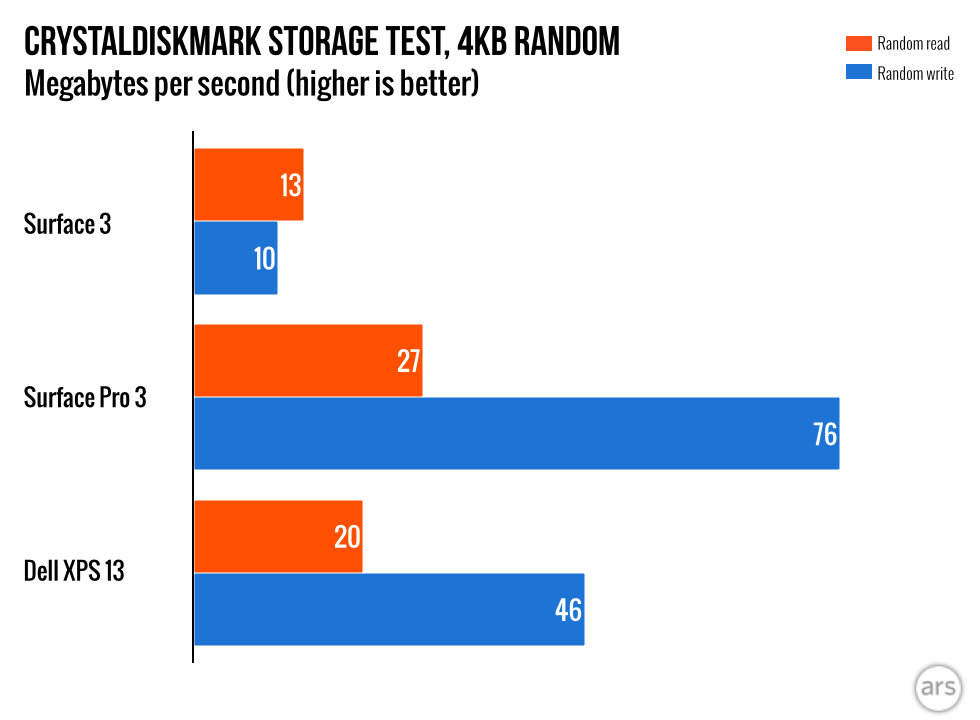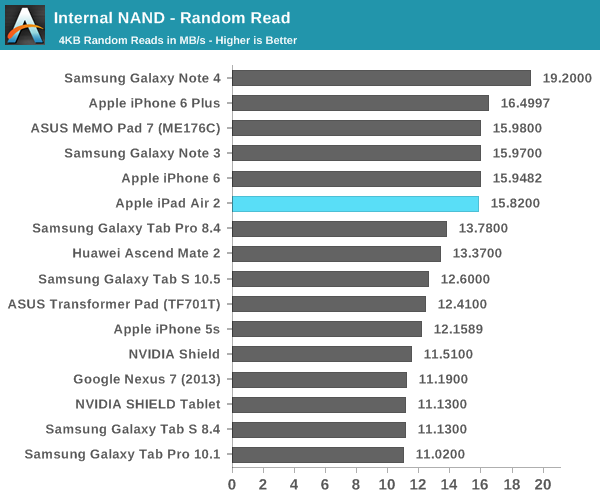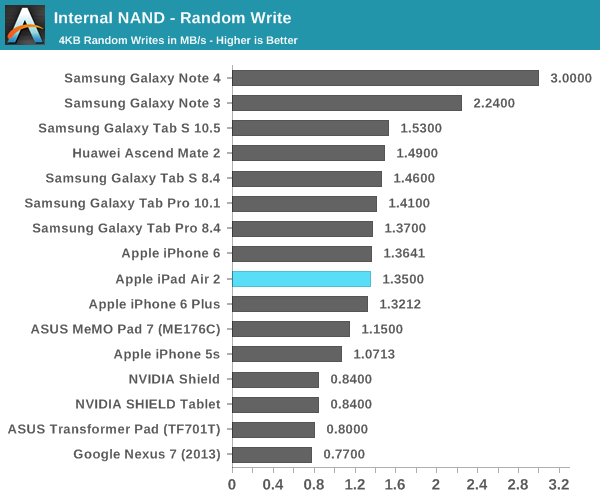heatlesssun
Extremely [H]
- Joined
- Nov 5, 2005
- Messages
- 44,154
Again, a completely unsubstantiated claim. Show me one test of the Atom x7 battery efficiency. Don't mind me if I am not holding my breath.
Review units of the Surface 3 are supposed to be in reviewer's hands this week so you may not have to hold your breath as long as you think.
I tried out one of these at a Microsoft Store Saturday. It Microsoft's claim of 10 hours of continuous video playback in XBox Video is close I don't know of too many other 1.37 lbs. x86 devices that can do that. Even with the Type Cover it's still shy of 2 lbs.
![[H]ard|Forum](/styles/hardforum/xenforo/logo_dark.png)